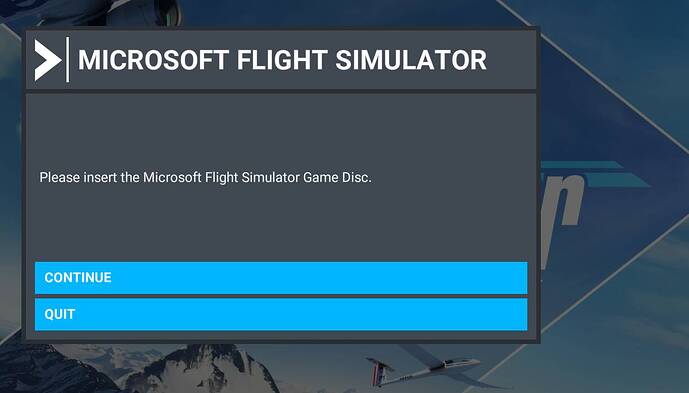I finished my last flight in the Comanche just a few hours ago but now when I tried to start up the simulator as I always do, after “Microsoft all rights reserved…” I’m asked to “Please insert the Microsoft Flight Simulator Game Disc”. I don’t use a game disc. Never have and now I can’t start the simulator. What could have happened and what do I do now?
Same here. Last flew about 5 hours ago. Shutdown game and computer now this:
Never had a disc… purchased online via MS.
Same here, yesterday was running fine, but today… no way!
same here since this morning, yesteday it works perfectly
same here… anyone know what’s going on?
Nice to know I’m not alone!
Same here , yesterday it was fine
The same … i have this error
Also here.
sounds llike a server-side issue then if so many people are affected… we’ll see
Same here.
Same here - I guess everyone is having the same issue - something to do with their servers! I’d say its only started to happen within the last 30mins to an hour!! They better fix it very quickly or put out an announcement or else they’ll cop a solid case of Mondayitis lol
Same issue here, location Europe West…
Now works! Sweden
Yep, working here now too (Singapore). Obviously just a brief outage.
Not sure if it’s just timing or if the resetting the store worked:
I did the Win logo key +R, typed WSreset.exe, waited for the Store to relaunch, rebooted the computer and now I’m in.
Working again now here. Wow! that was fun.
Now working from SPAIN.
now working again here in Germany. have a good time.
Just stopped working (Germany). I reached 1000 hours yesterday and got the achievement. ![]() Today I am greeted with „Please insert the Microsoft Flight Simulator Game Disc“. That is a new one for me. I had the „Cannot authenticate“ message a few times before. Every time it seems there is something broken in the underlying services and the messages are not really useful, perhaps even misleading.
Today I am greeted with „Please insert the Microsoft Flight Simulator Game Disc“. That is a new one for me. I had the „Cannot authenticate“ message a few times before. Every time it seems there is something broken in the underlying services and the messages are not really useful, perhaps even misleading.
I will give it a day, see if it fixes itself. Maybe two month ago the startup on XBox stopped working for me. That seems to be connected to cloud syncing and the controller. If I disconnect the controller during startup, before the syncing happens, by removing the battery, the sim actually starts on my XBox. And now these problems on PC. I am not sure MSFS is to blame. It seems like there are issues with the underlying XBox services layer, but it is very annoying.