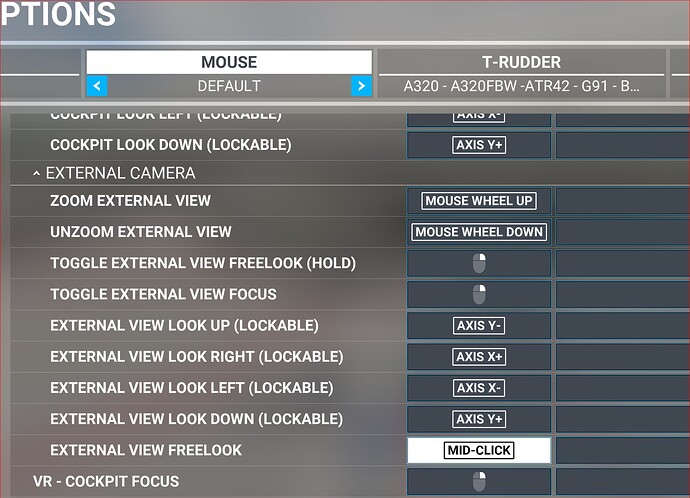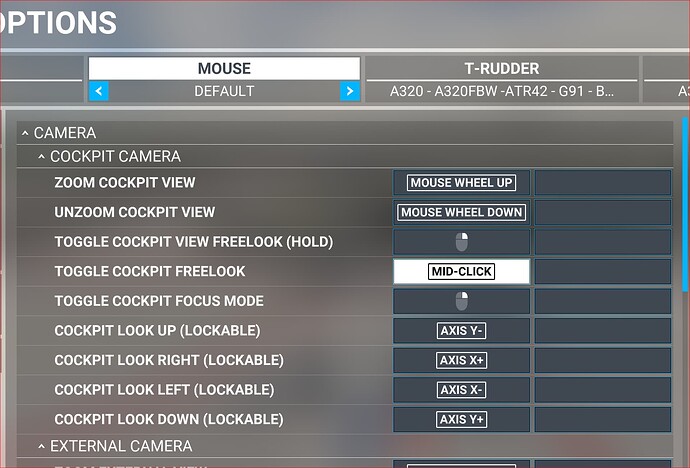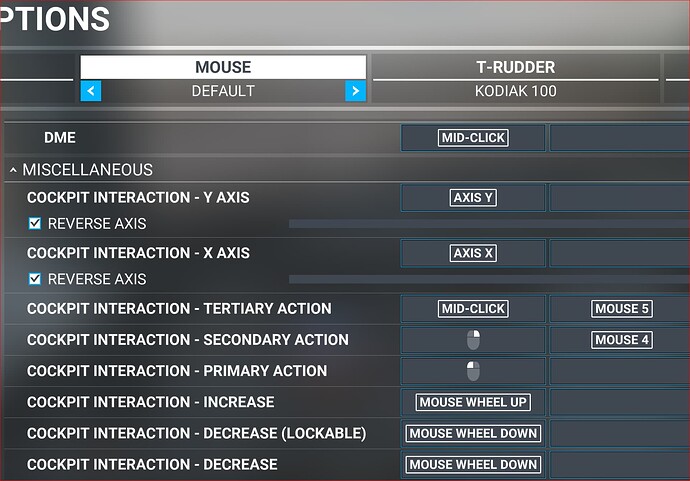This was being discussed in the bug report topic but the discussion was removed by the mods (Freelook with mouse causes controls to freeze after SU5 - #719 by hobanagerik) and they suggested discussing the issue here instead.
I find it very disappointing that this has been going on for THREE YEARS and still there is no intention to ever fix it in MSFS 2020. Initially Asobo did say it would be patched, but some time ago it changed status in the dev updates to targeting a possible fix in MSFS2024.
Many people (myself included) criticised Asobo when they announced MSFS 2024 foreseeing that it would be a money grab forcing players to pay for bug fixes (including for bugs that were introduced after the initial release of MSFS 2020). Others came to Asobo’s defence when they re-assured users that it wouldn’t be the case, but now they are making it very clear that they are happy to add bugs into MSFS 2020 and charge users for the bug fixes (in the form of MSFS 2024).
They have ignored questions posted to the Q&A for the developer live stream around this bug.
It seems crazy to me that they prioritise things like fixing steam achievements that aren’t working (sure, they should be fixed but that would be a low priority) but when it comes to literally being able to control the aircraft you’re flying they apparently don’t think that is worth ever fixing. Am I crazy or is that an absurd position for the developers to take? It seems especially crazy to me since this was not always an issue. IIRC it was a bug introduced when xbox controller support was added.
Does the MSFS team just assume that everybody is using eye tracking or VR, or do they think people don’t hand fly, or do they think that people don’t look around? Even though this bug has been around for so long I still often find myself struggling to move the camera around to see what I need to (looking at the runway turning base to final, when flying aerobatics, etc) and keep the aircraft under control at the same time.
I would be interested to see what everyone else thinks of this bug and Asobo’s response to it.
6 Likes
There will be other SU for 2020. This upcoming SU will only be the last for the year.
Now granted, you might be anticipating that you will migrate to FS2024, so you will never see future SUs for 2020. But that doesn’t mean that other listed bugs won’t be looked after. It is just for this year, they are concentrating the staff on the FS2024 release.
Asobo have made no commitment to fix this bug in SU16 (and even if they do it will then be nearly 4 years of not being able to control the aircraft while moving the camera!)
So far they have only said that they plan on fixing it in MSFS 2024. Granted they have said that they are considering back porting some features and bug fixes but frankly I will believe it when I see it…
1 Like
Which only confirms what I suspected, that 2024 is a lift, and dump of what we have now with some performance improvements, increased graphical fidelity for terrain, and hopefully improved pre-SU7 cloud variety, but I suspect its primary focus is to get the sim working acceptably on the consoles. PC hardware gets faster every year, and the consoles stagnate in their fixed config. They have more to add to the sim, and have hit the limits of what the hardware can support, and on the PC we have gen 15 later this year on the 2nm process, and probably a 5090 not far off as well.
I fully expect other little niggles to be in 2024 as well, like changing liveries breaking your flight plan, and click in the GUI to select an airport doesn’t actually highlight the text entry boxes.
2 Likes
Hi @NickD2576,
Can you just confirm whether you’re able to work around this by using the middle mouse button to freely look around the cockpit? I believe if you click the middle mouse button instead of holding it down that should allow you to keep full control of your flight controls.
Thanks
The MSFS Team
3 Likes
Middle mouse has always worked for me. I believe you can also rebind it so that it acts like right mouse, where you have to hold it down, rather than the default latching on that middle mouse does by default.
I really thought that these little niggles would have been fixed in the intervening years, and its pretty disappointing to see that it never got looked at, as did several SU5 induced issues.
2 Likes
Not necessarily. I’m a software developer. If there is something procedurally wrong with an old system that we are about to go with a new system, I make things easier for the users to understand by just saying “It will be fixed with the new system”.
2 Likes
Or it could have been fixed 2 years ago. 
Not everyone is going to want to go to the new sim though, so it still needs to be fixed in 2020.
3 Likes
Just to inform you all that I’ve never faced this weird problem…so far. I can move the camera by pressing/releasing Mid mouse wheel or by holding right click button without problems.
2 Likes
OP was complaining that he “can’t control the aircraft when he holds the right mouse button down.”
It didn’t sound like he had an issue moving the view.
Not sure if he means that he can’t left-click on things when he does that, or that the pitch/roll controls (with a yoke for example) are disabled. I use Tobii, and try to eliminate mouse clicks as much as possible, so I wouldn’t know.
3 Likes
Instead I can control the aircraft when I hold the right mouse button down.No problems on my side.
2 Likes
When you say “control”, do you mean move the yoke while holding down the right mouse button to look around? For me, and others in this thread, this hasn’t worked for years. The right mouse causes primary flight controls to lock up.
Yes, since getting a Tobii 5 this has effectively become a non-issue.
This is still broken. Aircraft controls are unresponsive while holding down right mouse button to pan the view. The fact that the Flight Crew and CMs are still unsure about this is just the cherry on top.
People have a crazy sense of entitlement these days.
Isn’t that what you should be saying? People are too entitled expecting bugs introduced in the current system to be fixed in the current system? They should be buying the new system for that, or wait a year after hoping for scraps to be thrown their way.
2 Likes
I am flying right now with a A320 Asobo, with AP on I have no problems to look around. Set AP off and moved the joystick on the four axis while also moving the mouse for looking around .No problems. it works fine here.
1 Like
Several people have reported (in this very thread) that they don’t have that problem.
Can you show us here what you have right mouse bound to? An image from the controls should suffice.
Would you like me to try it on my system and report the results?
Yes. I use DEFAULT settings…see 3 pics here attached
Oh, actually you do have right click bound. I’ll check my bindings when I get home. I think the key one is “TOGGLE COCKPIT VIEW FREELOOK (HOLD)”.
I’ll post images from my side later.
I’m not sure if it makes any difference, but which interaction mode are you using “Legacy” or the other one. Not sure if its “Modern” or “Lock On”, to be honest.