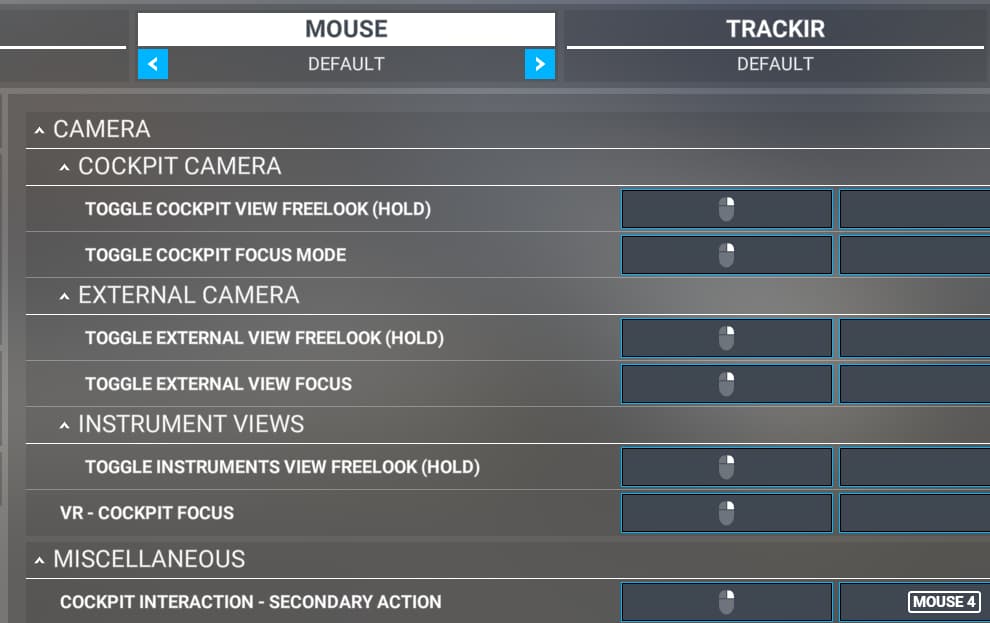Sure why not? Assign right-click to TOGGLE COCKPIT VIEW FREELOOK (HOLD) then while in cockpit view, hold right-click and try to move the control surfaces.
OK, I’ll do it when I get home from work tonight.
I have never had this problem on Xbox Series X. I still have to occasionally try to get the mouse recognised on start up but I’d say 95% of the time the recognition side of things isn’t a problem.
This was introduced during SU5’s release, which added XBOX support. It worked perfectly until that release. It still does work as expected when you are in external spot view, just no longer in cockpit view.
Using the middle mouse button is not always a solution. I should be able to use my peripherals as I choose. Personally, my middle mouse button is just not as reliable as my right mouse button, and as an end-user, I should be able to avoid using it if I choose.
Sorry for the delay. I just installed OBS and am trying to figure out the settings for HDR recording my flights. In the meantime, I turned Tobii OFF, and was able to hold the mouse right button to pan around, and still had control of my yoke.
I am on PC, but OP didn’t mention which platform…
I searched for ‘Freelook’ in my Mouse Control Options.
I don’t have anything else bound to the mouse right-click.
Here’s the video.
Also check general options → camera → home cockpit mode to see if it set to off
You’re posting advice for OP, right?
The responses to this post have certainly been enlightening.
Firstly I am surprised that people are coming here and saying I didn’t explain the bug clearly enough in my first post. I linked to the bug report thread which has over 600 replies with plenty of information from the past 3 years about this bug. I don’t think I need to copy all of that into this thread. The only reason for this thread was that lots of replies in the bug report one were being removed by mods and they asked that discussion be moved into this sub-forum.
To recap though this bug is happening when right clicking to pan the camera around in cockpit view. When you do so the aircraft primary controls freeze and you are unable to control the aircraft again until you let go of right click.
I had a look at my control mapping and found that right click for me is bound to both “Toggle Cockpit View Freelook (Hold)” and “Toggle Cockpit Focus Mode”. I believe these were the default control mappings.
Interestingly the middle mouse button one (“Toggle Cockpit Freelook”) one does work as expected. You can toggle on freelook mode and still move the aircraft controls while panning the view around. This isn’t ideal though as you then have to click it back off. It is impossible to accidentally leave it in freelook mode when you have to hold the button down, but when using it as a toggle like this you might end up in freelook mode when you don’t want to be.
Of course having eye tracking or using VR is also a workaround but I don’t think it is acceptable to assume everyone is going to have access to either of those.
Sorry i was unclear to whom it was adressed, i was at work and was called away from a break
But in general it is worth to check because home cockpit acitvated stop certain mouse function to accidently move view when moving or pressing mouse ( buttons) unintentionally.
So actually it iswritten to who it may concearn
Regards
Sebastiaan
Try the bindings I posted. As you can see in the video I posted, I have no problem holding the right mouse button, panning around the cockpit, and controlling the aircraft. When I release the button, panning stops.
No worries. This forum software is pretty great, but one quirk is that if you reply to the last post it doesn’t tag the user you are replying to. We’re expected to assume that the reply is to the last post. Not a criticism of the forum software, just something that confused me, and had to learn from a Community Manager.
I’ll sometimes manually copy the quote to clarify who I’m addressing my post to. But that’s a little extra work, and I don’t expect everyone to do that.
Happy Flying! ![]()
Hi there again @BegottenPoet228
I have read a lot of your posts and enjoyed them so i did not worry at all,
Just happy you asked and give opportunity to get this cleared for i wasnt aware but you were right
about this.
Sebastiaan
I have exactly this settings and i never could control the yoke or stick, when i hold the right mouse button down for panning around in the cockpit… ![]() Home Cockpit Mode is off! There is absolutely no other mouse right button binding in my control settings.
Home Cockpit Mode is off! There is absolutely no other mouse right button binding in my control settings.
Seems like this must have something to do with hardware differences. It can’t be a bug in the base code, since it works with my setup, and a couple other user’s.
I have:
- Corsair wireless (RF) mouse connecting with a USB dongle plugged into the computer. Mouse right-click bound in sim as shown.
- Honeycomb Alpha/Bravo connecting to a powered USB hub. Flight controls bound using SPAD.NeXT.
- Win11 Pro/64
I can’t think of anything else that’s relevant.
That original thread has 483 votes on it, and god knows how many visitors over the years. For those that say it is working for them it would be interesting to know what they have that is different as they are in the minority as far as I can see, and a lucky one at that.
A mouse is a mouse, so I’d probably rule that one out. There is the possibility that some have something else bound, other than what they think they have bound.
Currently I don’t have any of my hardware plugged in, other than mouse & keyboard. I can demonstrate the issue in this configuration.
Spawn on the ramp, and you can use the numeric keypad to control the yoke. If I hold the 4 & 6 keys down, the yoke will roll left, and right alternately. If I hold the right mouse button down this movement is paused. No yoke or joystick needed to demonstrate this.
Just for kicks I’m going to switch to a plain old wired mouse and test again.
That removes me from the discussion, since I use a yoke, not a keyboard.
Perhaps there’s some weird Windows thing happening, where a right-click-hold interferes with keypresses?
Sorry, what I meant was the keyboard and the yoke are affected. But you don’t need to use a yoke to show the problem, meaning neither the yoke or the keyboard are likely the problem, but they are affected by it.
The right click hold is blocking primary flight control inputs that affect multiple input devices. I’ll bet console controllers are affected also.
I think it blocked rudder, and TQ inputs as well IIRC.
OK, I’ll check rudder and Bravo TQ function. I didn’t do that in my first video - just the yoke.