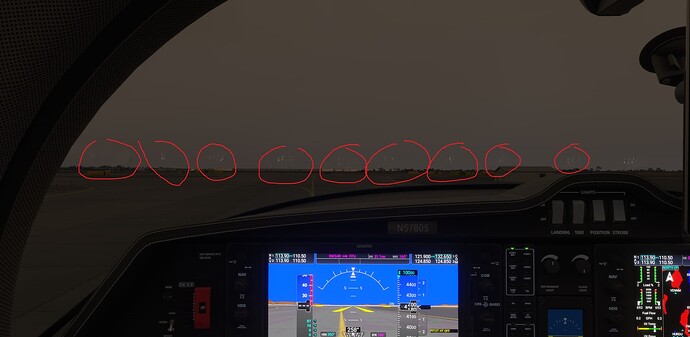ISSUE DESCRIPTION
Description of the issue:
[PC Only] Did you remove all your community mods/add-ons? If yes, are you still experiencing the issue?
Yes, tried without. Happens without any addons.
FREQUENCY OF ISSUE
Seems to happen at certain cloud covers types, but i’ve run into this a lot of times that i think its not very specific conditions required to reproduce this graphical issue.
How often does this occur for you (Example: Just once, every time on sim load, intermittently)?
Depends on the weather im flying in of course. Its consistently happening for me in the right conditions (im not sure what defines it since i wasn’t able to replicate it with weather presets) I remember this being an issue in 2020 in some patch i can’t recall as of now, asobo was able to fix it back then so i hope this is similar and is fixable!
REPRODUCTION STEPS
Please list clear steps you took in order to help our test team reproduce the same issue:
- Seems to happen with live weather (still unsure as i couldn’t repro with weather presets, at least not in this attempt) Find an airport with overcast/cloudy conditions, and with trees or mountains/hills around. It seems to happen more at close to night time when the sky is still bright, but the ground level is darker.
- Move/pan the camera to produce the effect, the sky will sometimes bleed through the edges of the terrain or trees, its very evident on trees when it happens.
- Seems to only happen in motion, not alot is required, even a slow taxi is enough to make it happen.
YOUR SETTINGS
If the issue still occurs with no mods and add-ons, please continue to report your issue. If not, please move this post to the User Support Hub.
What peripherals are you using, if relevant:
Not relevant, but im using warthog hotas and track ir.
[PC Only] Are you using Developer Mode or have you made any changes to it? No
[PC, MSFS 2020 Only] Are you using DX11 or DX12?
Im on 2024
[PC Only] Many issues may be due to an outdated graphics card. Please state your Graphics Card Driver Manufacturer (NVIDIA, Intel, AMD) and Version: Nvidia 566.36
[PC Only] What other relevant PC specs can you share?
3080ti, 5800X3D, 32 gb RAM
MEDIA
Please add a screenshot or video of the issue occurring.
Small video showcasing it at EKVG https://youtu.be/fEln8xu61FQ?t=17
Watch in 1440p, compression makes it a bit hard to see.
[END OF FIRST USER REPORT]
 For anyone who wants to contribute on this issue, Click on the button below to use this template:
For anyone who wants to contribute on this issue, Click on the button below to use this template:
Do you have the same issue if you follow the OP’s steps to reproduce it?
•
Provide extra information to complete the original description of the issue:
•
If relevant, provide additional screenshots/video:
•
![]() For anyone who wants to contribute on this issue, Click on the button below to use this template:
For anyone who wants to contribute on this issue, Click on the button below to use this template: