Hi,
Does anyone use a stream deck as a button box for FS?
I’ve added a few buttons to mine, and it’s pretty neat to be able to have the extra buttons on show rather than keyboard shortcuts.
Hi,
Does anyone use a stream deck as a button box for FS?
I’ve added a few buttons to mine, and it’s pretty neat to be able to have the extra buttons on show rather than keyboard shortcuts.
Do you use any of them yourself?
No I haven’t got a unit, I’ve just been pondering on the cost/benefit of it, so have been watching for any comments about it, but there are threads somewhere in these forums discussing it.
I use a Streamdeck. I have a number of profiles for individual planes but in VR it helps because it’s easier to find the button controls you might need because it’s a grid of 3 x 5.
In my experience I’ve very much enjoyed having the stream deck, however I do play other simulator games so I’ve managed to map some of the useful buttons etc to different profiles as well as adding some useful buttons to launch programs, change volume and switching playback from speakers to headphones.
I think if you have ideas for additional uses outside of flight simulator for example, then it’s definitely worth getting. (That is assuming you don’t use it for streaming  )
)
I use it (the 15 button version) with the FlightDeck plugin and an own profile for the Piper Arrow, also added a page for the hardware data (temperatures, memory usage, clock speeds etc) using the hwinfo plugin.
Works quite well and reduces the camera movement required, especially in the critical phases.
What does the FlightDeck plugin bring to things? Does it make is easier to make your own profiles or?
It enables you to map buttons that are not mappable in the game, like selecting VS or ALT on the AP (flight is such a hell for acronyms) It also displays numbers on the Streamdeck itself so you can glance at your VS numbers, altitude, etc, even simple gauges are supported.
Oh i see, thank you. Is the addon widely available?
It’s built into the Streamdeck, you just add it on through the desktop software, there are many plugins available for it that do all kinds of different things. You can also get it through Github GitHub - alteryx/flightdeck: Interactive Dashboard for Predictive Models
I still rock the old Logitech G13, but looking to upgrade to something like that… It be nice to be able to have what the button does, instead of having to remember your mapping for a profile.
That looks awesome. Do you have a profile for that?
I do but the forum here won’t allow me to upload it here…It’s pretty simple to to setup though. Just open the controls section in FS. Select Keyboard and make sure “all” is selected. Then you can find the keyboard commands, and use those to setup on the Streamdeck. In the Streamdeck software, just drag from System > Hotkey, on to a button. Give it a name and enter the hotkeys for it, that you got from the keyboard list…
If you look at my layout, everything on the left replicates changing values, so if I want to engage VS mode, I press VS, then press VS- or VS+ to change the VS value…Instead of trying to spin the knob in the cockpit…And as I mentioned, everything on the right is for interacting with ATC…And then I reserve the very bottom right button to toggle through profiles. Right now (I’m mainly a GA jet person), I have a Longitude and CJ4 profiles I can toggle through. Plus, a few more, for work related and general use…
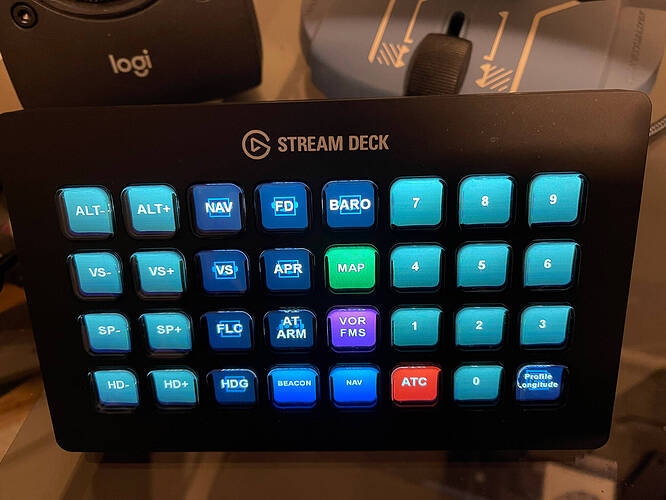
AT ARM jumped out, and caught my Interest.
What planes (AP) does that actually work on ? (Not the C172 Classic !! )
What do you have AT ARM programmed to ?
Maybe you can post a Screen shot of that Button’s setup , or better still, share your profile.
AT ARM is for auto throttle…As I mentioned, I mainly fly GA jets (Longitude/Cj4). The Longitude has auto throttle…In the sim though, Auto Throttle ARM actually just turns it on or off…not arm, so it’s a toggle for enabling or disabling auto throttle. I don’t remember if there is a default keyboard command but if you search for “auto throttle” in the sim, you can find it. Mine is setup to use SHIFT R so that is what is mapped to that button…
The forum here won’t let my upload the profile…It’s not a valid file type…
Sorry, the file you are trying to upload is not authorized (authorized extensions: jpg, jpeg, png, mp4, pln, lnmpln, wpr).

I can’t here…Sorry, the file you are trying to upload is not authorized (authorized extensions: jpg, jpeg, png, mp4, pln, lnmpln, wpr). If you can suggest an alternate place, I have no issues sharing…
Have you tried the search function at the top of your screen?
May find some useful info…
https://forums.flightsimulator.com/search?q=stream%20deck%20button%20box