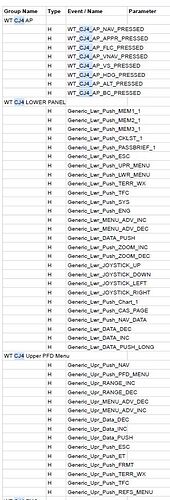well, that was it  , thanks
, thanks 

Good afternoon,
I have the mobiflight wasm module in my community folder and all works great for the WT-CJ4 with the newly added 31 version of the plugin. Thank you developers!
Now, is there a way for us to add all the WT-CJ4 events already in the Mobiflight module to the FlightStreamDeck.Core/TOGGLE_EVENT.cs file without bugging the developers? Thank you for considering a “home guide” if this is possible. Nonetheless, thank you for all that has already been done.
Afternoon!
I think @NguyenQHy already added a bunch of these with Add MobiFlight's CJ4 events · nguyenquyhy/Flight-Tracker-StreamDeck@c8035c9 · GitHub
If there are some missing, let us know.
Thank you so much for your quick response. Yes, some were added with the 31 release, but the attached were not…
Cool, ill add these for the next release.
Thank you, greatly appreciated.
Johan
Is there a way to show different feedback values on hold. For example. Have zulu time and on hold make it local time. So forth with other varibles.
At this point no, since your fingertip would be more or less blocking most of the display.
Fire a github issue in and we can discuss it there, please 
ALternate would be the ability to have more than one feedback value. Like 3 lines of information. 
That would be a most useful ability …
I just updated to the newest version is there any fixes for weird graphic bugs i get. I either get corrupted graphics at the back of the button or the ON indicator comes on where a feedback value should be showing.
here is a pic of the bug where the ON light is over the feedback values. NAV / SPPED / ALT ETC
If you restart the Stream Deck software, does that still happen immediately?
No only after a while flipping though my profiles. On start it’s fine.
Hmm ok. You should not get the corrupted background in the latest version. However I haven’t troubleshoot this ON/OFF mixup yet. I’ll try to find out why it happens.
Thanks, I was wondering if my stream deck was broken for a while It was all purple corruption over the backgrounds of the buttons. I will Just keep an eye on github for an update thanks for the plugin it has been a life saver on the world tour we have been doing.
Also as an FYI, it looks like the “ALT” preset toggle button (StreamDeck) of the flight tracker doesn’t work anymore with the WT-CJ4 version 12.0 whereas it still works fine with the prior version 11.3. It might be a WT issue though, so I will mention it also on their site.
Thanks for all this great work.
Johan
In general, WT and FBW are trying to disable more and more built-in systems to replace with their own logic. This leads to more and more SimConnect events/variables stop working unless they explicitly do something to make it compatible. According to FBW, some of those compatibilities are not possible to implement, so I guess it will just get worse  .
.
I can’t figure out what happen from reading the code. If that happens again, would you mind exiting Stream Deck, then attach log files at %appdata%\Elgato\StreamDeck\Plugins\tech.flighttracker.streamdeck.sdPlugin (file name is like flightstreamdeck20210406.log) into this GitHub Issue Default Active background shows up incorrectly · Issue #232 · nguyenquyhy/Flight-Tracker-StreamDeck · GitHub?
I had exactly the same problems as KorruptCow, I went back to version 0.29 and all was fine. Stepped in again with version 0.32 and some buttons were affected after some time. Restarting solved it but there must be something that effects the streamdeck. Have to say it is MUCH better than 0.31
On the buttons with issue, do you setup custom background images?