On version 0.31 that was the case. On version 0.32 it happened with a standard button. Couldn’t read the header and din’t turn the green bar on when activated… So a bit of random. I will test some more with version .32 because on of my favorites is the CJ4 end just made a profile for the CJ4 FMS and worked perfectly. Your streamdeck plugin is awsome
Will do. Seems to be random when it happens though. It seems to be when you go from a folder and back to the main profile though. I have the screen i screen shot and i have a folder under that for cameras and lights. When i go back to the main FS profile that’s when it seems to happen
It is oke now, the problem was only once. think it I had to restart streamdeck after implementing version 0.32
Hi RMROC,
I see that version 33 is just out, and I was hoping the missing WT CJ4 events I mentioned on 4/5 could have been added. I know you guys are very busy, but I hope you will add them next time. They are already in Mobiflight, but need to be added to the TOGGLE-EVENT list. Thanks again - Johan
Are there still missing events? I added some based on a GitHub Issues for 0.31, but I am not sure those are what you are looking for. Add MobiFlight’s CJ4 events · nguyenquyhy/Flight-Tracker-StreamDeck@c8035c9 (github.com)
If not, please help us to create another GitHub issue and list out what you need.
Thank you NguyenQHy, I just added a new issue in GitHub.
Johan
Merci beaucoup pour l’info en mode admistrateur ! Mon Stream Deck refonctionne de nouveau avec les raccourcis claviers ! 

Is there any way to get Stream Deck to control the cockpit lights , for example, the 4 light controls in the C172 Classic, that has rotary controls, (with + - buttons) ??
I think someone committed some light stuff with mobiflight on the last release of our deck plugin, but I haven’t had time to check it out yet.
I’ll keep you posted.
Hi
would really appreciate any help. I am very lost. I have the plugin and can see it in my stream deck, I can create buttons but can’t get them to do anything, I also have no idea how to install any pre made profiles. I am very very lost. is there an idiots guide to all this?
thanks
Josh
Have you tried any preset button? Which aircraft are you using? Some aircraft are not very compatible with SimConnect (e.g. 32NX), so those won’t work very well with this plugin.
Hi
Thanks for coming back and thank you for the plugin.
I have now got it working with the TBM. I worked out how to import a pre made profile for another plane and then copied and pasted the buttons and dials that worked into a new profile. Not the most elegant way of sorting in but I am an amateur :).
The bit I really don’t understand is the step by step of creating my own buttons and dials. I use the TBM a lot and would like to create a few more.
Thanks
Josh
Is there a way to use a knobster with stream deck, without air manager ?
Stream deck is supposed to be pretty standalone, so I would probably say no here.
That said, on my fork, I have an arduino connected and that handles a c172 physical simpit with switches and a trim wheel that I custom rigged. 
Anyone know how to setup a Stream Deck button for FLC? I don’t seem to be able to crack it for some reason! Any help would be appreciated. Thanks
Have you tried FLC in Preset button?
Hi NguyenQHy, thanks for coming back to me. Will this allow me to configure an indication of active / inactive? Sorry for questions but am complete nubie with Stream Deck.
Any further info on its config would be appreciated
Yes you can drop a Preset Toggle Button,

then choose FLC
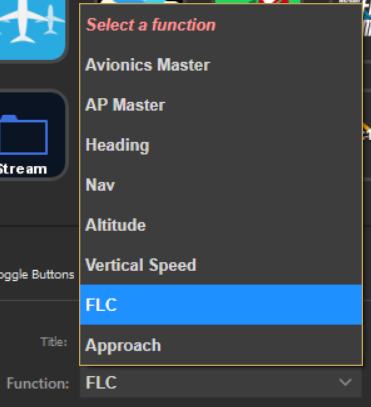
Hi NguyenQHy, I can’t seem to find ENG CYLINDER HEAD TEMPERATURE and ENG OIL TEMPERATURE in struct.cs. Would it be possible to add these when you get around to the next update?
Thank you for your amazing work for the community.
Add in v0.35. Btw it would be ENG CYLINDER HEAD TEMPERATURE:index and ENG OIL TEMPERATURE:index (e.g. ENG OIL TEMPERATURE:1) for each engine.