Perfect. Very much appreciated!
Hi did we ever get a variable so we can flash up stall warning or over speed warnings at the moment I just flash a graphic up when it triggers.
REF:
Is there any way to get Stream Deck to control the cockpit lights , for example, the 4 light controls in the C172 Classic, that has rotary controls, (with + - buttons) ??
@RMROC451
Were you able to check anything out that might achieve this ?
I had not, unfortunately. It is still on my list to keep looking at.
Has anyone upgraded the stream deck software to 5.0 and tested if it affects the Flight Tracker program?
i have, and it seems to all work perfectly fine still
Hi
I am new with the stream deck
I have look on flightsimulator.to but it is only com/nav where can I get to full panel for the c172 like above thanks
For now, you can get some here Profile Sharing! · Discussion #128 · nguyenquyhy/Flight-Tracker-StreamDeck · GitHub and here Discover Microsoft Flight Simulator Add-Ons » Flightsim.to.
Hi all,
I have been looking at some videos I have seen where if you push and hold a button for example com 1 then the keypad comes how do I set up the press and hold on a button is that flight tracker or stream deck ?
It’s the special function of the COM/NAV button. You just need to drop that button in, choose the functionality you want and use it.
Hi all I am looking at TOGGLE_MASTER_ALTERNATOR
it showing PWR in when it is off how can I get to show off
Which plane are you trying to implement this for?
We have GENERAL_ENG_MASTER_ALTERNATOR__1 and GENERAL_ENG_MASTER_ALTERNATOR__2 that might fit your need @beau769099
Just as a quickie, where and what do I need to program single functions into the program? At present, I am really only at the first day at school level, but want to learn more and explore. Thanks in advance!
Hi I am working on a c172
my question is about the master alternator
it has the word PWR even if the switch is off
is there a way to make it show off
thanks
I guess that is due to how you set that image to the button. You should use the ON/OFF image textbox at the very bottom of the settings
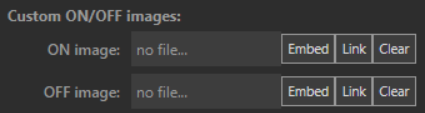
and make sure to NOT use this dropdown to set the image.

also, do you have a value in the “value” box? That is where you would put GENERAL_ENG_MASTER_ALTERNATOR__1
I have download this profile its using
TOGGLE_MASTER_ALTERNATOR
images are
(Embed) Master Alternator-ON.png
(Embed) Master Alternator-OFF.png
if I look in the folder I do not see the images this is all new for me
is there a way to see images
Beau
Try to male a simple ‘normal’ toggle button next to it and see if you can make it display the standard green on/off light. If that works, attach the on and off pngs as Nguyen showed you.
Hi All
after a lot of reading in this topic
if you have a command like rudder trim
where you may spam the key are you better off to use a hotkey and a keyboard shortcut also what folders would you exclude from the virus scan?
Hi XAxSys,
Is there a download for the icon set for the g1000 I have bad eyes and these look like they are a big help
