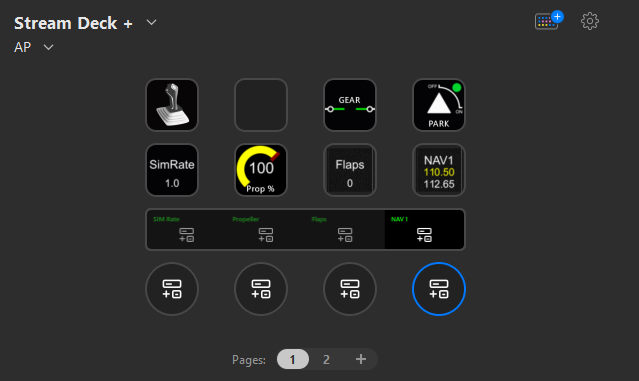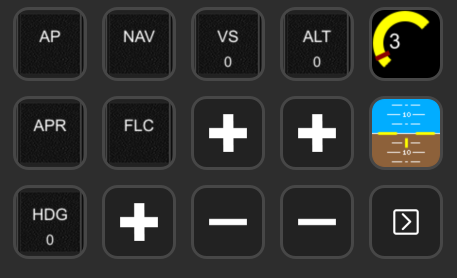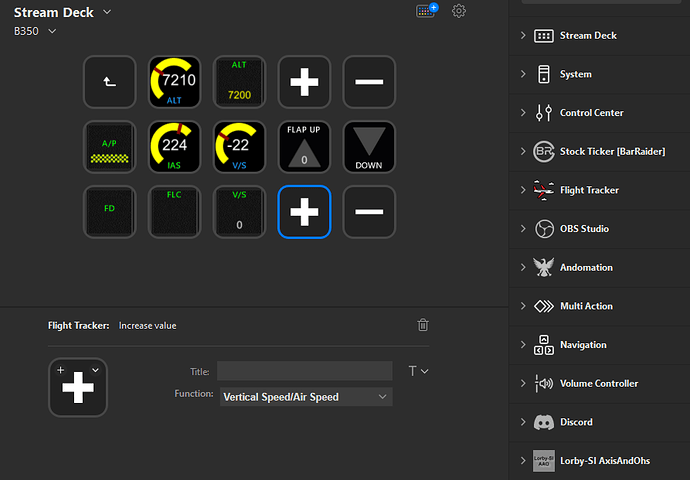I have just purchased the new ElGato StreamDeck Plus. I have no problem setting the keys, they work the same as in previous products.
The new dial controls are giving me a challenge. Has anyone been able to set them up with the Flight-Tracker plugin or any other means?
I’ve been trying using keyboard shortcuts but it gets really messy. Any information or suggestions will be appreciated. Thanks.
I have the Stream Deck MK.2 and it sure works great. I bought a LoupeDeck Live, which also has dial buttons, but I haven’t installed it yet.
Trying to hold off until Christmas, but don’t know if I can wait that long to use it.
I’ll let you know how it works for me. The LoupeDeck has been around for a little bit of time and I have seen a few YouTube videos on setting it up.
There are some Stream Deck Plus videos on YouTube, check them out and see if they help.
https://www.youtube.com/results?search_query=streamdeck+plus
I know that the rotaries will be supported in a new version of Flight Tracker but isnt ready yet. The author posted a thread on here a few days ago, but I cant remember exactly where.
I’ve always wanted a rotary knob set up for my sims and msfs 2020 is the first sim I ever found something affordable.. I got the Class echo and it’s great but only one knob so I’ve been watching the elgato + also but no support yet.. I thought the loopdeck until yesterday would not work with this sim either until I found this yesterday. Might have to get the loopdeck first.
Thanks for the replies… but I’ve created this thread to get some help with the Stream Deck + setup ![]()
So far I have used the dials for A/P and some controls that are not toggle switches but more like rotary dials.
The problem is with the keyboard short cuts, using MSFS events in SimConnect would be a lot better.
This is what I have so far:
Following. I’m having the same challenges with the Stream Deck Plus. Love the device, and I can see the potential, but we may need to wait for better software support. Thanks for starting this thread!
You appear to be using Hy’s “Flight Events” software with your Stream Deck ?
That is fine , but you can also use other software AT THE SAME TIME, like AAO, which is a lot more flexible & powerfull.
You’re correct AAO (Axis and Ohs) now has a version that includes a plugin for the StreamDeck Plus. I am hoping for an easier plugin like “Flight Tracker”.
AAO and SpadNext are very powerful but complicated for what I need. I don’t want to worry about ports. APIs, server apps, etc. I just want to fly ![]() I also don’t want to pay for a license if possible.
I also don’t want to pay for a license if possible.
PD. I want to take back my comments… AAO is pretty good and simple to use. My mistake was to read the documentation before installing it ![]() I’ll be happy to buy it !!
I’ll be happy to buy it !!
No Pay – no Play
The best things in life may be free, but commercial computer programs come at a cost.
I have a Stream Deck MK.2 which is the small 15 button one and use it regularly in the sim. IK use it mostly for AP and NAV1 radio mostly to dial in ILS approach frequencies.
I bought myself a LoupeDeck Live as my Christmas gift. I have been good and haven’t opened it. But I will open it for Christmas. I plan to use it more to control my the Garmins.
I will probably use both. I may leave the Stream Deck for the AP and use the LoupeDeck for everything else. I will most likely move my NAV1 to it.
Can’t wait to open my Christmas gift!!
This is what I have on my Stream Deck. I’m not flying now, but when I enable a function, a yellow bar comes on under it, such as the AP, APR, FLC. On the VS, ALT and HDG, it shows the value in yellow. In the second screen, when I press the NAV1 or COM2 the third image comes up where I can put in the frequencies and Enter as Backup or Xfer to make active.
Ignore the + under FLC. I moved stuff around and accidentally left that there. I will add some other function there.
I would love to see how others have set thiers up to give me some ideas. I already saw a few things I like in @Modorra9415’s setup.
It works really well.
With Flight Tracker you can have the + and - control either Vertical or Air Speed. This saves a couple of buttons…
I created a similar thread for the LoupeDeck Live which I’m waiting until Christmas to open.
I changed the Vertical -+ to also include Air Speed, but haven’t figured out how to use it to change the Air Speed. I assume that is to set your Air Speed on planes with Auto Throttle.
I set my VS speed + & - to be Vertical Speed/Air Speed but haven’t figured out how to use them for Air Speed, they only work for VS,
What am I missing?
Any further news here? I am looking for control of rotary knobs for mainly glass cockpits. As I already have several Streamdecks, I would rather wait for this as opposed to going for alternative solutions.
Well, I am still in the dark regarding the SD Plus but on seeing the price cut for Black Friday, the shock was such that my finger slipped and as a result, mine arrives on Thursday. It may take a bit of time to get installed as things are a little busy at present, but will report anything useful back to you here.
I use one to control a lot of ancillary aircraft systems. Let me know if you have specific questions.