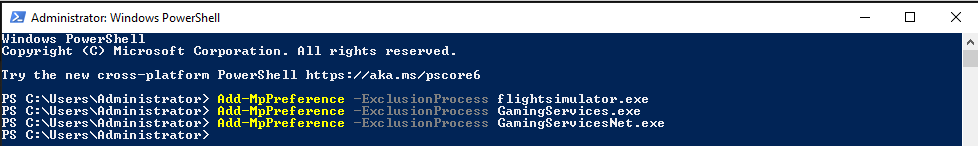I didn’t have this issue at all with the game before the latest sim update. Now, every time I launch the game I get stuck on “checking for updates” and the task manager says the game is “not responding.” After about 10 minutes of this the game suddenly starts working. Has happened 100% of the time since update…
Try my soution.
How to.
In windows seacrh bar type
powershell
right click on powershell and select run as administrator
Copy/paste into powershell window
(right click to paste into powershell window)
Add-MpPreference -ExclusionProcess flightsimulator.exe
press enter
Copy/paste into powershell window
Add-MpPreference -ExclusionProcess GamingServices.exe
press enter
Copy/paste into powershell window
Add-MpPreference -ExclusionProcess GamingServicesNet.exe
press enter
Run game.
For info, the following thread is still open (and is now the main one) for reporting/discussing this issue further: