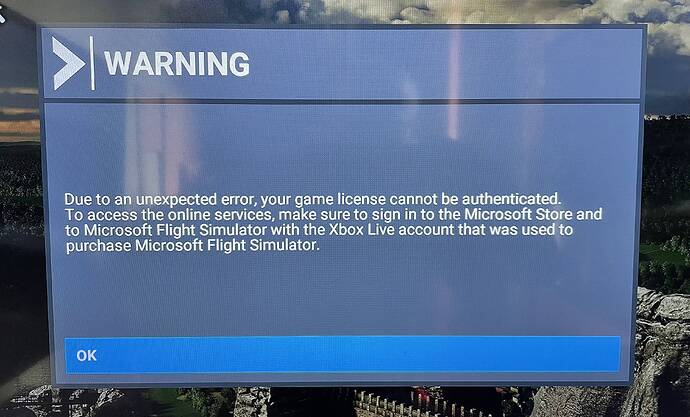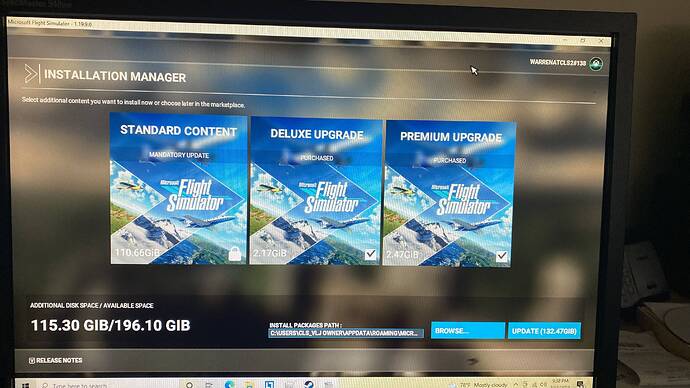yes it happen to me a few times last night
they need to get this problem corrected before they go to anymore updates ! correct what the probems are first including the ATC which has never been good from day one , you have to remember they got our money already so they dont need to care so much. if its not right now after a full year it wioll never be in my opinion.
Anyone else forced to reinstall after yesterday’s outage?
I too had long “waiting for update” times the other night (UK)
I reinstalled the sim (twice, as I kept getting another message after first install)
Today I launched it and this appeared…
The sim appeared to be working after pressing ok, but there weren’t any other players on.
I quit it and relaunched… now it’s working well.
In fact it’s working very well! Even the launch times seem to be quicker 
Regards
Steve
Yes, I’ve had this for weeks. I’ve gone back to FSX
Hi,
So I got the game through the steam store. I don’t believe I have the Xbox app, however the sim is now loading up in under 2 minutes as it normally does. I didn’t change anything on my end, and my internet speed/connection was no different than normal the other day. That’s why I assumed it was a server hiccup and not anything on my end.
Any way I’m back up and running as normal as of yesterday, quick load times, my 2 community folder items (just flight arrow and PMDG DC6) untouched, and no disappearing sim.
Also @Hester40MT , since I got the sim through steam, is the Xbox app really necessary? I’ve never had a single “catastrophic” issue with the sim which didn’t allow me to load up the sim (server, CTD, stuck/looping update etc.) since release date on two different PCs now. This was literally the first time I’ve personally had an issue. Not complaining, its been super stable, I just find it odd that there was no reported server outage with this spike of related issues the other day. I feel that others overreact and resort to unstalling, and I’ve heard many instances of people since release REINSTALLING windows, which is mind boggling to me.
I wonder how many of these people’s issues would “go away” if either A) Server outages/maintenance was better communicated/scheduled (like iRacing does) or B)in the event of a server outage, allow the sim to load up in an “offline” mode at least (another feature that iRacing does). Obviously scenery would be limited to the whatever the base mesh is, no live weather etc. but I think I speak for many people when I say being prompted with an “offline” mode is certainly better than sitting on an endless “checking for updates” screen with no indication as to what the issue is. This would save a lot of the overreaction and resulting frustration to these sorts of things.
I may have found a workaround. I was also stuck after update 1.19.9.0 where are my simulator kept wanting to check for updates. I tried everything and it didn’t work,
I started steam, and steam updated, then I turned my WiFi to “Airplane mode”, then launched FS.
It loaded then stopped where it wanted to load the 29GB date, and says it was offline, with the option to quit.
Instead of quitting, I switched my WiFi ack up, and the sim presented a new windows with both “quit” and “go to offline mode”. I switched to offline and booted the machine. The blue bar at the bottom took a long time to load, but the FS came up.
Afterwards go to content manager to see if you have the update already installed. If not, load it from continental manager with your network on.
Good luck!
All, I apologize. My post above did not work.
I DID however solve the problem. I am a steam user, excepted the newest update, but my screen was still stuck on checking for updates. Here is how I fix the problem:
-
delete everything in:
c:\program files (x86)\Steam\steamapps\common\MicrosoftFlightSimulator -
delete everything in:
C:\users(your username)\AppData\Roaming\Microsoft Flight Simulator -
on Steam, uninstall FS
-
close Steam. (I rebooted my computer for extra measure)
-
open Steam, and select install Flight Simulator
My best guess is, whatever screwed up the update was still on my computer. Each time I uninstalled/reinstalled, Steam would simply see old files, and only installed the 1GB of base files. I have been down since the update, so I blew everything away.
Now, FS comes up and will download everything. Will take a long time, but worth it
Same here too. Started downloading at first, then Blue screened, rebooted and now stuck on Checking for Updates for the last two hours.
I’ve had issues like this before before and fixed it by discarding the offending file and trying again, but this time it does not work.
Same problem here is there a fix?
Please continue discussion on the master topic in Bugs & Issues here:
https://forums.flightsimulator.com/t/checking-for-updates-screen-stuck/390665