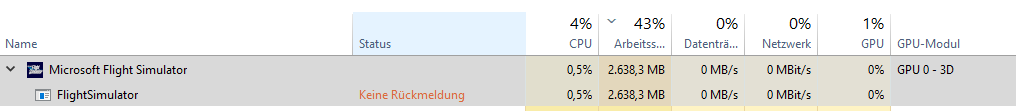OK what fixed this for me was to not start steam with the ‘-no-browser’ argument. For some reason its impacting my MSFS startup. I can reproduce the issue consistently with that arg now.
After reading several dozen posts I did not find anyone mentioning that if they just waited 3 to 5 minutes the game would start.
I have done this about 18 times now and it starts every single time after a 3 to 5 minute delay.
2 minutes after launching the game everything is loaded.
CPU and GPU are on idle. Memory is stable.
But…
The system is going on hold with status “no feedback” in task-manager.
The question is “why”. Is it waiting for a signal (perhaps from aliens
Then it starts reliable at 4 minutes and 40 seconds.
This began happening to me a month ago, since then the game is unplayable for me.
This happens to me as well now. Hangs on loading screen when the blue bar reaches the end and stays there until I disconnect the network cable then it loads into the menu…
Very annoying
Decided to check if there was a fix for this yet. Nope. ![]()
Yea i’m at my wits end trying to fix MSFS 2020. I had it running fine until the recent update came out. I tried to launch it and it would get stuck at the loading screen and this tiny window would pop up and if I click it, MSFS 2020 would close. So I decided to try and reinstall everything from scratch. So I would download the sim via the xbox app. And it wouldn’t finish downloading, it would get stuck at 99% and would not resume. It finally managed to somehow finish downloading but now when I launch it it get stuck at “Launching” screen. The Download is only 2.4 gb and I’m assuming it’s just the downloader to download the whole game. I went through the checklist they keep sharing in this thread to no avail.
As per someone’s suggestion in another thread, I finally decided to do a Windows Repair install, hoping this time it will finally do the trick. Nope it’s still doing the same thing. It’s just stuck at the “Launching” screen, not downloading any updates what so ever.
I just bought this PC over Christmas, as an upgrade to my simming at home. In my previous Laptop I used MSFS 2020 to help me in getting my actual Private Pilot’s License in 2021. So I’m not willing to give up on this sim. I just want the developers to really fix this issue because it’s getting ridiculous.
Hi all. Had this same problem the past few days. So frustrating (and a little depressing). I stumbled on to a post that recommended you check for updates in the Microsoft Store. When I did I noticed one update (Gaming Services) had not been installed. I installed and launched MSFS fully expecting to be disappointed yet again but to my surprise it loaded past the New Activities page (where it previously froze) and onto the home menu. I closed out of MSFS and relaunch (thinking it might have been a dream) but yet again to my surprise it opened. Give this a try and I hope this helps someone out there. I know how frustrating this problem is. Good luck!
Greetings, fellow sufferers
msfs hasn’t loaded for me for about a week now. I’ve tried everything suggested in this thread (and any others I could find) but the kin thing still won’t load. I’ve got the latest version of everything but it crashes at the loading screen 99% of the time.
Certainly, I’ve had one or three CTDs before but nothing that’s ruffled me unduly in 700ish hrs of flying .
Now, very occasionally I get to the flight plan page (the globe) in safe mode, marketplace is unavailable. Then it crashes.
It’s Easter, Friday off!, and I thought I’d get it sorted with a bit of diligence and application. However, I’ve spent the whole kin day researching, applying, deleting and rebooting. And using the foulest language. At great volume. Nothing has worked.
I’ve read that deleting and reinstalling the b a s t a r d doesn’t solve anything, besides, there are only three days left of the holiday and I need to re-engage with family and friends.
I dearly hope that someone gets their finger out, whether it’s MS or Asbo.
What I bought doesn’t work.
Well, here is a checklist on the issue that isn’t mentioned here.
It comes from the “Support” tab at the top of the page.
You may want to try the steps in this.
If you are unsuccessful, you could try entering a Zendesk Support Request here:
https://flightsimulator.zendesk.com/hc/en-us/requests/new
Thank you. It didn’t work.
Did you go through the https://flightsimulator.zendesk.com/hc/en-us/articles/4406039624338 link that was in there?
At the end of the checklist in that link are links to others in the series.
I did. I’ve sent a message to Zendesk.
Delete the rolling cache file RollingCache.CCC. It worked for me. You can find it here:
C:\Users\your user name\appData\Local\Packages\Microsoft.FlightSimulator_8wekyb3d8bbwe\LocalCache
OK to help you all out, I had the issue where once hitting fly now, it would start to load, then freeze, i could leave it for hours and it would do nothing, I contacted Zendesk, no help, I went in and turned off using bing maps in the serttings, and no more issue, If you have downloaded and installed the google maps enhancment program, that may be where the issue is coming from, I can recreate this issue anytime i turn use bing maps on, Give it a try
Hey Infinite - did you ever figure this out? It just started with me when i installed 40th on a brand new system. Boots right up if i unplug ethernet and go on wifi. Plug back in ethernet - hangs at 85% loaded…
crazy.
Solved - hope it works for other folks.
Turned off IPv6 on my Verizon FIOS G3100 router with firmware 3.1.1.18. Log into it, choose Advanced, network settings, ipv6, disable slider at top.
Game launches on Ethernet now. Downloaded New Zealand at 200 MB/s with gigabit fios.
Found a post on Reddit /fios.
Sorry it took so long . I was starting the program offline and then going on line. Eventually it resolved itself
But now I have other problems with the program
Worked for me! Thanks!
Same here. Stuck on blue bar about 75%. Disabled network connection and resumed OK in offline mode. This made me suspicious so following up on another thread I opened the file windows32/system/drivers/etc/hosts with notepad (note no extension to this filename). This is the standard windows hosts file which resolves specific domain names to IP addresses and noticed it had spurious entries after the comment lines pointing several asobo/azure addresses to 127.0.0.1 (own machine). I commented out these lines (no idea where they had come from) and this resolved the problem of blue bar stuck with network reconnected. NOTE this file is admin protected so need to log as administrator to edit, or change the file permission to full access for any user (assuming logged in as user with admin rights). Hope this helps