so here is my update.
I am 100% sure the “Photogrammetry” is ON before I get the zero fps issues
So today I tried turn it off, everything back to normal
So I don’t believe my eyes, so I turn it back on, the zero fps problem comes back!!!
The question is…why???
What is just happening?
I am sure I can turn it on without issue previously, because it is by default, why now?
What have I lost if I turn photogrammetry OFF?
yep… this is mentioned in the other topics too… I can only guess, may temp. network / server stuff…
( do you use add-ons like google-maps-addon ? )
Photogrammetry use the photos to render the scenery, so looks more natural. Its not available for all cities…
There are some videos and lots of topics in forum, e.g quick shot in YT: https://www.youtube.com/watch?v=Z0T-7ggr8Tw
I am experiencing the same. To the point where I can’t get anymore than 10 frames after 3-4 hours of flight time. Heavy CPU usage.
I’ve noticed off-screen terrain pre-caching actually knocks my fps down by 1/2 now… especially with payware airports like FSimStudios CYTZ and FlyTampa KBOS.
Was there any official statement on the issue?
I’ve been experiencing it since the big DX12-Xbox update, I had no problem whatsoever before then, now I’ve been dropping down to 3fps when panning the camera.
I’ll play round with more settings later on but I’m sure photogrammetry shouldn’t be an issue since I’m in the middle of Cambodia.
PC performance is also 100% not the problem.
I have spent the last 2 days trying every possible fix I can think of and nothing works. Unplayable in 2D or VR because you can’t even turn the plane without the game almost freezing. Everything else runs fine on this PC, DCS is running great. I am at a complete and total loss. I went so far as to do a full game re-install, clean community folder, clean nvidia install etc. etc. etc. Even at the lowest settings possible I get the stuttering.
It is an issue of SU9. You can do nothing except waiting for Asobo to fix it.
I am still getting them after today’s update. I have no idea what to do at this point. It’s unplayable.
Im having this issue as well and then some. once im in the air and at cruise the fps starts to degrade. slowly at first then rapidly. itll bounce between 30 fps and then drop into the low single digits. I have a Ryzen 5 3600x overclocked to 4.2 ghz, 32Gb of DDR4 3600 ram and an RTX 2060 Super. it happens on both DX11 and DX12, no matter what aircraft im in or what graphics settings I use. its always main thread that starts to drag hard. I just tested with a flight from phoenix to houston and when i got south of Odessa, in the middle of nowhere, with my graphics at low end with bing maps data off and photogrammetry off, the frames would not stop dipping into the single digits. In this video yes im using the payware 737 but it isnt just this plane. even in default asobo aircraft it does the same thing and I have nothing running in the background but simtoolkit pro and steam Frame drops
Its really worrysome how some previously solved bugs make their way back to the sim in subsequent releases.
From panning stutters to low fps, to bad weather, its all a mess.
I have tried absolutely everything imaginable and cannot find a fix. Fully wiped PC. Clean install. Nothing works. https://youtu.be/_QI-aeQGprY
This fixed it for me. I would have never tracked this down.
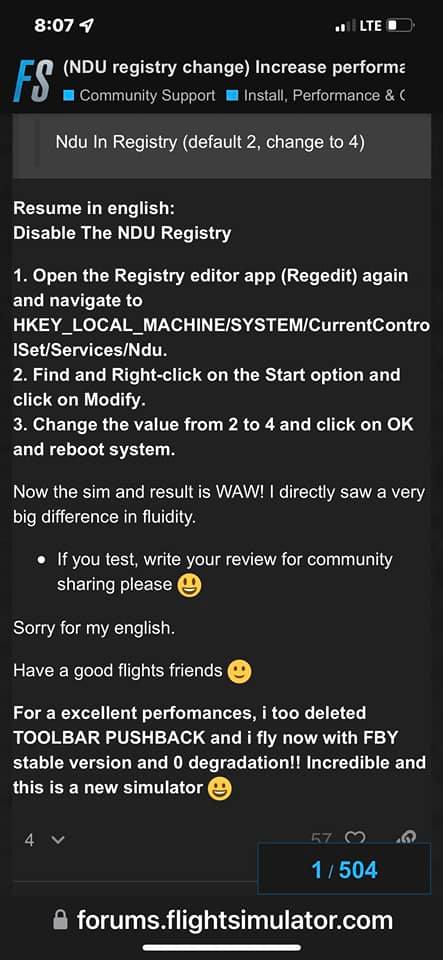
The NDU trick did nothing for me. After that, I tried a fresh reinstall, no joy. Only thing I haven’t tried yet is reinstalling Windows, which I won’t do.
My specs are:
Intel i9-12900k (Not OC’d)
RTX 3080
32gb 5200Mhz DDR5 RAM
Install is sitting on a m2 drive.
It did get worse after this latest update.
Reinstalled Windows 11 and the problem is still very much there. What on earth.
Ryzen 5800X
RTX 3090
32gb 3200mhz
Reinstalling windows because of one game definitely isn’t something anybody should do. If anybody even thinks to mention that they’re dead wrong unless it’s happening with every game.
This sim is an absolute horror show at the moment, terribly unstable.
Framerate drops, stutters on panning, messed up mesh, AIG not working.
If Asobo fail with this next update it could be the killer blow.
Dear Microsoft, arguably one of the most important aspects of any 3D application is to be able to move around the camera smoothly in all directions. It is literally the most BASIC function that is expected of something that is fully 3D. Yet here we are over 2 years after release and many if not most of us still can’t move/pan around the camera without getting severe stuttering. WITHOUT having to enable Rolling Cache. While that drastically improves this issue, it doesn’t fully solve it.
You’d think that staying in a single spot for minutes would allow the game to load in all the assets around you (desyncing asset loading from fps would still be a much needed sollution overall as I guess most of us would rather see unloaded textures than having a severe stutter every time something bigger loads in) but if that even is the issue it just DOESN’T WORK. For many that do Pre-Flight checks and manual startup you can’t get any better of a scenario to give this game time to load in all assets around you so use that time!
I have this game installed on a Samsung 980 Pro 2TB drive. 32GB of DDR4 3200 CL14 Ram and 150 Mbit internet speed. PLEASE make use of our Hardware! Playing like this results in me (and probably many others) getting a headache after a while and makes the game unenjoyable at best and arguably unplayable at worst. Other specs: 3070 Ti, i7 8700k
The result of NOT having Rolling Cache enabled and staying on spot for a few minutes:
Issue is already here right after starting up though less severe:
Tests done without mods and all official content updates installed!
Right after the Xbox Release this game seems to have some kind of hard limit of around 16GB RAM usage. Atleast I have never seen this game use more than 17-18GB of allocated ram after SU5 (I think it was). Previously I reached over 30GB of ram usage in very intensive areas like New York. The Devs said they drastically improved memory usage and thus needing less ram to accomplish the same result. While this is a good thing overall, there is a different issue with this. Why not use that freed up space for cache?
SSD’s have a FINITE amout of writes. Enthusiast users with top of the line hardware shouldn’t be forced to use up their expensive SSD’s lifespan for something that RAM can handle (if you already have more than enough of it) without any lifespan decrease whatsoever, faster and without the cost of needing extra storage space on your SSD. Don’t get me wrong, Rolling Cache still has advantages (like not needing to download that data again for a given area because it’s a permanent storage type obviously) and it’s not like I’m suggesting to have it removed. But we need more OPTIONS.
Rolling Cache being a pure necessity to not have severe stutter while moving around the camera and staying in the same spot for minutes straight just suggests this software has no idea on how to load in and manage data without relying on permanent storage sollutions. I’m not saying you should use all the RAM a user has. But ATLEAST allocate enough space to it for Cache in an automatic manner so we don’t get this unplayable stuttering! An even better sollution would be to be able to manually chose how big of an area around you (in a circle for constantly changing direction kind of flying) and in the direction of travel (extension of the circle towards the given vector you are traveling towards) gets pre-loaded/downloaded as Cache in RAM so you get to chose how much of it you want to actually use. You can also just add an option for how large the Cache in RAM should be just like with the Rolling Cache option and it keeps working and overwriting it in the same manner as RC with the only difference being it needing to be built up from the ground up every time you start the game because of it being a non permanent storage option and explaining this.
Currently the minimum amount of Rolling Cache is 10 GB as far as I know. With ever increasing RAM requirenments for other games, DDR5 already on the market, Intel and Amd’s new platforms supporting it, we are heading into a future where enthusiasts will probably aim for having between 32 and 128GB of RAM. So why not have both options for those with huge amounts of RAM to use it as Cache and those with 8 to 16GB still having the option of Rolling Cache to improve the experience. Either way your data management needs to be seriously improved for those that don’t want to rely on RC and still have this game playable! Hope my suggestions are of some use.
TL;DR Version: 2 years after release we still have stutters while moving the camera (with Rolling Cache off) even while standing still for minutes and the game having enough time to load in assets, issue persists on good hardware, video examples of issue, 16GB RAM limit after SU5?, SSD lifespan is limited by writes, RAM is not! Use RAM as Cache not storage, this game doesn’t manage date properly (proven by Rolling Cache being a pure necessity to not have severe stuttering), add option of Cache size for RAM working the same way Rolling Cache does only it being erased every time you close the game, DDR5 allows for huge Cache size and will only become cheaper and more accessible in the not too distant future so plan ahead!
I didn’t know that Rolling Cache had anything to do with this moving the camera around.
But, I thought the Off Screen Pre-caching option did.
While that does help a very little amount by setting that to Ultra it is still beyond terrible.

