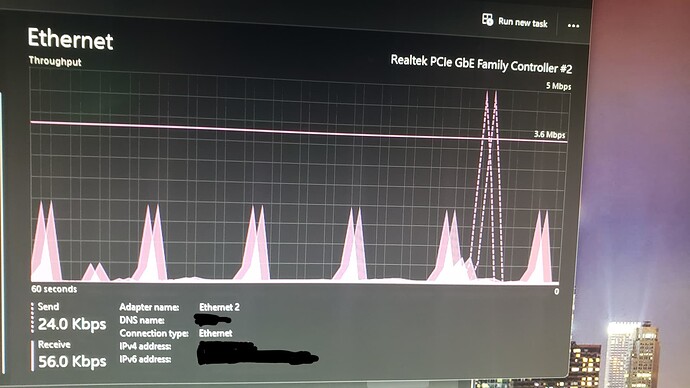Maybe it’s also a W11 thing, cuz a lot ppl who have 12th or 13th Intel CPU upgraded to W11 cuz of the E Cores.
Same problem here. Had not booted the sim for a few weeks, and now suddenly it is almost unplayable after a few minutes. Never had this issue before, and after i installed a new cpu this fall, everything was butter smooth in 1440p.
My specs are 5800X3D, TUF 3080, 32gb RAM and M2 SSD on latest version of Windows 11. Newest GPU driver as well.
This sucks. No MSFS 2020 this christmas then ![]()
UPDATE:
Deleting the rolling cache and disabling traffic completely resolved the issue for me ![]()
Nah i got stutters in W10 too that i didn’t have before, with top-end system though
I had the same issue and found a solution!
Problem: The sim would stutter and become a slide show when flying close to the ground. I never had this issue before, it started suddenly a couple of weeks ago.
Solution: I realized the problem was going away after disabling “Bing Data World Graphics”.
After a bit more research, I realized my rolling cache was probably full. I therefore increase the rolling cache size from 100Gb to 110Gb. Now the sim is smooth again!
(I imagine the problem will return once the extra 10 Gb are full as well. I hope Asobo can optimize cache management to prevent this problem altogether…)
Conclusion: I believe (and could be completely wrong) the sim was trying to download photogrammetric data but had to delete some of the rolling cache at the same time since it was full. This was likely creating a bottle neck and slowing down the sim significantly.
My system: Win10, RTX 4080, Intel i7-10700K, 64GB RAM, 1TB M.2 SSD Drive.
That’s nice but unfortunately many people seem to get stutters even when the cache is deleted and disabled =(
Also need to make sure there’s sufficient space available on your HDD.
If the problem only happens when the aircraft is close to the ground, then it’s definitely something to do with storing photogrammetric data and how it’s saved on the disk.
These stutters have been interesting to me because they don’t happen during every flight. I had a perfectly smooth flight yesterday, and today it’s stuttering while I’m sitting on the ramp with the engine on. (Beaver) I hold steady at 40fps, and the stutter will drop it to either 25fps or 15fps before immediately returning back to 40fps. Looking at my performance in task manager, the stutters correspond with Ethernet spikes. It’s not using much data, but each stutter matches perfectly with a new spike. I have gigabit internet.
Interesting. Yes, it’s really inconsistent, sometimes smooth and sometimes not.
The annoying thing for me is that the stutters aren’t even correlated with varying fps. I get stutters at 45fps locked. In fact, I would argue that “true” stutters are those that happen while fps is stable. Otherwise it’s just unstable fps causing inconsistent motion.
The same thing happens to me too, I stutter from 1.29.30.0 . I have read the theories that are being exposed here. However, I think that before the 1.29.30.0 update our PCs and our internet were the same and we did not have this problem, so I think that the problem was simply caused by version 1.29.30.0.
A shame because the sim is great in VR and now with these stutters it’s unplayable. Sometimes I prefer to go back if possible to previous versions of the sim.
That actually worked for me. I emptied the rolling cache and made it bigger and the sim is smooth again!
Thank you for sharing your solution!
Solution worked for me. Increased the Rolling Cache from default 8 to 20, (starting point - may increase if needed). Emptied the Rolling Cache and the first 2 flights have been smooth again. Will see if it hold.
Thanks for the advice.
Are you saying you (like me) get these stutters even while fps is stable/locked?
Sorry for the delay in answering.
Yes, even at low speeds it stutters. I’ll try clearing the cache and making it bigger, I don’t know if it will fix it, it seems to work for some people. In any case, some of us are somewhat afraid of making changes that we have never made to the simulator parameters.
What do you mean by “even at low speeds”? Speed of the aircraft?
I was asking whether you get stutters even though you have a stable (or even locked) FPS that is high enough (for example, I sometimes get stutters even though it’s locked solid at 45fps).
Sorry for the delay.
Yes, I understood you.
In any case, last night I did tests following the recommendations that other people have given here and indeed if you delete the rolling cache or deactivate it these stutters disappear, even so I have to continue doing tests, it was only one flight after deleting the cache and I don’t know if this can come back on the next flight. I hope not.
Thanks to the people who have proposed this solution.
Interesting. My rolling cache is off completely and I’m getting the same stutters.
Mine aren’t. Getting 45 fps in VR and while the plane is flying smooth. The ground stutters. But I’m getting 45fps.
Stutters are still present even if you disable all online functionality (bing, photogrammetry, multiplayer), rolling cache and set graphics to the ‘Low’ preset. This has to be related to the LOD fix for Xbox that was introduced in one of the smaller updates.
Yep, same, it’s mainly just a scenery issue
Are you turning off the Rolling Cache completely? I would think it’s necessary to run smooth. Have you tried emptying the cache, leaving it on and increasing the size?
This worked for me and several others.