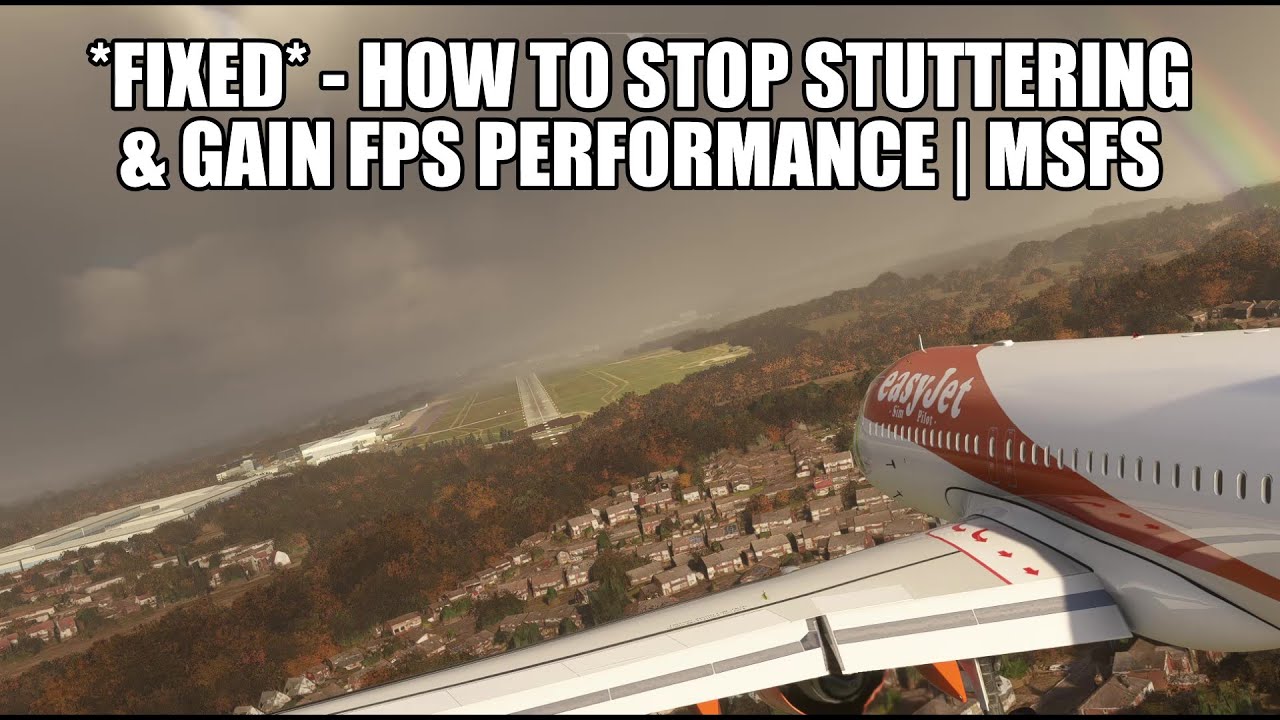I tried that over Portland Oregon just now. everything turned blue
Does having “Official” and/or “Community” on another drive affect performance or load times significantly?
I’m getting a bit tight on my SSD 1T C: drive, and was thinking of moving some stuff to my 2T non-SSD D: drive. (I haven’t played with Add-On Linker, but am aware of it’s functionality.)
Depends on the drive, NVMe notsomuch. MSFS once loaded practically runs entirely from ram however scenery files are constantly accessed so I always like to have them separated from system and programs and I always disable the page file for that particular drive. It’s not essential but I’m usually the last on here to complain of stuttering etc.
PS. using HDD might work well for five minutes but seriously I suggest you avoid having scenery on them
Oh … dogs dirt! I wish I had come here before taking the drastic action I just took.
Logged in to play the game today and kept getting these micro-pauses. I checked other installed games and they were fine. I therefore guessed there was an issue with FS - and so uninstalled it to install again.
Sigh.
That will teach me! Check here first. ![]()
I also almost had a heart attack because I had already decided to reinstall the system, I think the problem is in my hardware
Exactly the same problem, GPU peaks at 80-90 then drops to 0 every 30 to 40 seconds. Wish I’d come on here to see the Bing issue before taking my PC apart to try and fix a problem. Ah well, at least it’s had an unscheduled clean now ![]()
Yeah, as I said, I reinstalled the game because I thought I messed something up. Wasted hours of my life while it was just a server issue. Again, they should communicate this kind of stuff better, send a message in game
I don’t think so because it happened to me suddenly for no reason, then went away on its own.
Stuttering mysteriously gone on its own. Updates in background from MSFS? DNS server problems interfering with BING? Unsolved mystery!
still have serious stutters on my side… with Nvidia 555.99
There’s several causes of stutters and not all of them are internet. In this instance Maron’s graphs and very high gpu usage would suggest a heat issue but without seeing his temps I can’t actually say for certain.
I’ll just add that when I made that post I was unaware that Bing issues were still ongoing
For months now, I can get good FPS but constant stutters. When I look in Dev Mode, FPS, 48-50 FPS but with a 1 second interrupt.
In addition, daily disconnects.
I think poor servers are the primary cause,
I will try rolling back the latest driver.
I am looking forward to FS2024, but these apparent server problems are worrying.
All looks OK again. Stutters are gone. Still using driver 555.99. Didn’t have to do anything. I’m flying right now and all is smooth.
Problem with Stuttering. Every 35 seconds I get a full one second stuffer. Happens on all Aircraft and all scenery.
Even though I’m getting 100 FPS, it stutters anyways.
This just started stuttering June 13, as before there was no problem.
Current setup:
RTX 3070 / Ryzen 7 5800 / 32gb RAM
Running the sim at 1920×1080 (Full HD), most settings on Ultra, some High and Medium
Later on it stopped by itself.
Stuttering mysteriously gone on its own. Updates in background from MSFS? DNS server problems interfering with BING? Unsolved mystery!
I have posted more details elsewhere.
Clearing the shader cache fixed stuttering for me a few weeks ago. Your results may vary. Below is a good video:
Does anyone know if a fix has been released yet?
Sure there are occasional server outages and issues but mostly they are ok, if not there’d be many, many more complaints on here. There are a lot of nodes between you and the MS servers that can also be sub optimal and for which you can do little except complain to your ISP; even if it’s not directly their fault they can still run a trace and maybe chase up the culprits.
However there are many other things that could be causing those 1 second stutters, printers are a usual suspect however if not I suggest you disable all startup programs in your task manager, rename Community and then fly a stock aircraft using keyboard and mouse with your peripherals unplugged. If the stutters are gone it then becomes a process of elimination to find out what caused them.
Thank you.
I followed the advice on another thread and have improved the stutters but not yet cleared them. Other than controls and WIFI, I have no peripherals connected to the PC.
The confusing thing for me is that I can fly one day, no stutters and great FPS, and the next day, same aircraft and location but lower FPS and lots of stutters ![]()
Its like FSX, the never ending tweaking for smoothness and good FPS😊
I wonder if they’ve started some more heavy duty testing of FS2024 and that is somehow conflicting with the live FS2020 over access to servers or maybe they’ve been changing the way that the servers are set up, in readiness for FS2024 testing?
Either way, something has changed with the MS servers over the past day or so and hopefully they’ll correct the issue(s) and avoid constant recurrences.
Oh I certainly see differences at busy times but I usually attribute that to switches in internet routing etc. many network providers tend to only upgrade equipment once their networks are saturated and they have no choice but to invest.
“Other than controls and WIFI” - both can be guilty particularly the latter so make sure to exclude them for your initial tests, also take care that any connecting cables are of sufficient quality and are rated with enough bandwidth.