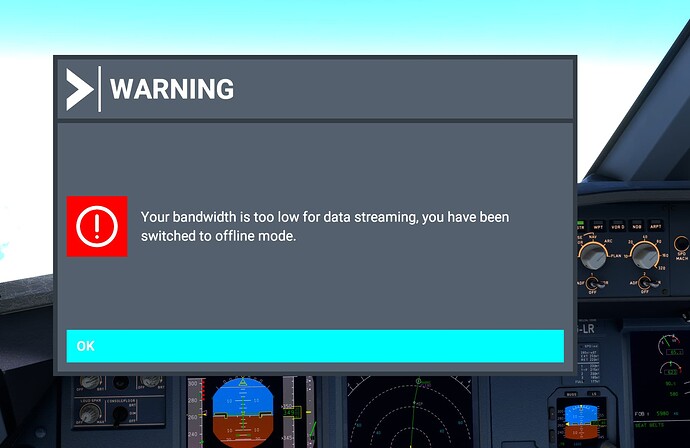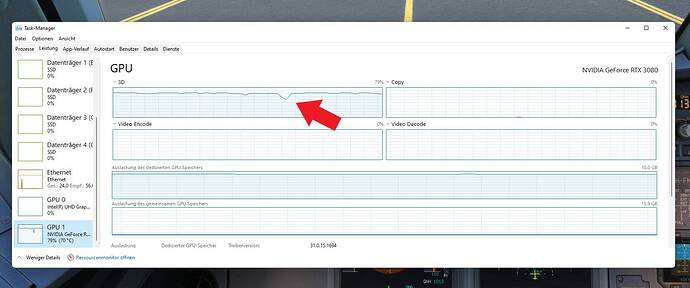The weird thing is that it makes 0 sense how it behaves.
I dont know if this is the same for everyone but in my case it just makes no sense. Because it happens ONLY, and i really mean only, as soon as i touch the ground. After some 200m on the runway on arrival or from some moment in startup.
When starting up the sim on an airport very near to photogrammetry, for around 50% its either smooth or not. If its not smooth, it stutters all the time, from gate to taxi to takeoff roll until exactly my wheels lift off. At this moment, if anything, it should render MORE of the photogrammetry than it does on ground. Because only now one is able to see it actually.
On the descent its all smooth, also directly on the appraoch, with all the photogrammetry and airport in sight. Just as soon my wheels touch the ground, some 200m on the runway, it starts and usually never stops anymore*.
I dont see any difference in the resources the sim should use between “on runway” or “1m above it”. Like said, if anything one should expect lower fps as soon one can actually see the photogrammetry.
Also, while moving faster (which is the case after liftoff) more photogrammetry has to be loaded in less time available, so why does it get fluid exactly as soon the scenery is getting visible? Makes 0 sense. If it would be opposite, but not like this.
Theoretically the sim can stop all calculation of photogrammetry when the wheels touch ground and also while taxiing. But seemingly the opposite is happening. Something bashes the cpu only when on ground but not 1m above it.
This is happening independant of LOD. It happens with LOD 80 and it happens with LOD 200.
But at least i only have this with photogrammetry on BUT not everywhere. The US is very bad and it happens nearly every time. In Europe i most often can fly.
LPPT for example, i only got it once there, from 5 times arriving.
There has to be something wrong with how something works. It just makes no sense to have 10 fps while taxiing but 40-60 fps as soon the wheels leave ground.
I9900k
RTX 2080
32GB Ram
Rolling Cache active
- Sometimes, maybe 15% of the time, i can do an alt tab and back and suddenly all stutter is gone…
Conclusions for my scenario:
-
its NOT photogrammetry per se, since i have 0 problems over a big photogrammetry city. Its ONLY on the ground near photogrammetry.
-
It doesnt happen everywhere, and not even 100% of the times in the same location. There are some “rules” that seem to be more common than others though. That would be A. USA is way worse, compared to EU. And B. the nearer the Photogrammetry to the airport, the more its likely to happen.