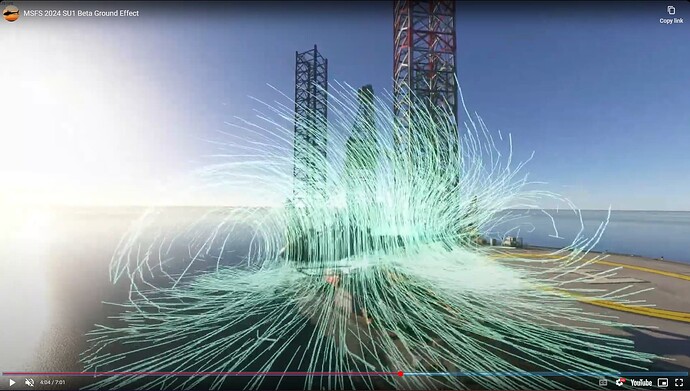ISSUE DESCRIPTION
Description of the issue:
Helicopter ground effect is improved but still not right! Main problem: the entire airflow in ground proximity is based on the relation of rotor disc to the nearest object underneath it in terms of height.
Or in more detail:
Firstly, when on an elevated helipad hovering in ground effect (HIGE) and slowly moving to the edge and beyond it, there is no asymmetric lift. Let’s assume forward movement, what should happen is less lift on the front of the rotor disc the more it goes outside of the pad. This leads to downward pitch while also decreasing height above ground gradually, if not compensated. This is of course dangerous flying practice, because the tail would strike the pad. I tested it just to see what the algorithm would do. It seems the algorithm instead doesn’t change the ground effect until all of the aircraft or at least the rotor disc is away from the pad and -then- recognizes the HOGE situation and induces a !symmetric! decent. I checked the CFD, on the front that goes over the edge it displays air hitting an invisible ground. Only when the entire downwash is off the pad, the airflow changes.
Secondly, when approaching the mini-helipads on the agriculture trucks the yaw disturbance is gone (although I feel not 100%, some weird movements still persited) but since the ground effect is recognized wrong, as described above, approaching it leads to a change where the truck is interpreted as the “new ground level” just like with going over the edge of helipads above but the other way around! The rotor disc “sees” the truck and sets the ground effect for the entire disc to the elevation of the truck.
This nonsense in two ways: the ground effect shouldn’t be applied 100% if only parts of the rotor area have a higher object below and for objects smaller than the rotor, in case of the spray truck about the width of the helicopter fuselage, the downwash would stream around the object to a “loose end” if high above ground, or hitting the ground on same level as the airflow from the rest of the disc.
What is now obvious is that the MSFS helicopter downwash simulation at the moment cannot deal with the topology beneath the disc. It recognizes the nearest peak normal to the disc and seems to interpret it as an unobstructed, wide open flat surface and applies the ground effect to that.
One might call this a limitation of the flight model. I still call it a bug, because you made the pads on those spray trucks so small (with terrible collision detection) and that makes it a problem, because it makes landing on them way harder than it should be!
If applicable, which aircraft is experiencing this issue:
Tested on H125 in free flight and career mode
[PC Only] Did you remove all your community mods/add-ons? If yes, are you still experiencing the issue?
No relevant addons were active. My folder mainly contains 3rd party aircraft.
FREQUENCY OF ISSUE
Tested twice. Problems are of integral kind, basic flight modeling. Occurs every flight.
REPRODUCTION STEPS
- Start flight with the H125 and approach an elevated helipad
- Hover 0,5-1m above ground and slowly move towards the edge of the pad
- Maintain this attitude, no change on the collective
- Notice there is no effect when the rotor disc is half way off the pad
- Notice decend once the disc has cleared the pad completely
Or better:
- Hire a helicopter pilot
- Have him test your physics before release
- Take him seriously
YOUR SETTINGS
What peripherals are you using, if relevant:
Virpil Stick and Collective, Winwing Pedals
[PC Only] Are you using Developer Mode or have you made any changes to it?
No
[PC, MSFS 2020 Only] Are you using DX11 or DX12?
Not relevant
[PC Only] What GPU (Graphics Card) do you use?
4070 Ti
[PC Only] What other relevant PC specs can you share?
R7 5800X system, 64Gb RAM
MEDIA
[END OF FIRST USER REPORT]
![]() For anyone who wants to contribute on this issue, Click on the button below to use this template:
For anyone who wants to contribute on this issue, Click on the button below to use this template:
Do you have the same issue if you follow the OP’s steps to reproduce it?
•
Provide extra information to complete the original description of the issue:
•
If relevant, provide additional screenshots/video:
•