Might I add to these good suggestions to look at your Windows PC Power Setup. If it is set to Balanced then change it to performance and see if this helps.
Yes that would be perfect.
To unlock maximum performance.
CMD
powercfg -duplicatescheme e9a42b02-d5df-448d-aa00-03f14749eb61
I would also like to mention Chris Titus Tech’s tool in the tweaks section.
I have it done and my PC is now a raft of water.
Look at the few processes.
Some airport addons contribute to FPS loss after NavData updates when you use planes like IniBuilds A320 V2. This happens if some runways or SID/STARs are missing. FPS loss is about -10-20. If you remove this addon FPS is restoring. It looks like resent (came during SU15 Beta) NavData updates works bad with those ports where one of runways were closed IRL or numbers of runways has been changed.
Yes it is, it would be wonderful, at least, to know what is changed in the sim from the really small update 1.37.18 to 1.37.19.
What were the symptoms that made you roll back?
Just general performance getting a bit worse but having done it I think it’s more an Asobo/ SU15 issue
The release note is here. Release Notes - Sim Update 15 [1.37.19.0] Available Now
One small change to the SDK.
Regards
Yeah often the issue seems to be what day of the week it is.. Perfect smooth flights on one day, huge CPU spikes and stutters the next. In same plane, weather, and scenery.
Thank you Habu!
So it is literrally impossible that 1.37.19.0 can ruine the performance of simulator.
Moreover, i do not have the SDK installed.
I remember that, between the update of 1.37.18.0 and 1.37.19.0 there was a windows update that affected the NET framework.
Since nothing else has changed on my system, perhaps windows updates are to blame. In your opinion is it possible? Has this ever happened to any of you?
You might want to JUST TRY updating your graphics driver anyway to see if it helps the situation. And if and when you do, make sure you uninstall the old driver through your Programs/Features option to avoid additional issues.
You can always roll back to the older driver if needed. Don’t be so close minded about trying all options to solve the issue or you may NEVER get it solved.
I too had issues with 555.99 causing various problems and rolled back to 555.85 which resolved them. Updated to 556.12 when it came out and have been stable since then also.
Been thinking about 556.12 will give it a go if you say it’s ok
That´s what was described, however 4 files were updated in total, not only the exe. In particular WASM (scripts) and SimConnect (main external interface), were also updated:
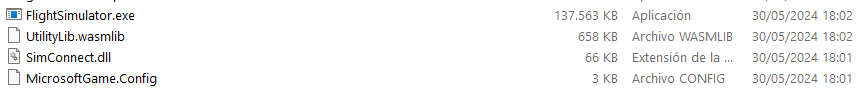
The logical expectation is that the update of such relevant files was just meant to match the new game version and that´s all, nothing else would change. But the fact is that there was an impact in performance afterwards even without being in developer mode, so something else was clearly changed.
Remember that SDK (editors and all that stuff) is already available in game as soon as you activate developer mode, so everyone has it installed even if it´s not used.
Cheers
I hate these stutters, I’ve done everything and nothing works. I think SU 15 is a complete disaster. I have a hangar that I made myself last year, it had no problems but since last week this hangar kills many frames, I don’t know what is happening.
I have had a weird issue the last couple of flight sessions.
I pretty much have my setting dialled in. It works great everywhere (or I should rather say, I know it CAN work great everywhere).
But…
First noticed flying around Oslo a few days ago (a heavy photogrammetry area). It was stuttering a lot. Like 3 times a second rate. I could not believe that my settings suddenly needed another tweak, so I restarted the PC and it was totally fine when loading back to the same area - flawless.
Then yesterday, checking out the new Washington DC. At first it was fine, I flew 30nm away, came back and headed the other direction. Those same stutters were back.
I shut down and rebooted the PC, loaded back in to where I stopped and again it was totally fine.
It is as if, after flying for some time in large PG area, something is not getting cleared out of RAM or something like that. A reboot refreshes it.
Any ideas? It is very annoying that over time / distance, the performance deteriorates so badly.
I’ve done that four times since 536.67 and rolled back every time. Switching drivers isn’t quite as simple as some think (Safe mode, DDU, reboot, download and install new driver, reboot, delete cache files, reboot - it all takes time.)
Sorry if I’m a little gun shy, especially since every new driver has been a negative regression.
I’m not certain that the memory management changes implemented in SU15 for Xbox that are intended to mitigate ‘black screens’ was part of SU15 for PC’s code. But I bet it was.
Yes you are using a RAM disk for the rolling cache aren’t you? Do you start this clean after every reboot?
I’ve given up on the rolling cache again since I now have fibre.
The RAMdrive is automatically written to a physical drive when the computer is shut down, and that file is written back to the RAMdrive on startup. The only way I lose Rolling Cache data would be if I had an unplanned shut down due to a power outage. But I have a UPS that helps prevent that.
I am not ruling out that some settings I have are the cause of it. I have been tweaking it (again!) recently. But as I say, it is rock solid in most situations now. Only times it falls apart is when everyone else also suffers so nothing to do with our hardware, just a limitation of the sim. Namely:
- Lots of multiplayer aircraft close around in groups flights (25+)
- Anywhere in north Germany lol
- For me, a lot of hitching in south UK (but I have a lot of add on scenery there so I accept it)
I just don’t know WHAT setting (if it is that) could be something to look at changing back again.
From the top of my head, the major things I changed are:
-
Using Process Lasso to lock any other applications I use to the non v-cache cores (8-15 on 7950X3D)
-
Using TAA at 80% (instead of DLSS now), then bumped the resolution up a lot in VD for the Quest 3 (~4300). This gives me better clarity in the cockpit, and overall more consistent frames it seems, than using DLSS Quality now and I do prefer to look of it - sharper.
-
Then using Texture Supersampling (in the sim graphics menu) at the highest setting (6x6 I think) mostly removes the shimmer of TAA “shallow angle high contrast edges” and really crisps up small fonts in the cockpit.
-
105 TLOD (I was 80 before, but some of the recent PG really suffers from late LoD snap changing at that value now). Not a deal breaker, but looks way better at 105.
-
Grass, Trees, Shadows all a bit higher than they were before. Contact shadows were off before, now on Medium. Seems to balance the GPU to CPU a bit better for me (4080) which maybe helps, though it’s probably placebo. It does not really LOOK any better so I don’t mind turning that stuff down, but as I say it seemed to help when I push my GPU more. Currently it never really goes to 100% (can be high 80’s Usage and 90% VRAM). I think that is fine.
-
Maybe lowering that stuff again WOULD help, I really don’t know, but the stutters are for sure CPU related. Or how that (if that) would relate to this ‘deterioration over time’. I think not?!

