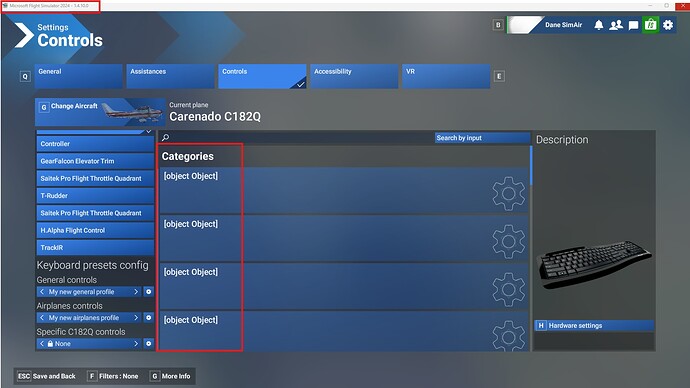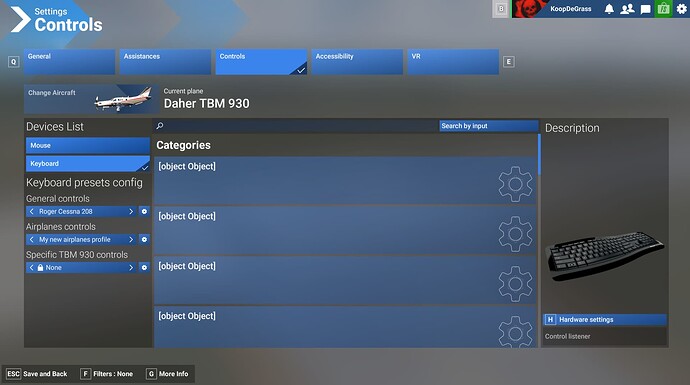Yes. Exactly the same.
Theoretically that should work…. However, the last time I left the BETA (granted this was not intended but related to the BETA registration issue a few weeks ago) all my graphics and library settings got reset. Fixing the graphics settings was no big deal but it is a pain to go through the library and re-disable things you don’t want.
Hopefully, they release a fix for this soon and you can save yourself any additional hassle.
Do you have the same issue if you follow the OP’s steps to reproduce it?
• No
Provide extra information to complete the original description of the issue:
• PC, Steam version, don’t have this issue.
If relevant, provide additional screenshots/video:
•
I think I’ll give it a try, as my frame rates in vr are down in the teens and twenties in the stable version. I can usually stand mid to low 30’s, but the twenties are just about intolerable.
Using the template below will greatly help the team reproduce the issue and ease the process of fixing it. Before posting, search for an existing report. If you are not sure it’s a bug, please first report in User Support Hub.
2 tags are required - add them in the tag section next to the title above:
Feel free to delete this quote section after adding your appropriate tags.
ISSUE DESCRIPTION
Description of the issue:
Editing assigned flight controls while loaded into airbus a330 causes sim to freeze on Xbox series X.
[PC Only] Did you remove all your community mods/add-ons? If yes, are you still experiencing the issue?
FREQUENCY OF ISSUE
How often does this occur for you (Example: Just once, every time on sim load, intermittently)?
Happens every time
REPRODUCTION STEPS
Load A330 into any airport in free flight, open controls page and begin to change assigned inputs to honeycomb bravo throttle quadrant. After a varying number of changes the sim will freeze and you will not be able look around cockpit and aircraft will not respond to changes in inputs on any controller.
Please list clear steps you took in order to help our test team reproduce the same issue:
YOUR SETTINGS
If the issue still occurs with no mods and add-ons, please continue to report your issue. If not, please move this post to the User Support Hub.
What peripherals are you using, if relevant:
Honeycomb XPC yolk and throttle quadrant, rudder pedals
[PC Only] Are you using Developer Mode or have you made any changes to it?
[PC, MSFS 2020 Only] Are you using DX11 or DX12?
[PC Only] What GPU (Graphics Card) do you use?
[PC Only] What other relevant PC specs can you share?
MEDIA
Please add a screenshot or video of the issue occurring.
[END OF FIRST USER REPORT]
![]() For anyone who wants to contribute on this issue, Click on the button below to use this template:
For anyone who wants to contribute on this issue, Click on the button below to use this template:
Do you have the same issue if you follow the OP’s steps to reproduce it?
•
Provide extra information to complete the original description of the issue:
•
If relevant, provide additional screenshots/video:
•
Are you under SU2 (V1.4.10.0) ?
Yes he will be this happens with the Xbox keyboard pop out as well have already put a big report in within minutes of trying on the new beta build yesterday as has been a recurring problem
MS Store version
Do you have the same issue if you follow the OP’s steps to reproduce it?
•
Yes
Provide extra information to complete the original description of the issue:
• Clean reinstall, no Community folder mods, only kb & mouse connected. Problem still persists.
If relevant, provide additional screenshots/video:
•
Store version, right?
Same behavior described previously on PC (all my controls), from MSTORE, with Beta v1.4.10.0
Do you have the same issue if you follow the OP’s steps to reproduce it?
• Yes (MS Store)
Provide extra information to complete the original description of the issue:
•
If relevant, provide additional screenshots/video:
•
Same loss of controls described above: PC Store version, SU2 1.4.10.
Do you have the same issue if you follow the OP’s steps to reproduce it?
• yes
Provide extra information to complete the original description of the issue:
• uninstalled SU2 and hoped that installing update one would bring my settings back, but it didn’t they no longer exist and just had to re-create it all
If relevant, provide additional screenshots/video:
•
Same here. PC Store version, SU2 1.4.10.
Update…
Maybe try using the tool to back up the profile and once you back them all up, you’ll see all the old ones then restore the ones you’re missing
I re-created all my controls and then I went to back up my controls with profile backup tool on flightsim.to. When I went to back them up, I see that they were all there so I backed everything up and then I restored all the old ones (maybe they were corrupted). And now they show up as available. Only after I re-created everything. But im good now!
To be clear, the issue I believe most people here are having (myself included) does NOT result in profiles/presets actually being wiped in any way. All of my controls and presets are exactly as they were prior to 1.4.10.0, it is only the category headers that are broken.
I would think if you’ve also experienced your presets being erased, that may warrant its own separate bug report.
PC MS Shop 2024 user.
Moved 2024 Community Folder…no difference SIM OBJECT still appearing in Control panel.
Needless to say it makes binding a whole lot more tricky. ![]()
Thankfully still have 2020 on my PC…2024 is still like walking through a minefield…might as well delete it until Asobo/MS sought it out, shoukld have kept my money in my pocket.
Do you have the same issue if you follow the OP’s steps to reproduce it?
• Oui exactement le même problème. Impossible de jouer
Provide extra information to complete the original description of the issue:
• Pas d’info supplémentaire tout est dit
If relevant, provide additional screenshots/video:
• Toutes les images sont déjà présentes.
MAIS JE TROUVE QUE LA REACTION EST UN PEU LONGUE A VENIR DE NOMBREUX JOUEURS NE PEUVENT PLUS UTILISER LE JEU !