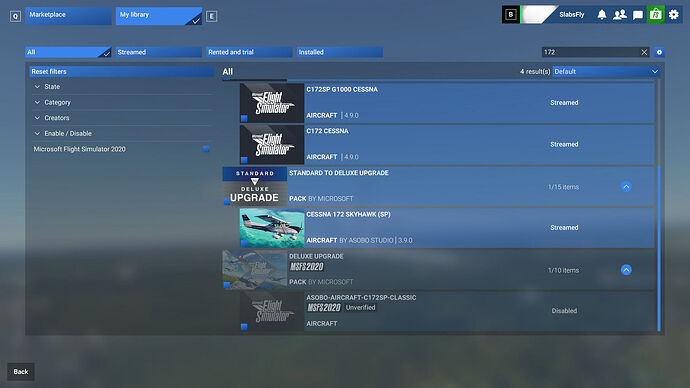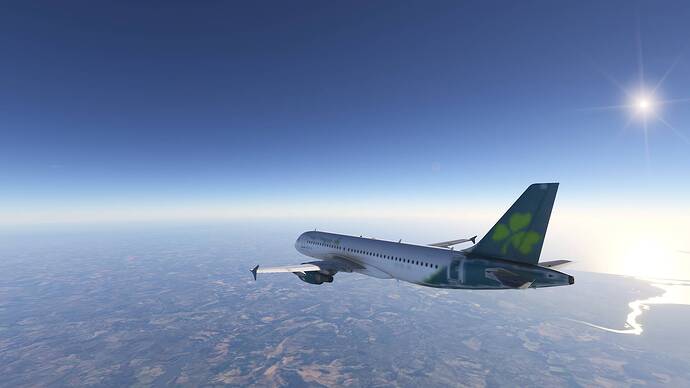You may have found this out since you wrote the above, but in SU2 Beta 2 an exposure setting was added. I reduced the setting and things look much better to me!
It also now seems to have the ability to allow you to request an IFR clearance when you are already cleared and on an IFR flightplan.
Honestly don’t get me started on default ATC. I don’t know how they made it worse in fs2024 than fs2020, but they did.
Thank you. I already uninstalled the beta and installed live version. But I can see CTDs via event viewer. I’m providing the event viewer information and the dxdiag to developers, so they can investigate what is my problem. Why my MSFS24 SU2 is crashing all the time.
Just came across another issue… Controller vibration no longer works, putting the slider up and exiting the Accessibility menu puts it back to zero.
It’s a mess in beta2 and out of it, I am pulling my hair out in free flight when it wont shut up and always contradicts what you have requested over and over again. In career it wont talk to you when you need it to or when it does gives ridiculous instructions. I sometimes wonder if they try to force us to get marketplace items this way?
If you use DLSS with FG, try using Preset J and report back. With this latest beta build image quality is much better than preset K. K feels more like DLSS 3 with the latest build.
Anyone can confirm this?
Guys! I don’t know about you, but after the 1.4.9 update, with balanced dlss 310.2.1 and FG 310.2.0 and preset K installed on the nvidia app. I played for many hours without CTD at 2k on medium/high, as I have an 8gb RTX 4060. I played at 60fps very smoothly. I only lost a few fps when I used the A320 v2 from inibuilds in heavy airports, but that’s to be expected.
I’m still getting some very long load times for about half of my flights with the latest update. Performance in general has been very good though.
Select your airport to start from then zoom out in the world map before starting the flight it makes the world of difference in load times. An old bug and workaround I think.
572.83 4k perf with 310.2.1.0 preset J ≥ K, more papi definition or it could be placebo, either way with only one test eeehh
Xbox Series X MSFS2024 SU2 1.4.9.0 issues logged March 30, 2025
Some pics are attached.
- 9/10 free flights will not load as the servers essentially stop communicating with the game.
- The compass in the upper left corner of the screen often appears as a graphic square now
- Using the in game cameras, EFB and built-in Xbox keyboard often freeze the game and force you to CTD
- Cows have emerged in Washington, D.C. as well as missing pink graphics on some monuments – this has been logged since the game’s release
- Generic airports still have impassible taxiways such as at KRDU and KILG due to misplaced taxiway lights or bugged terrain.
- Graphics and level of detail are poor, even in close proximity with some details even failing to load. VRAM and the rolling cache continue to be poorly utilized.
I see the same milky/hazy/blurry look and terrible ground textures in your pics. So regarding graphics there is not much of a difference between XBOX and 4090 experience currently.
Xbox SX, started descent over Portugal and now I’m getting 2 frames per sometimes. Freezes for 10 seconds, resumes for 0.3, and freezes again.
Cockpit textures are practically non existent, and the ground follows in suit.
Thanks for the help. Comments:
I never use multiplayer and it is disabled in settings. As you probably noticed the registration I use is pretty innocuous.
Not sure about this. Note that this is a recent thing since I did a reinstall for SU2 Beta to get rid of old, accumulated “stuff”. I did check “My library” to see what is in there is I filter for 172. This is what I saw:
I THINK that is normal? Would appreciate thoughts about this.
On issue of note: ever since installing MSFS2024 I noticed that the interaction to adjust the heading knob with the mouse had changed from 2020. In 2024 I had to grasp the button and drag left or right to change the heading for instance. Same with altitude. Different but I kind of gotten used to it as it is handy for making big changes quickly. Since the reinstall this has changed to have the same mouse interaction as in 2020. This made me wonder if I do not somehow have the 2020 C172 G1000 back instead of the 2024 one? Thoughts?
I quickly tried the C150: does not exhibit the same issue.
Update; All screens on the aircraft just went black, similar to the uncared for 2020 bug that was never fixed.
I don’t have moose spawning on the runway and running acrossed it at KPVU. Cows are spawning in the right places in the mid-west. I didn’t test 1.4.7.0 so, this was my first crack at SU2 beta. So it’s possible I’m noticing the changes from 1.4.7.0.
I did, but it shouldn’t be a slider. It should be stock. LOL.
Just about to land at VTCC when the servers failed. HMMM…
Today I tried the Career Mode using the 737M. I’m on my 8th try, each career failed from CTDs to error codes “Mission Failed Left Aircraft Prior to Ground Handling …”. Five tries were in CA, USA, 3 in Tokyo, Japan. On the 8th try, I was able to get to cruise but with many Mission Steps errors leaving the airport. Good thing this is beta. I don’t know why Asobo does not invest more resources to fix obviously broken Career Mode when >50% of users play in Career.
do they have servers problem today?
yeterday it was loading very fast but today I’m barely able to get round geometry on planes, everything looks liks FSX on LOW settings…