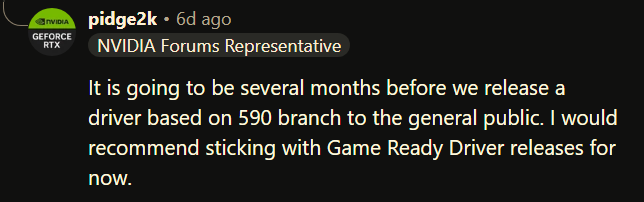Same issue here, i have opened a dedicated thread.
.21 is giving me 4 fps below but smooth fly with the 737 MAX using metaquest3 with virtual desktop in VR. On the approach it felt from 30 to 14 and decreasing. Impossible to fly. I got the drone camera, went to the airport and got back to the plane and landed with 24 fps. Second flight I didn’t do the drone trick and just lost the landing due to very low fps and blurry runway. My system is a notebook ryzen 7, 32gb ram and 3070ti 8gb
This update will never be released. This build is supposed to be the final one, and no one is happy with it. ![]()
They’ve said there will be a couple more with some performance optimisations. Which are badly needed - SU3 currently unusable on Xbox series X
My name is not ‘no one’ ![]()
I have to say SU3 beta is getting worse.
I reinstalled the game and cleared all caches/shaders, etc. and then tested this build for 3 hours non-stop.
My biggest concerns right now:
Live traffic
This is completely broken on all airports (stock and 3rd party). It was introduced with one of the SU3 beta builds. How is it possible that hardly anyone would even mention this? Planes are often
- piling up at hold shorts
- circling/hovering on runways, taxiways, gates
- flying weirdly above airports in waves/groups
- landing far away from runways, overshooting, etc.
Live weather & ATC
Well live weather info for airports/ATC is 100% inop right now in .21, how this could be released in a build is beyond me. How are you supposed to choose a runway?
In .19 live weather and ATC was not working as it should. On landings and take-offs instead of clear you for headwind runways, ATC gave clearance for the tailwind runways.
Performance
Got much worse in .21 at airports.
- We are now getting massive main thread and GPU spikes when panning, fps down to 10 for 1-3 seconds.
- Switching cameras is now even worse, not only hammering fps and slowly reloading textures (even on installed airports) but also with pop-in.
- All in all, a lot pf pop-in got reintroduced when panning and chaning cams, as if pre-caching was buggy.
The only positiv, clouds are getting better looking up from the ground.
Right now I think they are on the wrong track. Here’s hoping for a big turnaround soon.
Most evident in aerial photogrammetry
Did a fresh install of the Beta and still the Inibuilds A320 Neo overhead panel not working correctly and fuel pumps can’t turn on and on press they still show as off and APU when I press to start blue light does not show and yesterday before this update I had flown it all day without any problems
I’m seeing the same with a completely empty Community folder and after clearing cache/streamed packages/sim objects. Also seeing the same in the A350 but haven’t tested any other iniBuses. Going to look for a bug report now and make one if it hasn’t already been made.
This sim is so weird! I am quite happy with the latest SU3 Beta. I am seeing fewer stutters and nothing alarming when panning or swapping between internal and external views. Using an external app to reduce lod I can happily taxi around busy airports (FSLTL aircraft, below default settings but enough to bring the airport to life) with the odd but bearable stutter. The hiccups when on final approach are largely gone. This is using large and small ga aircraft and the PMDG 737. My system isn’t world beating but I use the in-sim frame rate limiter to cap frames at 30 which I am quite happy with. 9800x3d, 3080ti 64gb ram 5120x1440 main monitor (using dlss on ultra quality, no FG), second 3440x1440 monitor for LNM etc. 1gb fibre. Settings aren’t maxed out but lean towards more eye candy. I don’t clear caches and try not to fiddle too much with settings once I have things stable. CTD’s are extremely rare. I do feel really lucky not to be experiencing what so many others are reporting.
I’m happy with it and wish they would release it already. Developers need a stable build they can work with. Right now, some developers refuse support because I’m on a “beta”
It may not have everything we want but far ahead of SU2 already.
What are the chances that they accidentally skipped beta .20? So, why .19 to .21?
Yeah, myself and so many others are getting same issue of major fps drop after changing views.
I’m going from 100 fps down to 23 fps when going to window view. It stays at 24 fps and at around 10-13 seconds it starts to stabilize back to 100 fps.
They do that from time to time if they have an internal build that doesn’t go public beta
So far, SU3 Beta has released the following public builds:
.1
.2
.3
.4
.7
.8
.9
.12
.13
.15
.16
.17
.18
.19
.21
So as you can see, there have been several version number gaps which obviously represent internal builds that the team decided for whatever reason not to push to the public beta branch for users to test.
Well probably the best two flights I’ve had in the SU3 beta, using the new settings I reduced the static aircraft and vehicles to 25%, stuttering is much reduced and at least its fixed enough to be able to land and taxi the A320nV2at a handcrafted airport, EGSS to EGLL and KAUS to KDFW. Only thing I noticed is there is no wind info for the runways in the efb and the meter doesnt load on the efb to calculate the takeoff speeds. The flight into KDFW did have some odd tile switching going on, it was a night flight and the ground lighting was drawing and redrawing which is a bit annoying.
Also there now seems to be a few issues with the A320nV2 now.
The status lights on the overhead and forward panel sometimes dont show you have pressed them without going in and out of external view, I’ve had it with the AP, APU main sw, APU start, Fuel Pumps, autobrake selection. It’s not perfect by any means but it’s certainly better.
XBox series X
Im on the same boat, changing views it drops frames quite a bit then stabilizes. Once it stabilize the sim runs great.
Asus Tuf Gaming B550 Plus
Asus Ryzen 7 5800X3D
Asus Geforce 4080 RTX OC Edition
64GB DDR4 Ram 3600Mhz
Creative Sound Blaster Audigy Fx V2
EVGA 850W Power Supply
2 TB NVME PCIE gen 4
Gigabyte M27Q Pro Monitor 240Hz
Windows 11 24H2
If you guys wanna test it with new patch > 580.88 is out. New branch.
Summary
FIXED GPU scaling option is missing from NVIDIA Control Panel / NVIDIA App when DSC monitor connected [5156168]
“When multiple monitors are connected to a GPU and at least one of them is high bandwidth, that monitor will default to display scaling only”
Do you use FSUIPC? It’s the only thing that I think of that might be causing issue. I’m not home now but will test and see if sim works without it.
I remember a while back someone was having fps drops which was being caused by FSUIPC
Nah I know what everyone whos having issues is reporting.
My theory: Asobo changed LODs without reporting it in the changelog. Since people kept reporting that there’s such a “big issue” with off screen-precaching, I bet $10 and a wooden nickle. They reconfigured the pre-caching and most peoples link between their memory and CPU is being bombarded by draw requests with camera movement (hence the drop in FPS) which causes the large spike in latency until the requests die down. I could be wrong, but after watching my recorded session of it happening. That’s exactly what I’ve been able to have an educated guess on.