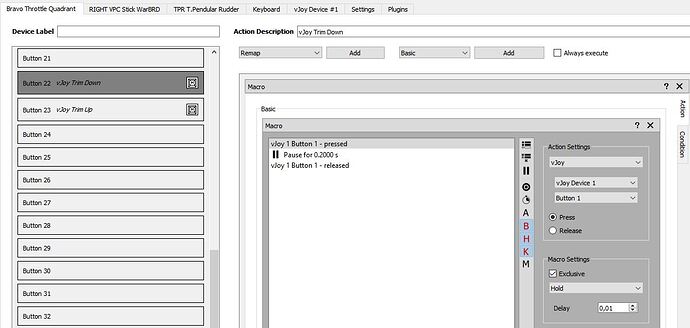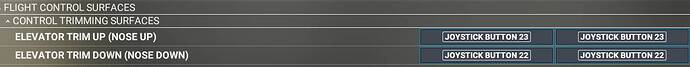Immediately after installing SU6, I see that the trim wheel on my Honeycomb Bravo throttle quadrant has been affected. I attempted to fly the default CJ4 and found that almost constant spinning of the wheel at first produces extremely minimal trim effect. Then, without further touching of the wheel, the plane trims itself to the max - with VS speed moving up rapidly to more than 4,000 fpm rate up or down.
It is virtually impossible to fly manually with this issue.
1 Like
I haven’t messed with it much, but noticed that the wheel had very little affect on the 152 as well.
1 Like
It used to be like that for several months until it was fixed an update or two ago.
However, that fix coincided with people complaining that trimming with buttons was moving/accelerating much too quickly.
The Bravo trim wheel is essentially two buttons, one of which is hit repeatedly while you turn the wheel, so I kind of expected this to be broken again when I read in the release notes that something trim-related had been fixed. 
Noticed this pretty quickly last night to, at least the trim on the Honeycomb yoke still worked. I was flying the JF Turbo Arrow.
Mine seems to be working fine with the Longitude. But I have the WT mod and the v1.85 mod from dakfly
My Alpha & Bravo work fine with the G36, G58, Cesena’s
Ive noticed this issue also, I was worried to that it may break when they announced the trim wheel increment change w mouse/mouse wheel. Hope it gets fixed b/c it’s pretty much useless in this state. The wheel was a big factor for me when I was making the purchase…
3 Likes
I have the same issue in the XCub and Cessnas. Has this been reported to Zendesk already? Before SU6 it was working perfectly fine.
1 Like
Bravo trim also fine with the Junker and TBM930
1 Like
Same Problem in the King Air 350i .
Trim Wheel is very Slow … and the fuel mix throttles do not work anymore . The fuel mix throttles work perfect in the controller menu where you set your throttle settings but not in the Plane ….
Not nice but ist does not take the fun completly away .
Yes , before the SU6 everything was fine.
1 Like
from what i understand : SU5 cut analogue trim in half, which was an error. This was corrected in SU6, making it “easier” (but incorrect) to trim aircraft that have not compensated for this change , according to @GotGravel
1 Like
Yes, Elevator Trim key handling was changed and that affected Honeycomb throttle. After SU6, trim wheel was almost useless. I had to finally install and setup vJoy + Joystick Gremlin to fix that, now it feels quite good and I don’t have to spin it like crazy to do just fine adjustments.
2 Likes
could you writeup a small guide on how to do this ?
Well, I have Bravo just few weeks and did not have much time to study vJoy and Gremlin. I’m sure there are a lot of more useful guides on the net. But what I did:
- Install vJoy (this just creates virtual joystick service)
- Install Joystick Gremlin
- In Gremlin, I remaped Button 22 and 23 of Bravo throttle to vJoy buttons, but not simple remap, but as macro with delay. I fiddled with delay and find 200ms was quite ok.
- Remove assignments from Bravo trim wheel in MSFS for elevator trim
- Assign vJoy buttons to elevator trim
- Start Joystick Gremlin before MSFS and activate it (Status running and active)
Hope it helps.
1 Like
This appears to make the Honeycomb Trim wheel moreresponsive after SU6. Would someone please try this? Just move to the right side and start scanning then move the trim wheel to add the additional entries.
Double up on your inputs like this:
I’ll have to try your fix tomorrow. I’m having the same issue after update 6. Thanks!
this does not help in my case
I tried and didn’t work for me. Infact once I tried my joystick trim toggle quite working as well. Good try though…
I don’t think the double-entry method helped.
The funny thing, though is that my Bravo trim wheel does work after SU6, but it works like it always did – very, very sluggishly, as though its sensitivity has been turned down close to zero. It will trim the plane, but it’s pretty difficult and takes way too long. It never has worked like the wheel in the cockpit, which I think is too sensitive. I’m wondering if those complaining of a nonfunctioning trim wheel are experiencing the trouble I’ve had ever since I got mine.
I’ll be trying the vJoy-and-Gremlin workaround tomorrow.
My bravo trim is not broken, it’s just way less sensitive. Still trims though.