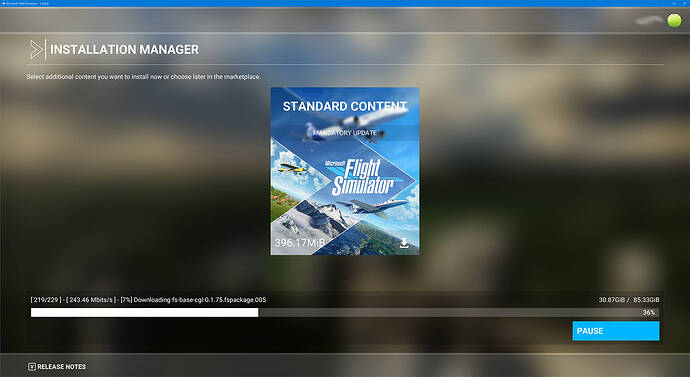i know, im not downloading the update yet because im trying to move the community and offical folders into a separate drive for this could happen in the future but the 2 folders are apparently not able to move because of my “orginization”
Prior to this update, I ran into the issue where MSFS found an update, launched the MS store but no update was present. I tried everything I saw for a workaround until finally having to install the xbox app (I don’t use an xbox, only pc). From what I read, that should have then made the update appear in the MS store but even after reboots, it did not.
Long story, longer, at that point it did a full reinstall and chose a new installation directory on it’s very own drive. Last night this patch pointed to my newly installed directory from last time, yet it still proceeded to do a full reinstall.
I haven’t had time to read this full thread yet but from what I have read I can’t see why I would have been forced to do a full reinstall. This part of simming I really don’t miss, nor have time for anymore. You miss the news for a month or two and spend days catching up on the many work-arounds and things you now have to learn because the program isn’t programmed to do what it should do on it’s own… Having to install apps for things one doesn’t own, having to move a directory that we all wanted to choose since day 1 of release and not being able to, and now having that done and still running into nonsense issues like this is ripping away any love for simming I once had.
What a disappointment. As a Box-user I installed MSFS on my datadrive D and needed one DVD-disk to launch te game. I never had any issues with updates and now the FS helpdesk suggests me to re-install anyway after giving me some standard checklists. With a limited dataqty from my provider, it will be “great fun”. As a FS user I just want to fly and nowadays you need to be an medium ICT-expert to get a game running. I hope a solution appears…
Just happened to me too.
I’ve been overseas since early October so just got home a couple of days ago and decided to update MSFS to SU6 today.
Checked the MS Store app and it had updated to 1.20.6
Ran MSFS (Premium Deluxe version) and the update screen appears telling me I have a 396.17MB download to update.
Verify the path is correct to my MSFS install (D:\MSFS in my case on its own dedicated drive)
Hit update and now I am getting an 85.33GB download, so a presume its a full re-install.
Was not involved in any of the beta testing. Verified Store app was up to date. Verified install location was correctly pointed to my existing install. Absolutely no idea why I am getting a full re-install.
Utterly brutal.
The update process needs to be better than this.
hey!
i’m having the same issues using the steam version.
game currently is on version 1.20.6.0
shown update size is 476.66MB but it tries to download 85.72GB
i’m not playing that often but that kinda sucks
Hi,
I’m having the same issues using the store version (premium deluxe)
game was on version 1.20.6.0
shown update size is 476.66MB but it is downloading 85.72GB
Please send to the helpdesk. If everybody reacts, maybe they will do something about it…
Latest news from support :
Support (Microsoft Flight Simulator)
Nov 1, 2021, 22:42 GMT+1
Hi …
Thank you for contacting Microsoft Flight Simulator Support today. We apologize for this particular inconvenience. You will have to install the mandatory 85GB of data because of changes made to the programming and metadata of the base version of the simulator.
We remain at your disposal for any further assistance.
Kind regards,
Microsoft Flight Simulator Support Team
Same problem for me as well. Also not someone to complain and felt privileged to be part of Tech Alpha at the outset, but hard to believe that more than a year after official launch there is still concern when it comes to update this sim. Really disappointing to see a MSFS branded product with these seemingly basic issues.
Just did the complete reinstall, as support told that the 85GB are a necessary base update. Still annoyed about this, but at least it’s working again.
At least getting a reason, why it is necessary for users who didn’t update until mid of last week, would be nice. Because everyone who updated before didn’t have to do it.
Yeah, have to reinstall the complete SU6 1.20.6.0 as I have been playing this afternoon on… 1.20.6.0… All of a sudden I didn’t have enough space and need to re-install all again. I am used to have to re-install at every monthly update, but I thought the update for November was planned for the 18th and had hoped to not have to re-install the game before then. Stupid me… Well be happy the game is so nice, would have abandoned any other game out of frustration… Well good luck on the updates guys, keep up the good work.
I’m going through this 85 GB update process now. It’s sad and ridiculous. As a casual player, I have spent more time downloading updates and implementing workarounds than I have actually playing the sim. Good grief..
It’s frustrating because this is the only night I get to play and now it’s stuck downloading and updating 85 GB. I even purposefully launched the sim yesterday to install any updates and am still faced with this today.
Thanks all for the feedback. Apparently an update is the only way out… With my monthly datavolume of 100 Gb, it’s gonna be a puzzle to get this planned without drying ut data for other apps.
Is the update the only step? Or do we first have to de-install the SIM and then re-install + updates?
It’s not a bug, SU6 beta testers were all warned this would be necessary after the test.
Well but I am not an SU6 Beta tester, nor for any other beta and I guess most of the users reporting here, aren’t beta testers too.
Also the issue appeared way before this announcement. So I still say it’s some kind of bug. Only Asobo/MS could tell us, but they remain silent unfortunately.
I am not a so called beta-tester. About one year ago, you just buy the dvd-box and you’re happy that you can start with the “best” flightsim ever… Imagine that my new car appears to be a “Bètaversion” and I have to replace 70% of my parts to get my car running again…
I stumbled on this forum looking up why in the world it’s asking me to install a 82GB update when I played it last in late September. Back in July after the console release I had to download a 80-90GB update then as well but that was after a 5-6 month hiatus so I figured I missed a bunch of big updates along the way and just dealt with it. Having to do this again barely 3 months later is insane though and I can’t believe it isn’t a bigger deal or that apparently nothing will be done to fix it. Glad to hear at least that I’m not the only one dealing with this.
yep, I’ve gone through most the pain now and its back to high-flying for now!
The final confirmation for me that support either has no clue or has no interest in looking into this. I’ve never missed an update, because itsnot even possible. We all just took the SU6 update some days after the initial release and are forced to update 85GB. All others who loaded it before, are just required to load the 400MB.
Zendesk Support on this:
“This update is working as expected, there is no error or anything like that, so it’s not listed under known issues. We performed some optimization and if people have missed one or more updates in the past, they have to download the extra GBs.”
I was on the SU6 beta. Then SU6 came out. I had a small update and everything was fine.
I could play on 1.20.6.0 just fine last week.
Today, after a week without launching the game it now asks me to download 94Go. ![]()
I can give it the direct path, still the same.
There was no new update since last week.
Same story as always: Something’s broken and they don’t know what.
I haven’t updated (well, in fact reinstalled everything) yet and will wait for the next update to see what happens.