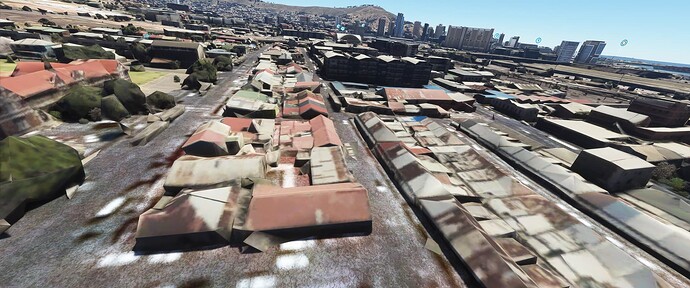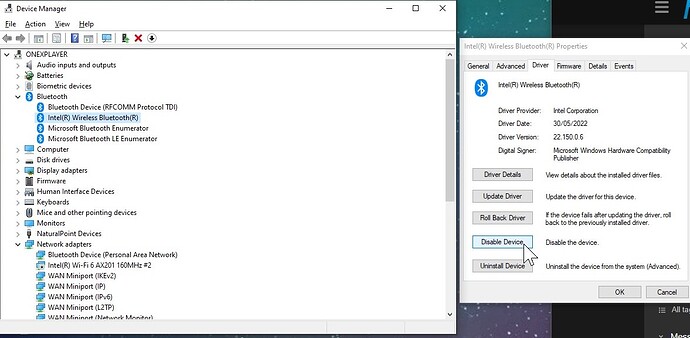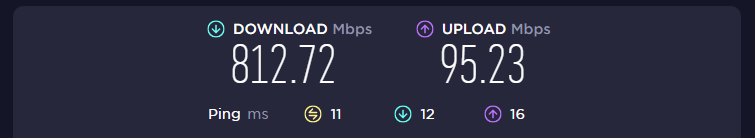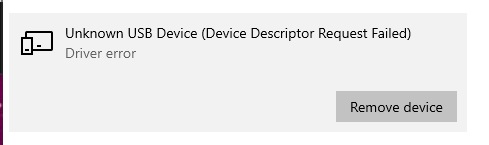Am in need of some emergency assistance please! ![]()
![]()
Been trying to figure this out for 3 days and not getting anywhere ![]()
I am pretty experienced with issues so I have tried all the likely things but I cannot fix this one.
Suddenly, all my photogrammetry is seemingly staying in the lowest quality (far LOD versions) no matter how close I get.
It is also affecting other objects (trees appearing suddenly in middle distance, snapping seams in water tiles, creeping water and/or sunken buildings, terrain mesh morphing) and some objects in 3rd party content (rocks LOD’s). But Autogen buildings are fine.
So it’s like something has globally broken and not respecting the LOD priority now, but it’s most noticeable with Photogrammetry as it just looks so awful.
Noticed some taxi lane boards jumping up and down (they snap to like 100ft in the air then back down again as if it thinks the terrain under them is higher for a moment).
I can see large patches of objects in middle distance missing then loading in / changing / removing themselves again.
Seems that my frame rate is also hitching regularly when the quality is low - like it’s struggling to compute something where it was much smoother before. With PG off in Data settings everything is smooth and fine.
Even happens with freeware PG mods that are on my disk, so it isn’t an internet streaming problem. It’s like it’s just staying in the furthest distance LOD state for ever. I tried restarting with no mods (totally empty renamed Community folder) and it’s no different. My internet speed is fine (900mbit down). Happens everywhere, not specific airports / areas.
I did add and update some mods (free and paid) before I noticed this happened, but I usually am adding something! Could it be that even after disabling a mod that may have made it behave like this, it can still have changed something in the core even after booting without it active?
Is there something I can reset, manually?
These are the things I have tried:
- I do not, and never used Rolling Cache. I am not in the Beta.
- Settings > Data > Online Functionality switch off > switch on > restart sim
- Deleted all SceneryIndex files
- Deleted mysterious cache/0 folder from Roaming folder
- Completely empty (renamed) Community folder
- Manually updating REX AccuSeason (as this changes core files so even with empty Community, there is still effects of that - didn’t try uninstalling it yet though)
- Latest Nvidia RTX drivers (528.02)
- DDU in safe mode to clean install the previous drivers that were fine (526.86)
- Increase TLOD slider to 300 - frame rate gets worse but still low poly + weird patches everywhere
- Increase OLOD slider to 120 - I get further draw distance of some objects but still low quality PG
- Probably some other stuff
The ONLY things I MAY have done on this PC since it worked last Tuesday (the last time I had time to fly):
- Windows update
- .net Update
- Update REX Seasons (daily automation thing)
- Updated payware: DC Designs F16, Discus, CowanSim Bell
- Installed a few free airports and Cape Town PG / Le Mans PG / updated existing mods (but since loading empty Community I can rule those out?)
- Moved all my airports to external disk (was out of space on my NVME!), but again I think I can rule that out, as empty Community isn’t even aware of those.
- Set Terrain Vector Data and Buildings to Ultra, before I noticed the problem. Changed back now.
- Cleared C Drive (disk cleanup: temporary files, event logs, shader cache, delivery optimisation files, windows update temp download etc).
I see there is a Windows update for Windows 10 “22H2” but I heard of issues with that. Should I install that? But it was working before so I don’t really see what that would help.
Not sure if this could be connected, but sometimes after I quit the sim and go to load it again, I just get black screen. The only error when this happens may be this:
Event Viewer Error
Faulting application name: FlightStreamDeck.AddOn.exe, version: 0.46.0.0, time stamp: 0x63558578 Faulting module name: ntdll.dll, version: 10.0.19041.2130, time stamp: 0xb5ced1c6 Exception code: 0xc0000374 Fault offset: 0x00000000000ff6a9 Faulting process id: 0x29a8 Faulting application start time: 0x01d92da26d8e08cc Faulting application path: C:\Users\mail\AppData\Roaming\Elgato\StreamDeck\Plugins\tech.flighttracker.streamdeck.sdPlugin\FlightStreamDeck.AddOn.exe Faulting module path: C:\WINDOWS\SYSTEM32\ntdll.dll Report Id: 590952f2-0cd7-497c-b08a-a0a6f2ac6118 Faulting package full name: Faulting package-relative application ID:
I am out of ideas - I mean with totally empty Community folder it’s the same so it can’t be any mod I have tried to add?
I am suspicious that it happened after I moved my airports from the internal disk to external, but as I say even with empty Community (so the sim is not aware of any of those) it’s the same.
Thanks for any help and sorry for the long post, I just wanted to be as detailed as possible. This is driving me crazy and I don’t know what to try!