Read again carefully
If you’re not advanced user - do not touch registry.
Not if you have msfs from microsoft store ![]()
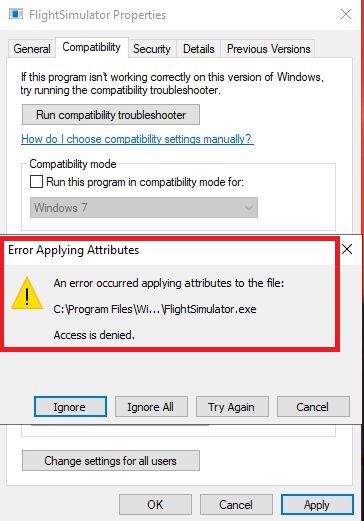
Read again carefully
If you’re not advanced user - do not touch registry.
Not if you have msfs from microsoft store ![]()
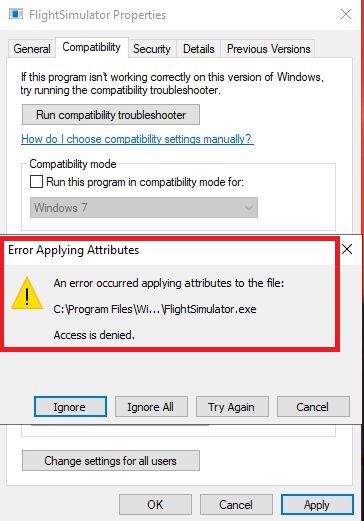
Yes MS Store install, didn’t get any errors when I changed it. For me it looked like it was living in my appdata folder.
For me I tried multiple times but it wouldn’t allow me in the compatibility tab even after forcing the owner of the entire windowsapp directory to my user. Though the registry thing by TenPatrol thought me something new today 
When finished, close Registry Editor and Restart your computer.
Nope
Default app location (msfs launcher) is
c:\Program Files\WindowsApps\Microsoft.FlightSimulator_1.14.5.0_x64__8wekyb3d8bbwe\
This is exactly what I’m seeing as well. I haven’t submitted a ticket for it but wondering if anyone else has with this information. It makes no sense that sitting in the main menu frames drop like this.
Overhead Lyon city France. Big shuttering.
Microstutter again… Well… we need a hot fix.
FPS drop after update.
We need a hot fix.
PACO572
Probably lost close to 15 fps since the update, was running relatively smoothly at 40 - 50fps but now its dipping down to the 30s.
Forget it. stutters and freezing back right at the end of a 4hr flight. as soon as i got down to 8k for approach massive stuttering fps 3fps ffs
The draw distance of trees is much lower as if it wasn’t bad enough to begin with and there is a significant micro stutter as well and a marked decrease in FPS with the recent update. These are things I have seen on my system since the update.
To break the sim like this and make us wait a month for a fix, I want to be able to say noo to the mandatory update with the option to roll it back if I feel it’s not good enough to run on my system. Some items in my in my community folder no longer function or no longer appear on the map which I understand whole heartily that updates and the community folder are hit miss (Say goodbye Chuck:, oh good luck and have a nice day well almost, dear sir…it was a dreadful situation, your community folder ain’t worth a pine cone in a water trough really makes me want to opt out of the whole pretend to give a hoot about the DRAMA of the dead community folder everybody say is expendable. If this is the donor party booking agency: I want a refund. Test servers for xbox, pc or count me out. Enough is enough. Stable builds of your bad- loan-knee deal with the constant bombardment of jelly doughnuts a Boston creamer pies overstuffed with yum yum give the with guy server the scarring medal for over stuffing…well done now. If you weren’t laughing by now, I was way ahead of you.
Cheers,
Stay Safe,
PACO572
There seems to be a link between the latest Nvidia driver and the stutters as well, maybe rolling back to the previous driver could help. I’ll give it a go at some point today.
Hi,
just for the record the results of my investigations:
In my opinion the stutters are not:
main random memory related
Gpu memory related
flight time related
Why do i come to this conclusions?
Today I did three times a flight where I have massive stutters yesterday.
The stutters starts right after the second waypoint (1mile or so).
Today the stutters always happend to begin at the same location!
(It always take some seconds to get back from VR Mode, pause the game and make the screenshot. Also the system was busy fully loaded and takes also some secends for each operation so the place of the screenshots is no exactly but almost the same))
In flight one I take an long turn left from the runway.
In flight two I take again an long turn left from the runway. This time I have more headwind so I takes a little longer to reach the trigger point.
In flight three I take a short turn right from the runway. Again strong headwind (around 27kts), anyway due to the shorter route I will be quicker at the location.
Here are my flight times until the stutters start:
Finally my messurement fron GPU-Z
And the data:
flight one - turn left from runway
gpu clock stays at 1935 - 1950
memory clock stays at 1750
gpu memory stays at around 9,1 GB
gpu load drop at stutter start from 98% to 45-65%
memory controller load drops from 33% to 22%
power consumption drops from 300W to 175 - 230W
tdp drops from 96-100% to 58-85%
cpu temp rises from 54 to 64
system memory use stays at 18,2 GB
flight two
after ca. 15 Minutes stutter starts in same location.
gpu clock stays at 1965 - 1980
memory clock stays at 1750
gpu memory stays at around 9,6 GB
gpu load drop at stutter start from 98% to 51-67%
memory controller load drops from 33% to 21%
power consumption drops from 300W to 150W
tdp drops from 96-100% to 50%
cpu temp rises from 54 to 64!!
system memory use stays at 19,7 GB
flight three - turn right from runway!
after complete PC restart
after ca. 13 Minutes stutter starts in same location!!!
gpu clock stays at 1950 - 1965
memory clock stays at 1750
gpu memory stays at around 9,7 GB
gpu load drop at stutter start from 98% to 44-6%
memory controller load drops from 32% to 15%
power consumption drops from 300W to 121-200W
tdp drops from 96-100% to 40%
cpu temp rises from 54 to 64!!!
system memory use stays at 18,7 GB
I stay always within my memery limits!
GPU usage drops by about 50%
CPU usage goes to the max.
The stutter always happens at the same location independently from flight time.
The behavoir is repeatable.
I assume that the stutters are triggered by waypoint/route/flightplan calculations after an given waypoint. Thats the most logical conclusion to me right now.
Just for fun I will try the flight now one more time with reduced renderscaling as this is what microsoft recommended me as a possible solution to my ticket.
Sorry for this long posting but maybe it can help to resolve the issues.
I am having these fps/stutter issues without entering a flight plan so not sure if it would be related to that. I can’t even fly a traffic pattern at this point without the sim performance diving just after takeoff. There does seem to be some relationship to location though…almost as if I cross a certain area and performance just drops off. Still thinking it is photogrammetry related since it starts as soon as I enter a PG zone (even with PG turned off strangely enough). That said…I need to test some different locations as this has been at my local airport I always use for initial tests.
In my case, I’m at an auto-gen airport (CYGK) in an non-PG area and getting 15 fps sitting on the apron cold and dark in the C172. I tried once to start and taxi. I couldn’t bear looking at the sub 10 fps slide show before my eyes.
Yeah, I also thought of PG as the offender after my stutterflights in Seattle and Brisbane (where it both starts in the PG area) but in northern sardinia where the flight above has happend there is no PG anywhere around some hundred miles.
PG is at least not the only reason.
In my experience the drop in FPS occurs at various locations irrespective if there is PG imagery near by or if I have entered a flight plan etc one of my fav start locations is Headcorn and the poor FPS now occurs here and 4started after the update. This is a fundamental issue the developers need to address which I understand they are aware about.
I have severe frame drops around Headcorn as well. I’ve tried a Spitfire and a default Asobo aircraft with 3 runs in each starting at Biggin Hill, same result each time, both with default and 3rd party scenery.
Guys, if i lower my LOD scale from 200 to 100 all the drops are gone… wasnt this before the update but i think they f@ckd up something with the lod slider… when u are flying at fl20 with lod slider at 100 all gets blurry but the fps drops are completly gone
I’ve tried from a few airports so far - CYGK and CYBV (auto-gen airport, no PG), KOPF (autogen airport surrounded by PG), and KAPF (3rd party custom airport surrounded by PG). I see no difference in performance anywhere. I get the same ■■■■■■ 15 fps sitting on the apron cold and dark, and that tanks further if I start and try to taxi.
Wasnt this before i dont get it, the GPU instantly drops to 20-30% if i increase it to 150-200%… wasn‘t like this since release