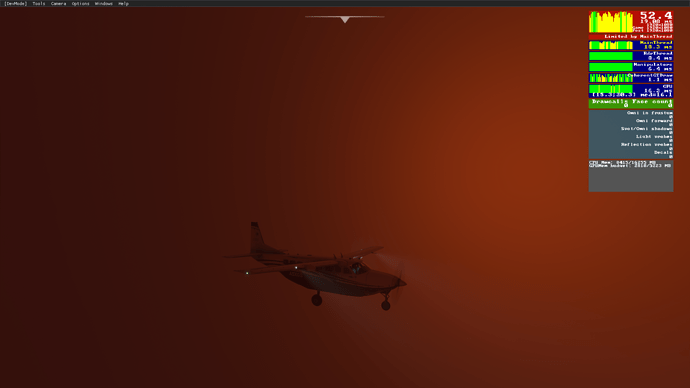Correct me if I’m wrong, but the sim currently seems to model too much sunlight colour in heavy clouds. Under fully overcast skies at dawn or dusk, the clouds appear too orange, and the direction of the sun is too obvious. IMO, dense clouds should create a very dull grey or blue appearance to the skies below the cloud layer, especially with low visbility.
only 6 votes? what a pity, visuals are stunning really but that light bleeding through clouds should be adjusted a bit.
The layer of clouds which I was descending through (attached screenshot) was thick from FL 300 to FL 150 and there really should not be so much light.
EDIT: Moderators could you please merge this thread with another similar please? Thank you.
Sometimes it looks like landing on the Mars ![]()
Every time it’s overcast, the sim, for me has the feeling of a sandstorm - with a very orange/yellow tint to it. Overcast here in the UK at least, is brighter and just light grey usually! This orange effect (even in the middle of the day) makes it feel like sunrise or sunset and is somewhat unrealistic.
Thanks
I think I can agree with you. Not sure if anything has changed.
I went and took a shower… Came back to a stand storm looking screen. Three seconds later my plane crashed into Mount Rainer! My first crash. Dang-nab-it. I thought flying at 13K would do the trick. Ooops, my Bad.
Glad to see some of us agree. I thought I saw awhile back that the devs were looking at updating the lighting engine overall, I wonder if that will help with the overcast lighting.
Agree. I’m amazed that not many people find this immersive breaking. At certain hours this rest a lot of illumination. I already created a zendesk request, but I don’t think people are really concerned about this. Same about the sun across the clouds.
I made some comparison at the same time and close location, using live weather:
17:16 UTC southwest of Madrid (LECU)
Sim:
Real life (edited for privacy, clouds are unedited):
17:46 UTC southwest of Madrid (LECU)
Real conditions:
Sun issues:
For some reason, the cloud illumination is coming directly from the sun once this is close to the horizon, even in overcast conditions. Maybe caused because the sun can be seen through clouds at a certain distance (I don’t think the thickness of the layer matter).
This is how it looks lke in reality, when there is actually a sand within the clouds.
Below picture is from central europe, and we have now rain falling with sand from Sahara desert
This occurs few times in Europe per year but it is everyday reality in the sim during sunrise or sunset.
If you want realistic overcast look without “sandy” look please vote for this thread.
Another orange sunset because of this. An overcast sky with the sun reflecting on the water, and again causing this sahara sunset.
New day, new flight, and 2 more examples. It’s a really annoying thing, not only for the color, but because the illumination is too dark due to this.
One big problem I see with these pictures, apart from the orange effect, is that the sun brightening “hotspot” shines through the clouds even though during thick overcast layers.
Thick cloud layers would block both the orange hue and the brightening effect on the clouds. In real overcast conditions it’s almost always impossible to see where the sun is.
(MSFS has a bug where the actual solar disk is visible through the clouds in some situations, but I’m talking about the diffuse brightening of clouds)
Bumping this thread, because the issue is getting more and more annoying now that autumn is coming. Overcast situations occur very frequently these days (with RL weather turned on).
But in reality it’s never that orange!
Have MS/Asobo ever commented on this bug?
This how it looks like when flying in thick overcast layer during sunset in reality.
There is no orange light “bleeding” through clouds.
Vote this thread up if you want more realistic view when flying inside clouds.
I take it SU7 hasn’t solved this issue yet?
Not at all. Seems to be even worse now that the haze is out of control an overcast situations look really weired.
Screenshot was taken on a really grey overcast November afternoon in real life. In the sim it looks like this.
That is so far the biggest immersion killer for me but except us, no one seems to care.
Sun bleed is completely over the top sadly, bright orange everywhere and looking completely unrealistic. It just needs to be toned down.
This is a bit more realistic but this should be a colourful as it gets in my opinion because in reality really colourful sunsets like the above shot are very rare in the UK.
Got my vote
Cheers Oli
Your screenshot is a fair representation of skies that occur where I live when we have scattered thunderstorms. The appearance can sometimes be quite colorful. But we often have sunsets that are much more vivid when they involve fair weather cumulus which, if developed enough, will have fiery edges and dark blue shadows as seen facing the sun. they are less intense of course when seen at other angles.
But as for the over orange under an overcast, there is definitely too much light penetrating most clouds and with the simplistic lighting model that asserts a yellow, orange, red color transition for most conditions, we get that unrealistic lighting quite often. It isnt that that appearance never exists in real life – because it does – its just not near as common as in the sim.
I can understand that sunsets in the UK may not have much flair but thats due to type of clouds and the cloud layers and the light that reaches those clouds. I wouldn’t want ‘flat all the time’ sunsets anymore than you would want ‘exotic all the time’ sunsets so hopefully Asobo can expand on the lighting model and make light interact with cloud density more realistically.
concerning the sun bleed through: I have these shots I took when it was windy with low clouds and the sun was going in and out and the lighting was constantly changing:
BTW - the above shots were taken on a day when there were ONLY low level, fast moving, diffuse (low density) clouds and so what you see in these pics is that it doesnt take much to block out the sun and when the sun is blocked, you see a mostly blueish shadow side and not the completely orange or completely red appearance. If there were a higher level of clouds and the sun were shining on the underside then that would likely be pink and could be yellow/orange/red in some conditions but not all the time every time.
Even your most saturated image doesnt look as orange as my first screen shot though. Even the ground in my first shot is orange. I think the orange in my second shot is closer to what you show in your images.