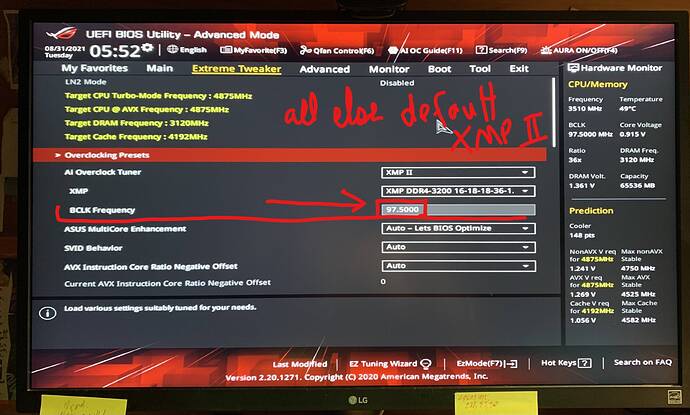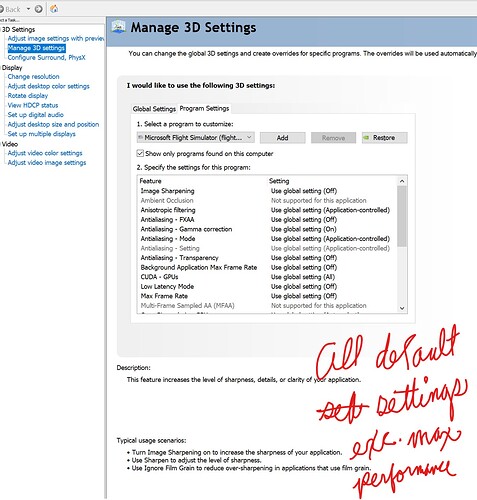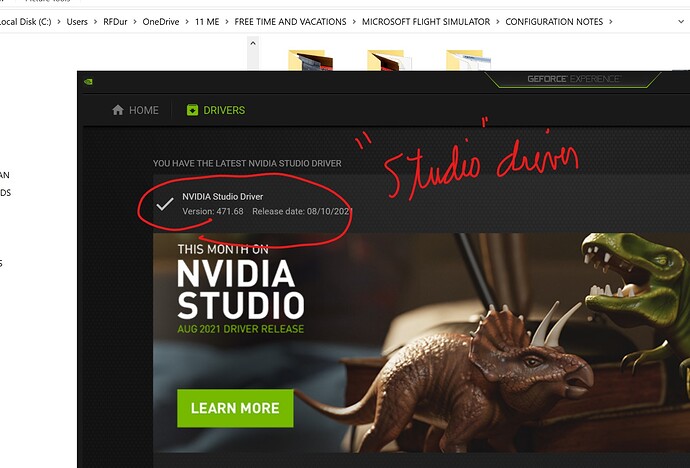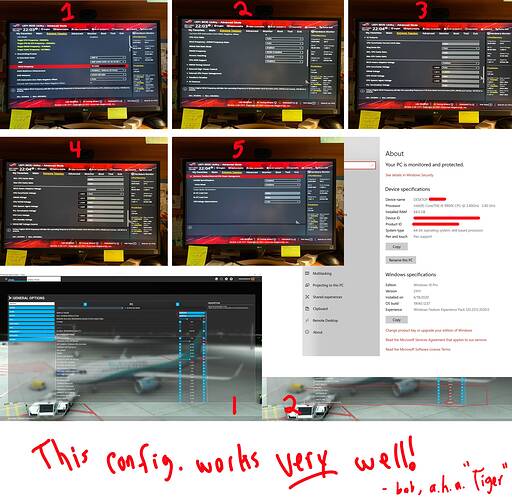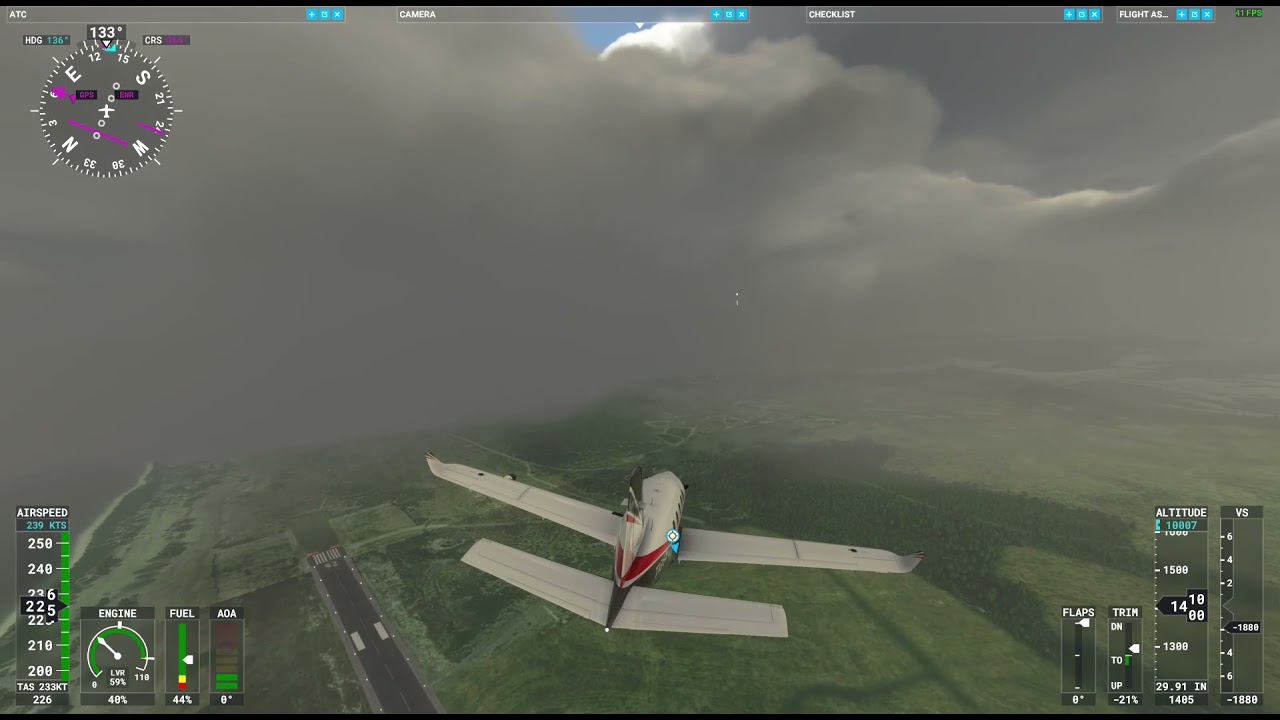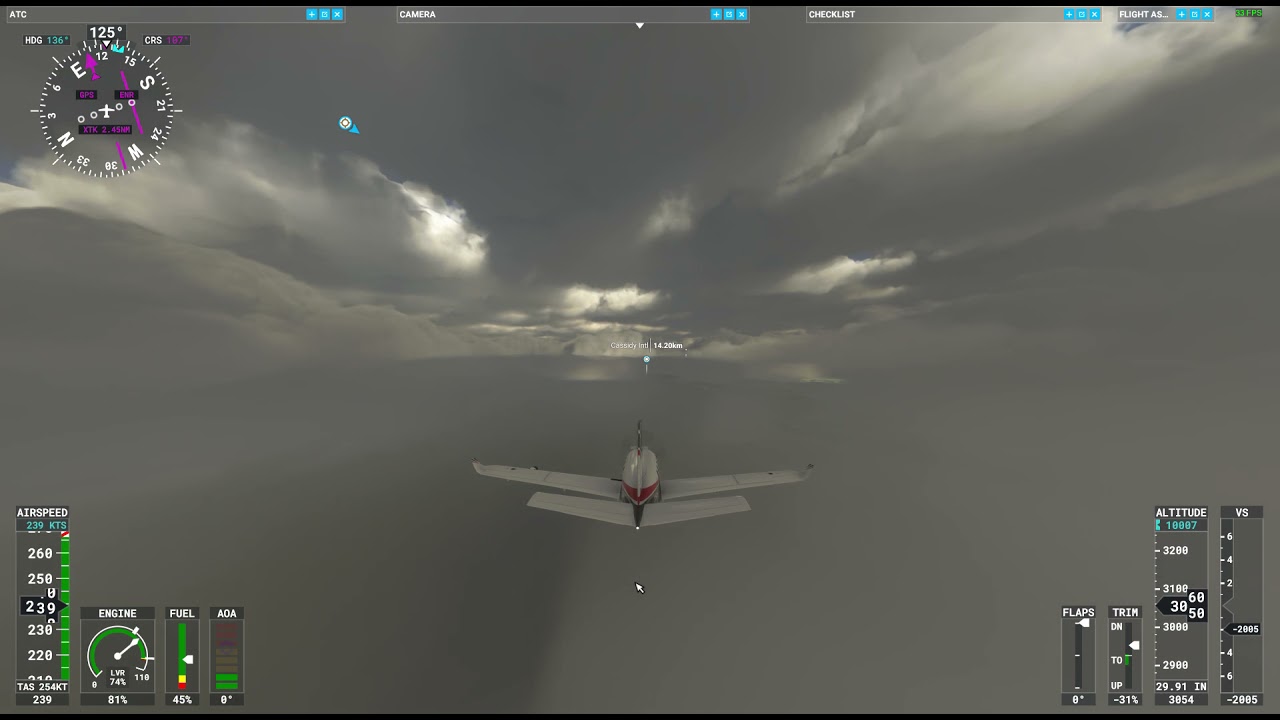This has worked for me. See attached.
I know your trying to be helpful but your downclocking your baseclock in order to patch what is clearly an unstable system. And that issue most likely may only apply to your specific system configuration.
Is the memory you are running included in your motherboards QVL ?
You need to be looking for a Bios update or go back to the drawing board with the hardware config and Bios config if you have to be pushing your bclk down in order to get stability on your pc after selecting the desired xmp memory profile.
The driver recommendation of everything default and max performance i can support. Not going to comment on using Geforce studio drivers because i never had to use Studio drivers when i had my 2080 Super and i now use an AMD graphics product so i don’t have firsthand experience to comment.
Hi Max, I know that it is counter-intuitive to lower the BCLK, but just try it. I have an RTX-3070. I noticed that the CPU to GPU ratio in Task Manager is better distributed nbow, with the GPU not bumping up against the “100 %” mark as much when playing the game.
The reason for the studio driver is this:
It seems to have eliminated the weird banding in the taxi lighting.
There’s a new driver ver. that was released today that fixes this.
do we have any other simmer that can confirm that this works?
Thank you
Just try it! It won’t blow up your computer.
- bob
My guess would be the XMPII profile creates an instability which the downclock compensates.
I would not do it as for me it doesn’t make any sense technically. I would rather look for the root cause …
But if it works for the OP so be it.
And yes it won’t kill your computer.
It does not create an instability; in fact, it creates a much more smooth seamless and faster FPS experience in flight simulator. Why would you say that?
My guess is nobody would even try it. Please try it before commenting.
XMP profiles set the timing to your RAM and therefore their stability depends highly on the type and built of ones RAM. Therefore what works for you must not work for others.
Secondly the XMPII profile from Asus is usually quite aggressive timing wise. For example if I use XMPII with my RAM and put load on the computer using Prime95 it crashes into bluescreen after a while. A down clock like you suggested compensates for the aggressive XMPII timing. However my approach is not to set an aggressive RAM timing by eg using XMPI instead or manually enter the RAM manufactures timings and leave the clock (BCLK) untouched.
Again. I am not denying that it works for you. I am just very sceptical that it can be a general solution. Sure everyone can do with their PC what they want regardless. But at least they now know more than just one opinion to make an informed decision.
Your XMP profile likely isn’t stable, lowering the BCLK is lowering DRAM frequency as an associated clock domain and bringing it down to a stable level.
This is a band aid fixing a specific stability issue with your specific PC and an undesirable one at that - it would be better to find the actual root cause than blanket BCLK reduction.
If it works for you that’s great, but it isn’t desirable or recommendable on a wider scale.
I am a little late to the party.
The reason your GPU gets less usage when you decrease your base clock of your CPU is it has less work to do because it is not being provided as many frames to render per second.