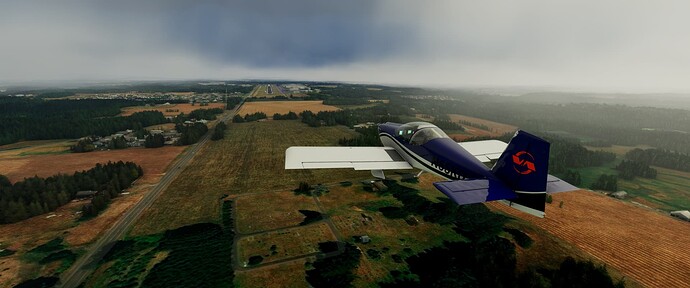Yours for just €14.99!
This will “fly” like hotcakes for sure at that price point by a renowned developer. Happy flying everyone !!
Picked up the plane already and installed the free GTN750 from here:
Where will we go today?
I’d definitely fly it in the Alps in VR or maybe Rio De Janeiro ! I Love the glass bubble for sightseeing 
Already flying and enjoying this beauty!
Dont jettison the canopy in flight, its getting really noisy … 
I’m not crazy about the flickering casued by the prop animation.
Looks and flies pretty nice!
Couple of control bindings notes (I’m using spad.next with simconnect bindings):
- the standard battery master switch doesn’t seem to work? it’s a three-state switch in the cockpit with an option for a backup battery, so fancy

- avionics switch in the cockpit doesn’t respond to the avionics bus 1 and 2 switches?
- otherwise seemed pretty straightforward to operate.
Noticed that it’s showing my co-pilot in the cockpit view by default, which is cool.
I have the WT enhanced G3X installed, and used the built-in freeware version of the GTN that comes with the RV-14. Mostly worked with the G3X screen and had no problems, and my flight plans seemed to mirror to the GTN as well but I didn’t fiddle with it.
Generally looks good, and has nice texture details all around the panel that look great in close-up. I’m really happy for the money I spent!
Went for a quick spin from 7S3 over to KUAO, home of Van’s, flipping between clear skies and live weather (which gave us a surprise snowfall last night here in Oregon!). Handles nicely, did an RNAV approach just fine on autopilot. Has some oomph if you rev the engine up all the way and crank up that prop, too. 
Just got to try it for 10min.
DL latest pms50 750-version.
Noticed: I have the paid pms50 gtn750-version. But I could not get access to any of the premium functionalities(metar, charts etc) in the RV-14.
Changing aircraft(like the JF Arrow) - all works.
Can’t (re-)activate the premium either as the activation symbol is greyed out. Anyone else got this?
Are there any official forums for this AC/SWS?
Will try again when I got time. Looks and feels good the little I tried though 
They did a great job with this. Aside from the MSFS junk ground handling for taildraggers, flies pretty close to the real thing. Well worth the price, now they need to do an 8!
They have a Discord server with a support channel.
I had an issue where once I hit the “wings level” switch on the AP, the AP would go dead. I could disconnect it, but from there it would not engage any other mode, and the wings level button would not disengage.
Using the installer, you need to select “standalone” gtn 750 version and not the embedded version. If you select the embedded version, you only get a built in freeware version. No way to switch in sim, you have to reinstall the aircraft and make the above selection.
Ok. Maybe I picked wrong there. Tnx!
I have both the payware pms50 and the payware tds so I ran the installer twice to get both variants. After the first install where I chose the pms50 standalone, I moved the files out of my community folder to my aircraft folder that I use with msfs add on linker. Then I installed again to get the tds variant, this time just deleted the main folder from community (since I already got it from first install) and moved the tds plugin folder to my aircraft folder. Now I can link in either one using msfs add ons linker but have to remember to only link in one or the other at a time depending on which gtn750 unit I want to use. I like the tds one for US flights but it only has US data so the pms50 one is best for other locations.
The installer only lets you install one or the other which makes sense since both in the community folder would clash with each other, but using add ons linker I can use either one depending on where I plan to fly.
I think SWS is going to (or has already) released the mods individually so you can use Addons Linker as you have worked out on your own.
Has anybody noticed a pretty significant hit to FPS while in cockpit? It goes away with turning off the master avionics switch. Changing glass cockpit refresh rate in settings doesn’t help.
Try to turn of ESI500 (small left display) with circuit breaker. Looks like same isue as in Kodiak
I was waiting for this to pop up on Orbx Direct. It has now, but the price is quite a lot more. Is this “normal”?
From SWS 14.99 Euro (~£12.50)
From Orbx 21.70 Euro (~£18.12)