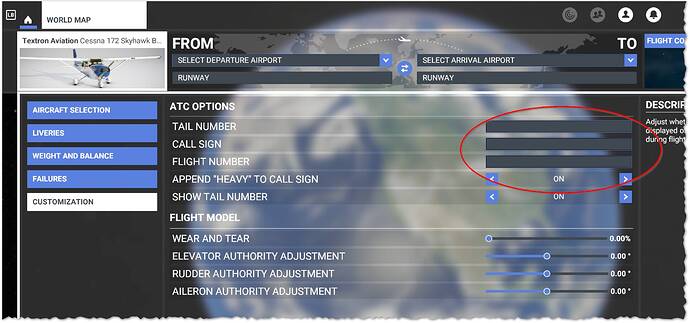It does actually save the tail number - but the box appears empty… so you can’t tell if it’s clear or not…
Yes, I just realized
Same here. Hope they fix it soon!
Same here. Does not remember any filters and its totally unreadable for me. Like a bleached out white with white lettering for all the airport names.
oh is there an autosave? I’m always saving my flight every few minutes ..Autosave every minute ,or every 5 would be really cool.Or allowing the player the option for how often it gets saved in the menu
Same here.
Plus, something weird is going on with planning GPS flights. It doesnt work the way it used to.
It never saved any filters settings, at least the POIs and Airspace… POIs always turn back on ![]()
Same, lets hope it gets fixed soon. Right now it feels like a downgrade not an update.
to be clear - I absolutely think it should save your settings ![]() I get tired of turning POIs off and airspace on …
I get tired of turning POIs off and airspace on …
For me the callsign seem to save on a plane per plane basis
It’s for all planes for me, including overriding tail numbers in the aircraft.cfg.
I wish we could save tail numbers, fuel & pax loads per plane or even per variant/livery - I wouldn’t need 30 custom aircraft.cfgs to give a more realistic tail number than ASGSXGAXXOGASAX ![]()
Right. So it seems that it does get written someplace but it’s just not being read back into memory and displayed in those fields when you view that page?
Same; when I first flew after SU5, I was very confused that my recent history was replaced by KSEZ and two local airports I haven’t visited in several months.
Today’s hotfix didn’t fix this. ![]()
I have confirmed along with others here when you input N number, callsign and flight number although it DOES disappear in the menu, they are applied to the aircraft. Since the N number is case-sensitive now, it will appear on aircraft just as you type it in.
Note–I haven’t flown a flight yet, but when I load the flight and I am at the end of the runway ready for takeoff, callsigns and N number seem to work as advertised.
I submitted a zendesk bug report on this. The ticket number is: 114203
Here is my write-up…
The following values in the ATC Options screen (from the World Map) do not save/persist between flights like it used to do. Since SU5, they no longer get saved or persisted…
- Tail Number
- Call Sign
- Flight Number
- Append “Heavy” to Call Sign
I submitted a Zendesk bug report. The ticket number is: 114203
Steps to repro…
World Map > Aircraft Selection (choose an airplane) > Customization > Change all the following: Tail Number Call Sign Flight Number Append “Heavy” to Call Sign (changed to “OFF”) Now start the flight. When flight is finished, exit the sim. Relaunch the sim and go back to the Customization (as described)…notice the values are blank and the “heavy” setting is back to “ON”. None of those settings persisted from the last session.
I voted. Same problem here. Disappointing!
The same here, no matter how much I put the tail number, it does not recognize it in any flight, disappointing
Among other things broken of course, from SU5
It is sad that in each actualization they break something different
I’ve setup my tail number directly into the livery Aircraft.cfg file. So whenever I switch liveries, the tail number follows whichever livery I loaded.
Maybe nothing, but I notice - in the customization screen - my 'TAB" key will not advance the cursor to the next box.