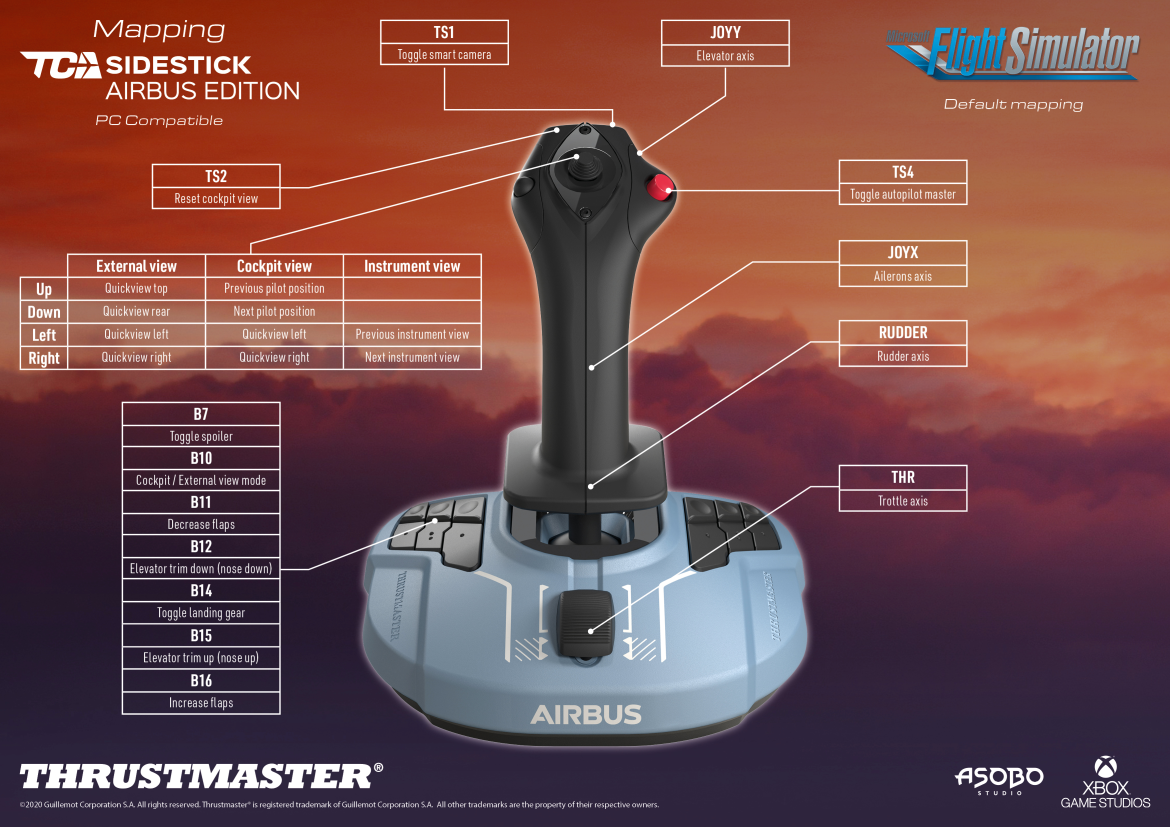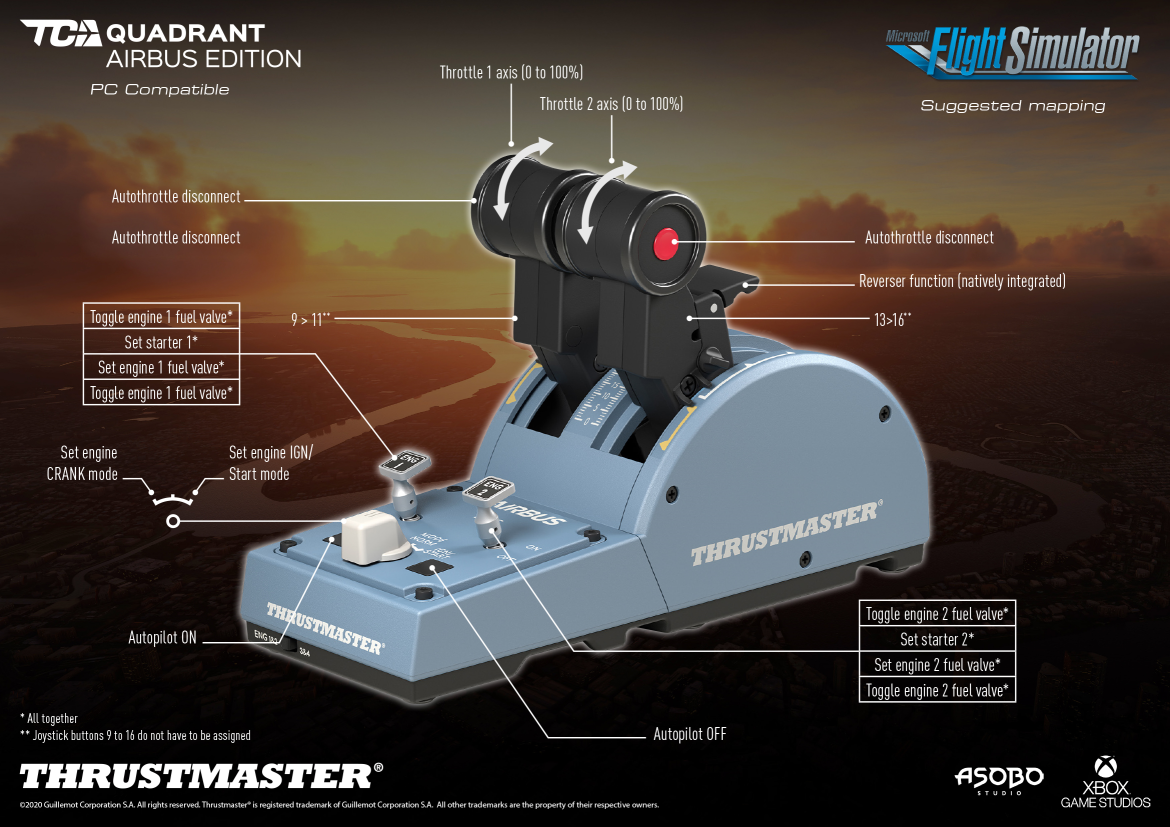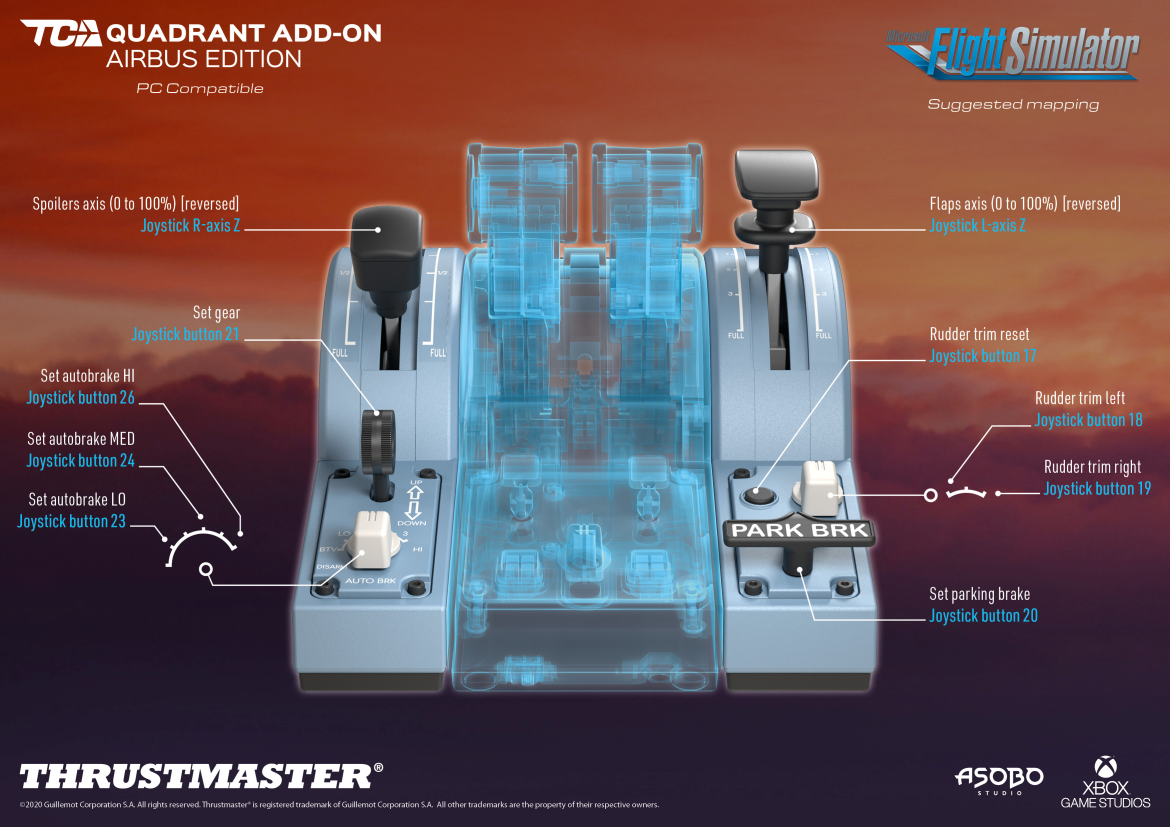Brief description of the issue:
I’ve freshly bought a TCA Officer Pack Airbus Edition, i.e. a joystick and a throttle quadrant. See e.g. TCA Officer Pack Airbus Edition – Thrustmaster
Both devices are connected via a separate USB cable to the PC.
The Flightsimulator perfectly recognizes both devices, but maps the same keys to both devices. There’s a “Joystick Key 1” on the Joystick and on the throttle quadrant.
Now, when using the default setup, activating engine 1 (that’s “Joystick key 3” on the throttle) I’m simultaneously pulling the parking brake (that’s “Joystick key 3” on the sidestick).
How to separate the mapping for both devices? E.g. get “Throttle key 3” and “Joystick key 3”?
(Why am I the first one with this question? The Officer pack is a widely recommened joystick)
Provide Screenshot(s)/video(s) of the issue encountered:
Detail steps to reproduce the issue encountered:
see above
PC specs for those who want to assist (if not entered in your profile)
Win10, quite new medium-class PC, enough of memory, etc. I assume the details are not relevant here.
Build Version # when you first started experiencing this issue:
1.16.2.0
Are you on the Steam or Microsoft Store version?
Microsoft Store
Did you submit this to Zendesk? If so, what is your ticket #?
No.
Don’t get mislead by the name “Joystick” in both Throttle aand Joystick haardware they are named identical but wit their own functions’ If you find duplicates, just delete what you dont want.
1 Like
The first thing I did when I got my TCA officer pack… I cleared all my bindings from the sidestick, and rebind the commands manually. I find the default bindings are not as intuitive and a lot of the functions are not needed.
For the Throttle quadrant, I keep the default, but I duplicate that default profile because there’s a lot of bindings that are necessary to be bound that way to make them work. Especially when you have the spoilers and flaps addons attached. However, if you don’t have the addons attached, make sure you remove the binding from the default Throttle profile. Because if you have spoilers and flaps bound in the throttle, but you don’t have the addons attached, the hardware will be sending the sim with “phantom inputs” which can make your spoilers and flaps move on its own, which is problematic if you’re in a middle of a cruise at 0.81 Mach.
So in your throttle default bindings, make sure you keep everything default, but also remove the bindings that you don’t have the buttons for. And in my sidestick, I actually cleared the whole profile, start a new profile from blank, and rebinding the command to the way I like it.
3 Likes
@FSEINDHOVEN: Indeed, this seems to work. I created 2 completely empty profiles and assigned the parking-break and engine 1 separately. Now again both settings show “Joystick button 3”, but they work indenpendently as expected. I’m afraid, manually assigning everything would be a hard job for me. There are LOTS of settings available and I’m not (yet) aware of each and every function.
But reading @Neo4316, the approach would be:
- Duplicate the throttle profile and remove all bindings for the not available addon hardware.
- Create a new, empty Joystick profile and assign everything as I like it.
Why is such a pair of profiles not available on the Thrustmaster support page? Sorry, wrong forum for this question.
P.S. My replys may be delayed in the next few days.
1 Like
to be honest this has to be the hardest part of this entire MSFS2020 experience for myself and the FBW mod. No documentation or support from anywhere except people that have ‘stumbled’ upon fixes, or even made a script to fix known issues. However this TM quadrant really should be a no brainier and be plug and play but its not. I have spent weeks/months trying to get working. Once there something gets updated and away it goes again. Then I spend another week finding what went wrong and how to fix…
Nothing ever is…The more serious you are into flight simming, the less plug and play you’re going to get and the more tweaking and configuring that you will do.
I guess the most plug and play would be when MSFS is released for Xbox with an Xbox controller and fly default airplanes.
I had mine all set up and working till last update from Asobo. That seemed to kill my settings and I’ve been trying to fix since…
still can’t fly… tied the stable… now I’m on the experimental… going to try a whole new profile for the controls… gad… at least PMDG and FSX worked every time… scenery may have sucked however…
What issue are you having? Perhaps I can help you out…
There are though, in their support page:
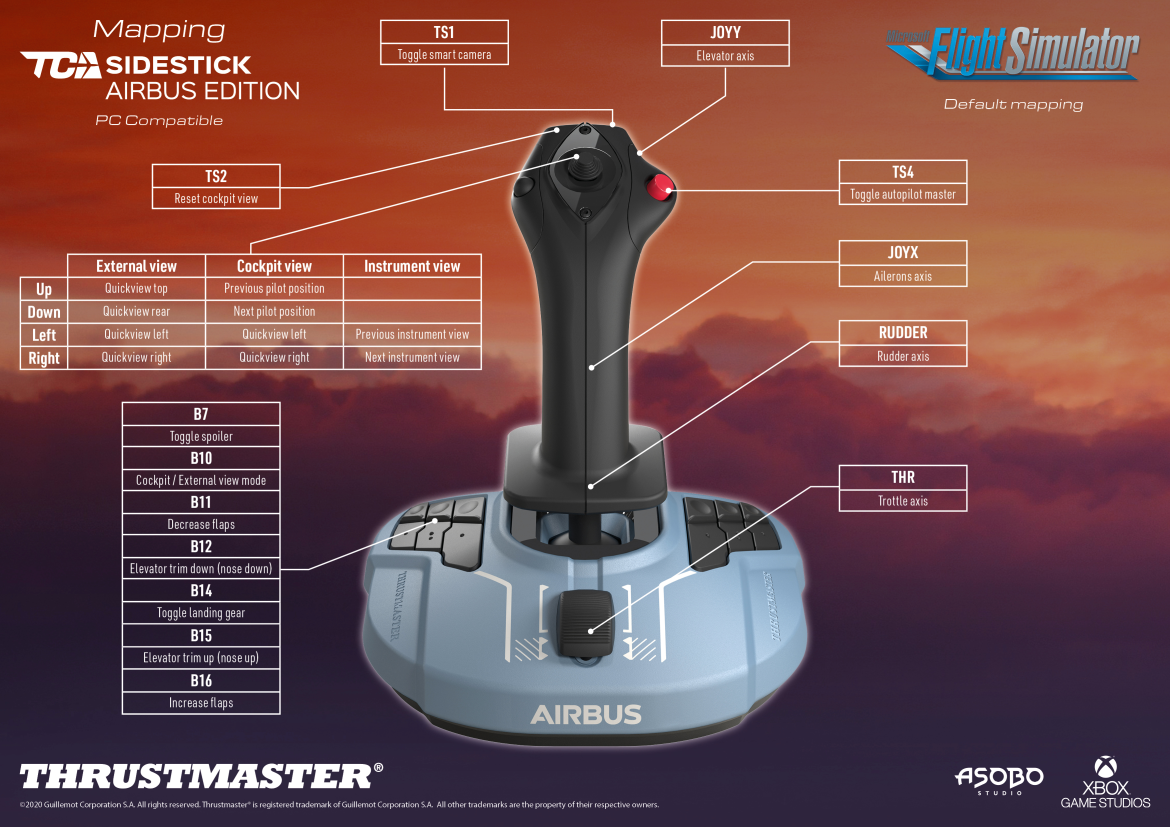
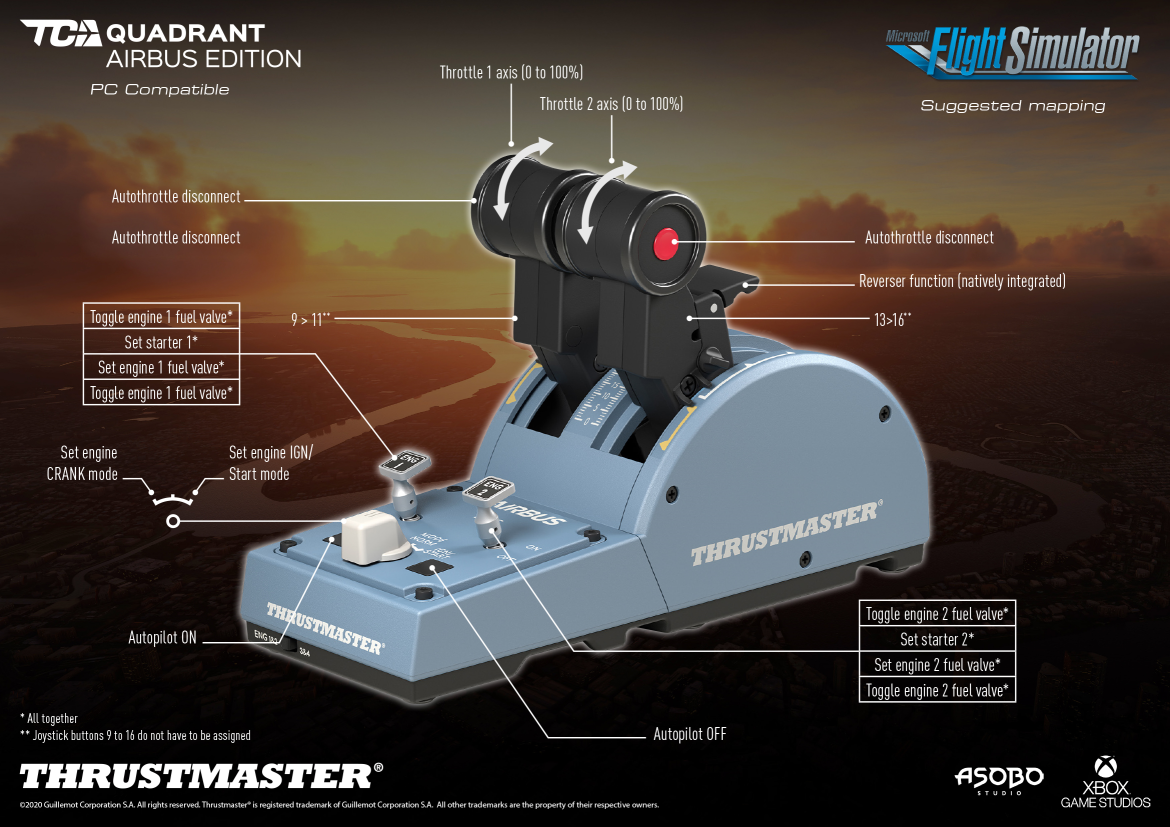
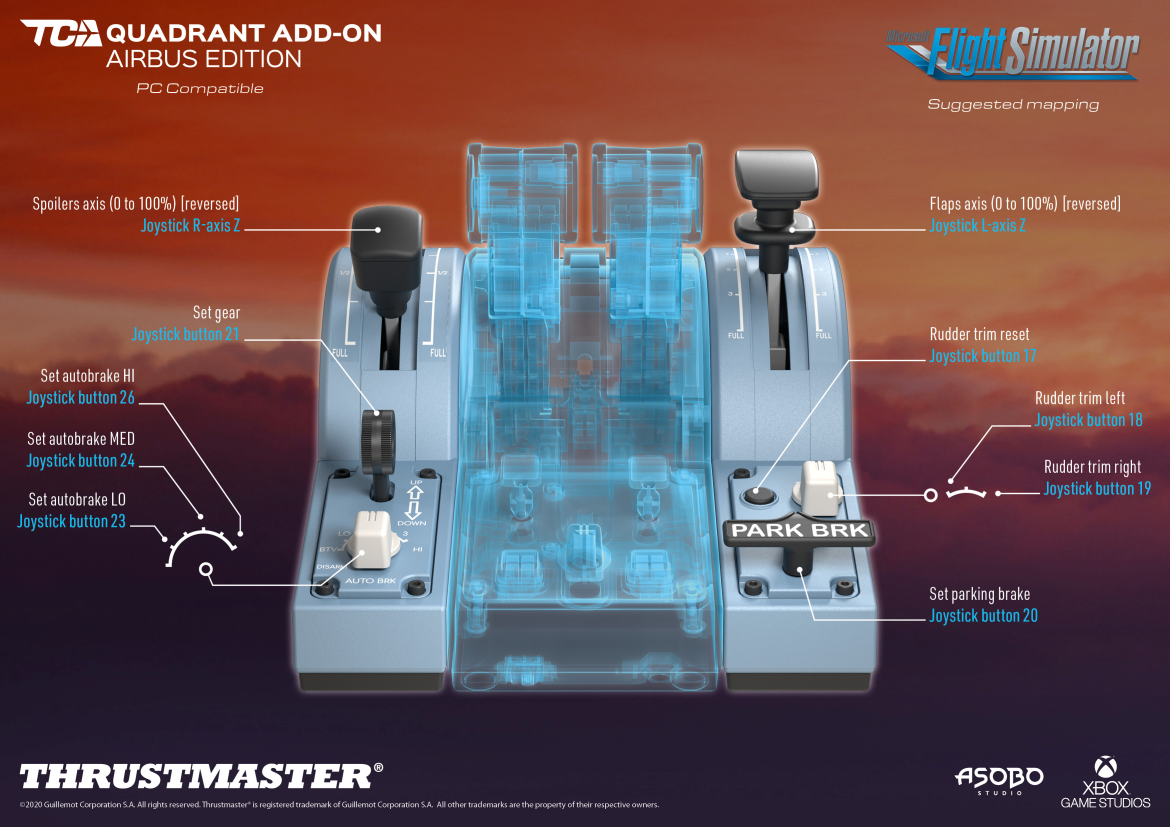
1 Like
I’m happy with tweaking. But to me (I’m German), tweaking is optimizing and this starts with a working configuration. But with the default configuration, where the same switch runs the engine but pulls the parking brake, any successful liftoff is impossible.
@Neo4316: Thanks for your offer, I’m trying to describe my issue again:
In the default setup, TS3 aka “joytick button 3” (the black, round button left on the head of the joystick, not labelled in the support picture) is assigned to the parking brake.
At the quadrant, the left main switch for engine one (4 mappings) is also handled as “joystick button 3”.
So, pushing the quadrant switch for engine 1 simultanously pulls the parking brake because both are mapped to “joystick button 3”.
After clearing the joystick profile and reassigning TS3 to the parking brake, it seems to work as expected with independent buttons. Even if the UI still shows “joystick button 3” for the parking brake AND the engine switch.
So it’s possible to handle the 2 buttons/switches indenpendently and I would appreciate to see this with the default mapping (or at least with a downloadable mapping from the TCA support page).
I think you misunderstood how they’re bound. The sim detects each hardware as it’s own hardware. So even if both hardware has Joystick 3, they don’t overlap because Joystick 3 of the sidestick is a different input than Joystick 3 coming from the quadrant. The Sim takes the hardware itself taking into account.
Otherwise, if a button has to be labeled differently and unique we would have thousands of button labels. “Joystick 23456” for example. There’s really no need for that. Just because both are labeled the same as Joystick 3, doesn’t mean they’re triggering the same command. The Sim is smarter than that.
What you need to be concerned about is the nonexistent hardware. See the support picture for the Addons in the post above? By default, the Quadrant will have the Set Parking Brake as Joystick Button 20. The problem is, if you don’t have the Addon, the sim will still think that you do have the addon attached because by default, the Set Parking Brake is bound to Joystick Button 20 in your Quadrant (which doesn’t actually exist). If this happens, the sim is getting phantom inputs from your non-existant hardware, which can react to setting the parking brake when you least want it to.
It’s not only apply to the parking brake, but it also applies to everything in that addon hardware. Spoilers and Flaps, they’re bound to the quadrant by default whether you have the addons attached or not. If you leave it alone like this, you will experience Spoilers and Flaps deploying on its own when you least expect it.
So if you don’t have the addons attached, make sure you also remove the bindings that are coming from the default Quadrant profile, Unbind the spoilers axis, unbind the flaps axis, the parking brake, the rudder trim, the autobrake, and the landing gear.
Thanks all for your hints and helps 
Unfortuately I don’t have the time at the moment to dive deep into this topic. I assume the comment from @Neo4316 is close to the solution, even if I’d name it more a workaround than a solution. It’s a howto fix the issue, which shouldn’t be there.