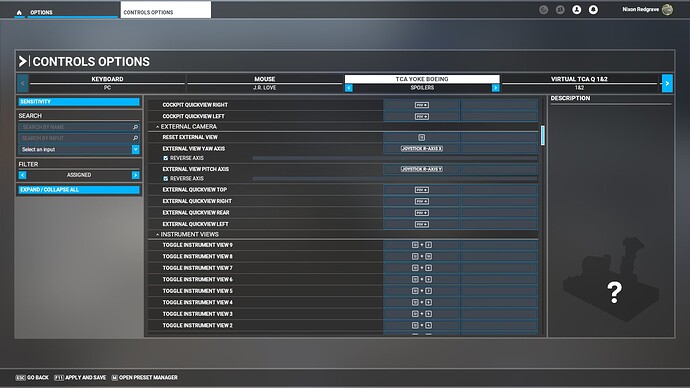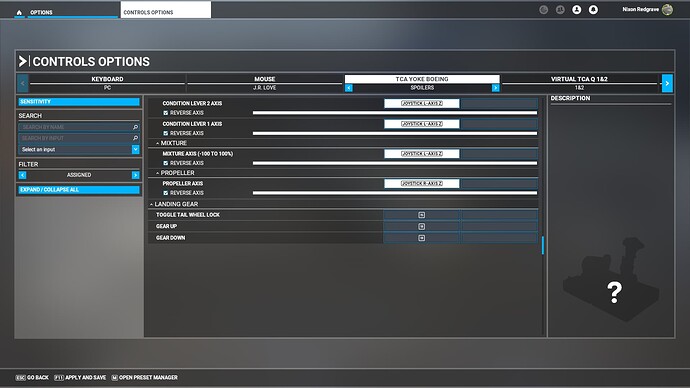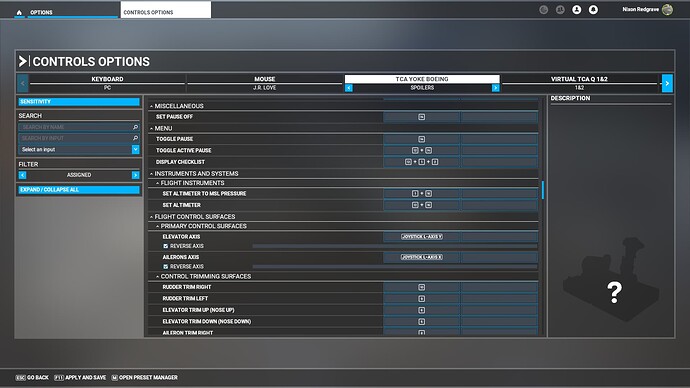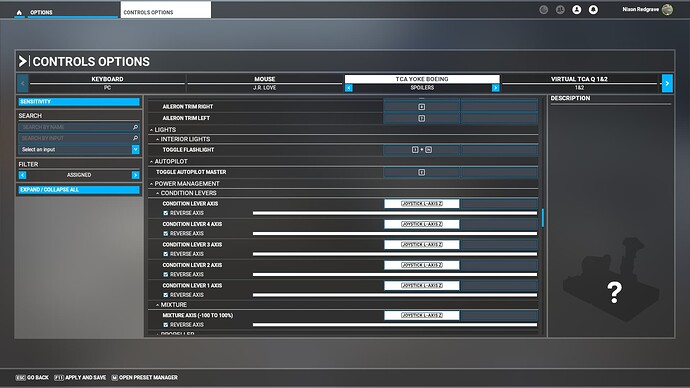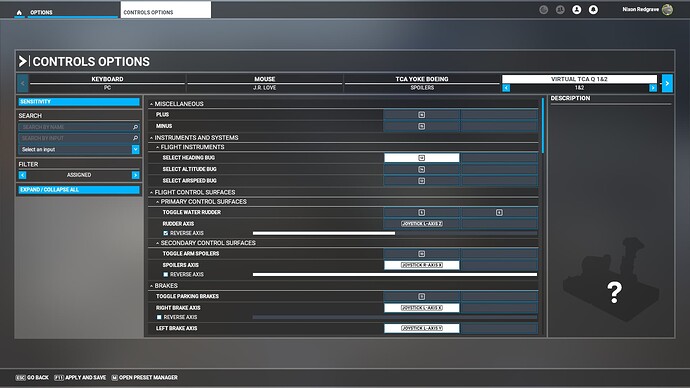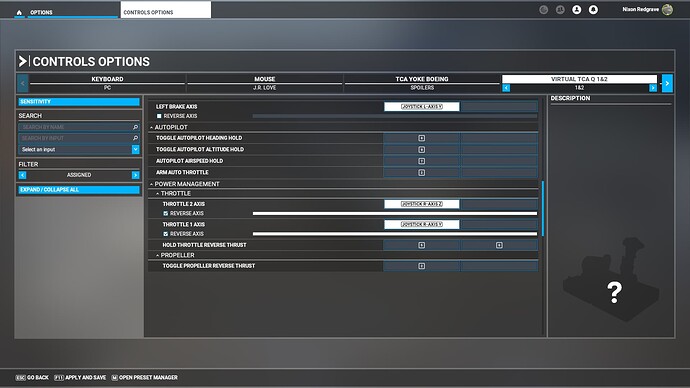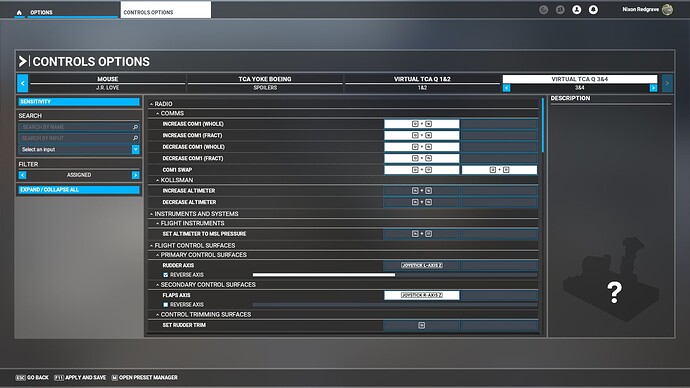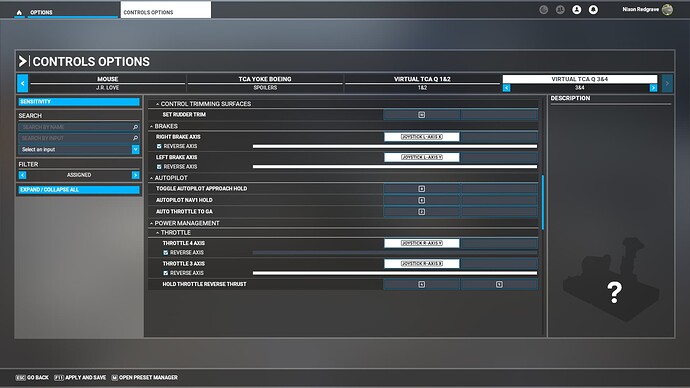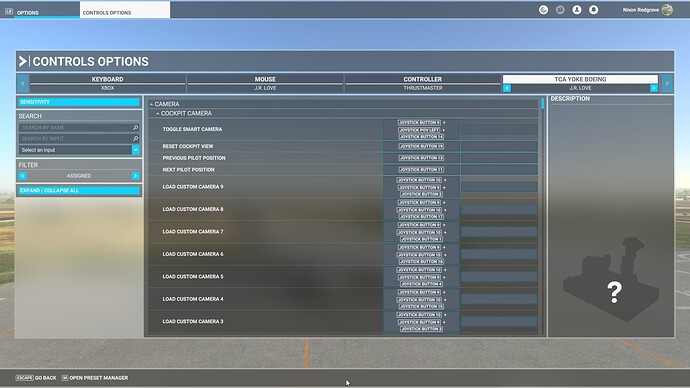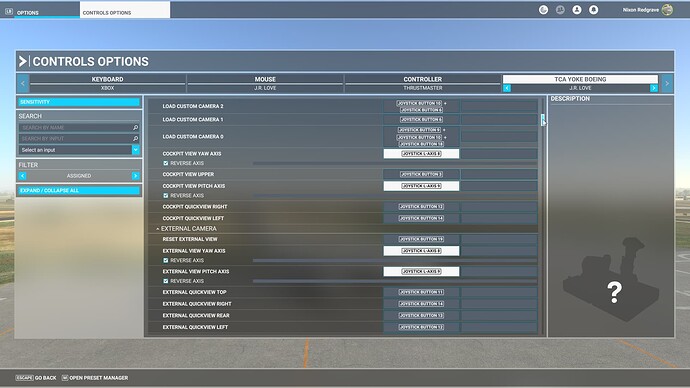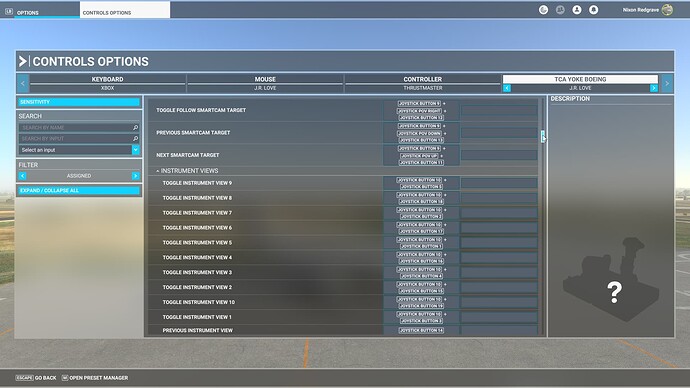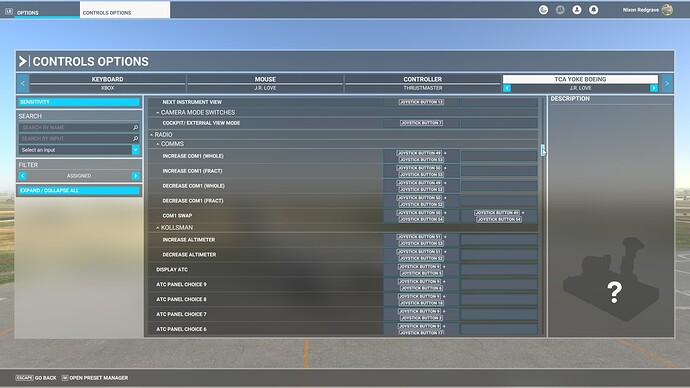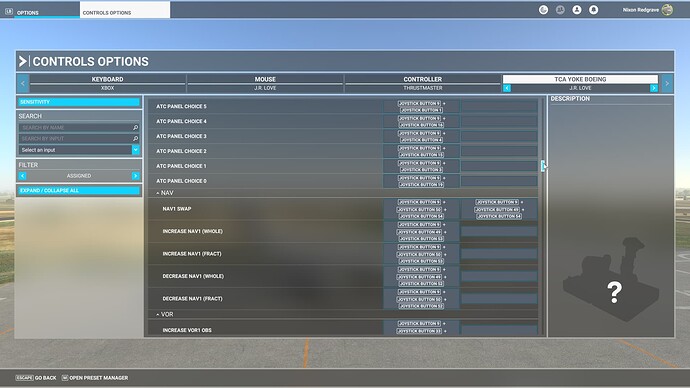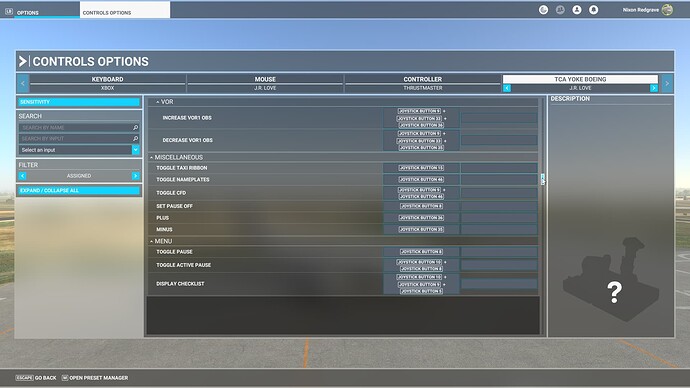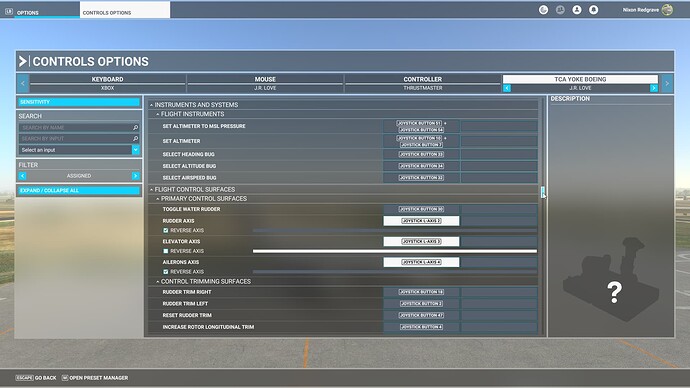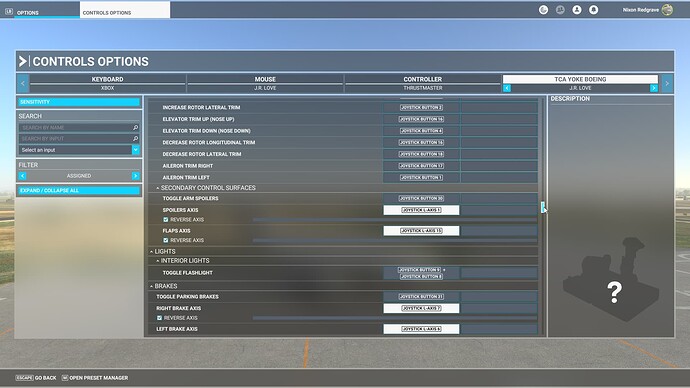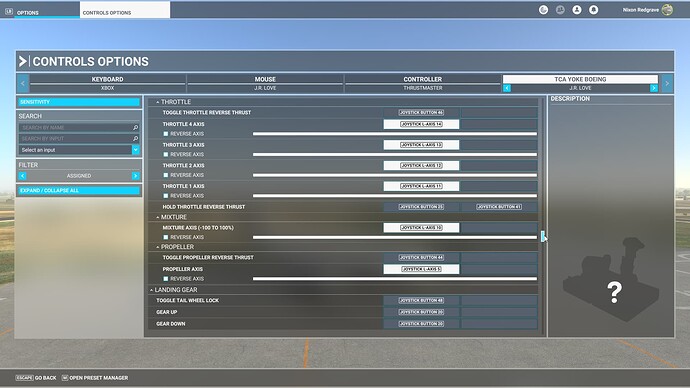I have this peripheral, if possible I need your configuration (script) to import it on MSFS. Thank you
There isn’t a way for us to export and share our key mapping.
The closest thing anyone can do is post screenshots of their configuration pages.
You’d still have to hand program your configuration. Given this is the case, you may want to just try it yourself and see how it goes.
maybe screenshot will make it easier
do you have ss ?
What platform are you using PC or Xbox?
My platform is PC
Ok. I haven’t used my Boeing yoke/throttles/pedals with my PC in quite some time, so I’m sure some of these settings have changed. I use an Xbox for 99% of my simming, and the settings are different for an Xbox.
I also use two throttle quadrants rather than the one supplied with the yoke pack, so my throttle quadrant settings will, possibly, not work for you.
Lastly, I have my TPR pedals plugged into my throttle 3&4 quadrant, which is plugged into my throttle 1&2 quadrant, which is plugged into the yoke, which is plugged into the PC. Each individual unit could also be plugged individually into the PC, but that, potentially, changes how the sim sees each of the controls. I tell you this, because you might see things in my screenshots that you can’t do if you have them connected to your PC differently than me.
Anyhow, this should give you something to work with. You’ll need my other thread to determine what number control, in these screenshots, correlates with what button/axis on the yoke.
Screenshots to follow in separate posts…
Thanks so much for sending these screenshots of all your controls! Tbh this is exactly what I’ve been looking for a long time however I’m on Xbox series X and I know the numbering is different for the button mapping. I hate to be that guy… but would it be at all possible to send these same exact shots but of your Xbox mappings? I have the same setup as you with the yoke + two quadrants +TPR rudders so this would be immensely helpful for me to see!
The way I’ve set this up may or may not be to anyone’s liking. My basis is that there are a number of controls that one regularly works with during flight or critical moments such as take-off or landing, so I want those mapped. I can’t possibly bind every potential control on the aircraft, nor do I want to. There are certain operations I actually like doing with the mouse, so those are left unmapped.
Anyhow, here are the screenshots for Xbox. They will be spread across several posts due to forum limitations.
Thank you so much for sharing all of these!
OMG! The Rosetta Stone for MSFS/TCA Yoke. Thank you so much.
Nixon’s screenshots were very very detailed (you can’t go wrong with them and he’s been very helpful to me), and if you have PMDG’s 737 (www.youtube.com/watch?v=0Jrl8Aew-zc) or the default 787 (www.youtube.com/watch?v=USuzcW5JRX0) you can watch YouTube videos that were posted by Chewwy94, using the Boeing throttle quadrant. He has also helped in past.