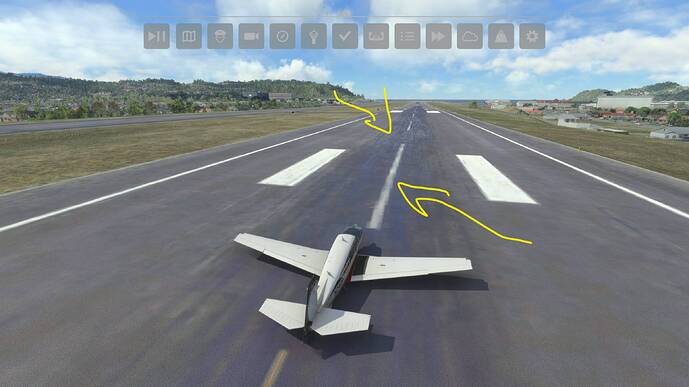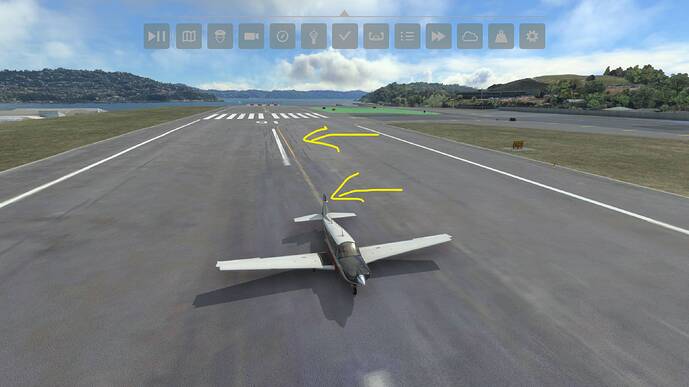Can’t see your video. It says it’s private.
Hello @SpeedDemon996,
The AAU1 live build is the same code and version number as the last beta build, 1.30.12.0. If you were previously in the AAU1 beta, your local installation didn’t change when AAU1 went live except for new AIRAC navdata. Manually exiting the beta will have no effect on what you see in the sim as there is not actually a beta currently running; everyone is on the same version now regardless if they were previously in the beta or not. The only thing exiting the beta did was change your account settings so that you will not be automatically enrolled in the next beta. If you are experiencing issues with a reduction in LOD quality, please post screenshots here with detailed location info so we can look into it.
Thanks,
MSFS Team
Sharing screenshots and video on this forum have become a right pain in the ■■■■.
I don’t understand, nothing is set to private.
Let’s try again:
Sorry but in my case the blurry textures and overall visual degradation had started happening in the last one or two builds in Beta before this last build going live and i saw other users reporting that as well. My experience was the first build in beta ( cant recall the number but you guys should know) that was supposed to fix the LOD issue for Xbox was Amazing( visually speaking). It was like rediscovering the whole game, all airports and aircraft looked unbelievably crisp and sharp like the very early versions , i was so happy…! On the other hand CTDs were back as well as some black screens on avionics… then other further updates occurred in Beta which brought back the blurryness and visual degradation. I saw that reported from several users as well! Then it was speculated that maybe something was taken a couple of notches down to have more stability and then i recall someone said something like the developers had sort of denied that there was any intentional downgrading of the visual rendering . I have a few screenshots to share of my current issues.
1st and 2nd image) this is rwy 16 at NZWN wellington (flightbeams payware). In theory this scenery is in my hdd not loaded from server is it? Look at the runway texture in the 10-15m radius around the plane …it’s blurrier in the proximity of the airplane than the farther distance?? How come? This is a terrible experience and i saw this happening plenty of times prior the lod fix . This is very annoying from the cockpit as well since you start to see blurry painted lines closer to the aircraft and slightly sharper in the distance??? I was able to repeat this several times until i disabled and cleared the cache file- since it went away…for now.
On this last image you can see how blurry and messy i am seeing airport textures now from a relatively low altitude… it’s really bad( please zoom in)
My point is the very first build that was announced to have fixed the LOD issue in Beta brought back super sharp and crisp textures all around THEN something got updated and we saw a clear degradation …This happened in the last updates to the beta and we are seeing the same now live. Please look into it ,something happened , many users noticed the same. Hey we all love this game and this is why it’s so painful, i am very grateful for all the work you’re doing but please try to empathize with your users… we’re fans of this thing but the user experience is like a torture! One week the game looks unbelievable and then the next it becomes unplayable!
Thanks
Are servers for beta users separate from public release build?
For some previous betas that was the case, but the AAU1 beta used the same servers as the live build. Even in prior cases where beta users were on a different server (which was not the case here), manually leaving the beta after the beta ended wouldn’t change anything except stopping you from being automatically enrolled in the next beta (in this case, the upcoming SU12 beta).
Thanks,
MSFS Team
That’s my opinion too. The first AAU1 beta version looked amazing on my XSX. They introduced a visual downgrade with last two beta releases unfortunatelly. We are still not up to SU10 quality standards in my opinion. But it’s much better than SU11.
If some sacrifices have to be made with sophisticated planes like A310 I think it is a good idea to scale down graphics when using such aircraft. The worst situation we can have on Xbox is when graphics would get downgraded for everyone, even for very simple and small, slow moving GA flyers. So in theory it’s a good idea to scale down graphics only when using most resource hungry aircraft.
Hey guys.
The terrain needs really long to load now, even with a normal internet connection. (100-120mb/s)
In my opinion since the update, tried some different places now and this happens everywhere. Any reason for that? (XSX)
My best guess, besides servers seeming to have good and bad days, is players spike after an update and the servers may be extra stressed. This seems to happen for a day or two after many major updates.
Yes it seems server related and dependant on the demand your aircraft is putting on the console. If the aircraft and location are the same and the results are mixed, perhaps it is the servers.
There are telltale signs when it is a server issue. I mainly look for square texture tiles popping in. It can look a LOT like the LOD issue if it weren’t for all the square tiles.
After months of testing, this sure seems to be part of it. A lot of false positives.
This is not the same as the SU11 LOD issue.
After SU11, people are prone to blaming everything on the SU11 LOD issue, accurate or no. And it is understandable. That was quite a BIG bug.
These reports appear no different from some reports during beta, and many of the same users are reporting the same issues they reported in beta here, too.
But after much testing by beta testers and the developers alike, we couldn’t pinpoint anything LOD related.
My working theory is MS is being a little stingy with the servers they allocate for MSFS use, and we could use a bit more server horsepower to handle player spikes and peak hour traffic. MSFS is a bit more server reliant than many games, so a bit more overhead could really improve the user experience.
After several flights with different planes it can be good to just restart your sim to make sure it is working from a clean boot.
You can set your traffic to 50 to give your CPU more overhead. There will still be PLENTY of traffic.
And you can change servers, perhaps look for one that is off peak hours, like one where it is the middle of the night.
And try again.
(Be sure to set your server back after a day or two as the closest server to you geographically, when everything is working as it should, is the best server.)
At least, unlike the SU11 issue, there are things we can do that might quell our issues.
I have definitely seen things like folks have reported in here. During beta. And one day I was all but convinced the LOD issue was back. But then the next day things were fine.
Time and again the evidence points to slow servers (or perhaps a temporarily slow internet connection for the user). And those issues tend to work themselves out with time.
It makes isolating issues a pain, because unlike SU11, others will struggle to reproduce reported issues. They are likely on other servers, or flying during off peak hours.
When we would get a small group of reports like this during the beta, the issues tended to resolve themselves within a day or two, further pointing towards a server issue.
Ok, this is a better video I just took in the same place (Madrid): city centre buildings in the background fully load after at least 2-3 seconds after the camera switch…
That is server behavior. The delay in loading is a real sign. Those quick camera changes are a GREAT way to test for loading delay.
With the SU11 LOD issue, textures wouldn’t pop in like that just because you changed views, you just couldn’t see high detailed textures as far away from you as you could in SU10 and texture quality was lower all around. That LOD issue made for SMOOTHER play in some ways.
Well, I started this thread using the magic word (LOD), but then I actually realized that LOD issues behave in a different way. Items just don’t appear if out of range. In this case they appear, but they take A LOT. Another example, taken near Monterrey, Mexico. One of my favourite places in the game because normally very detailed. Mountain textures now look like s@#$… and they load slowly…
That is why it is hard to test. Slow servers can show issues like mountain pop in that are remarkably similar to SU11 and the LOD bug. Or reduced texture quality. But when you are also experiencing that delayed pop in of photogrammetry, it is more likely to be a server glitch.
Either way its still another kick in the nuts for xbox simmers…
At least, if it is server issues, they will typically quell themselves in a day or two and we won’t have to wait months for a patch!
Silly question, but how are server issues even possible knowing that a mega corp like Microsoft is responsible for this title?
These server issues tend to happen a bit too often IMHO? And by now they surely must have a good indication what the amount of simultaneously players be like?
Please help me understand, can it be the servers when im seeing the degradation of runway textures on payware airports even turning off online functionality???
For me it’s really messed up …there is something very noticeable on runway and taxiways textures…also the issue about blurrier texture near the airplane came back… i hope you’re right about the servers but i suspect there is more to it….![]() i hope I’m wrong…
i hope I’m wrong…