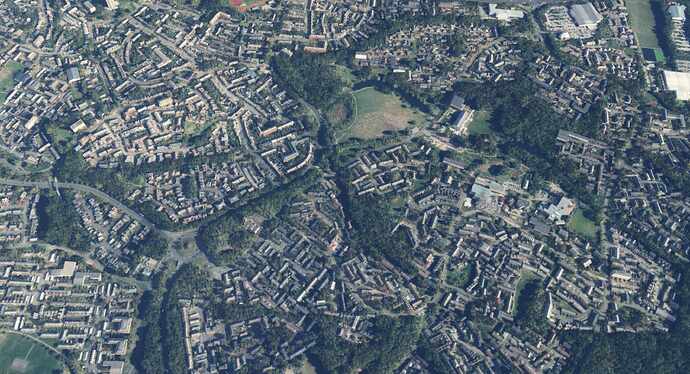![]() Thank you using the Bug section, using templates provided will greatly help the team reproducing the issue and ease the process of fixing it.
Thank you using the Bug section, using templates provided will greatly help the team reproducing the issue and ease the process of fixing it.
Are you using Developer Mode or made changes in it?
No
Have you disabled/removed all your mods and addons?
Yes
Brief description of the issue:
The in-game LOD sliders no longer have the same beautiful results as they used to.
I have since introduction been using LOD400 with great results both visually and performance wise.
Now i have had to lower LOD to 200 to have ANY chance of a smooth experience. Ground textures will look good at times, but they have most def. lost their crispness all over the world.
The terrain LOD with regards to both buildings and not to mention the NIGHT LIGHTING. Geez!
I understand that for a VFR prop flight staying below 6000ft, it all looks great! But for us who like to fly jets at 36000ft, it looks absolutely terrible. The night lighting LOD and building LOD has to be extended by at least 3x.
PRECACHE. My precache is at ultra but at any and all airports, looking in one direction and the back will continuously introduce and remove objects which leads to stuttering.
Can we not have more sliders on PC for Terrain LOD/Night lighting, and or an option for DYNAMIC LOD with regards to altitude?
Provide Screenshot(s)/video(s) of the issue encountered:
ICAO or coordinates (DevMode > Options > Display position)
Detailed steps to reproduce the issue encountered:
PC specs and/or peripheral set up if relevant:
Intel(R) Core™ i9-10900 CPU @ 5.2GHz 32GB RAM
Build Version # when you first started experiencing this issue:
A long time but got worse on SU11.
![]() For anyone who wants to contribute on this issue, Click on the button below to use this template:
For anyone who wants to contribute on this issue, Click on the button below to use this template:
Do you have the same issue if you follow the OP’s steps to reproduce it?
Provide extra information to complete the original description of the issue:
If relevant, provide additional screenshots/video: