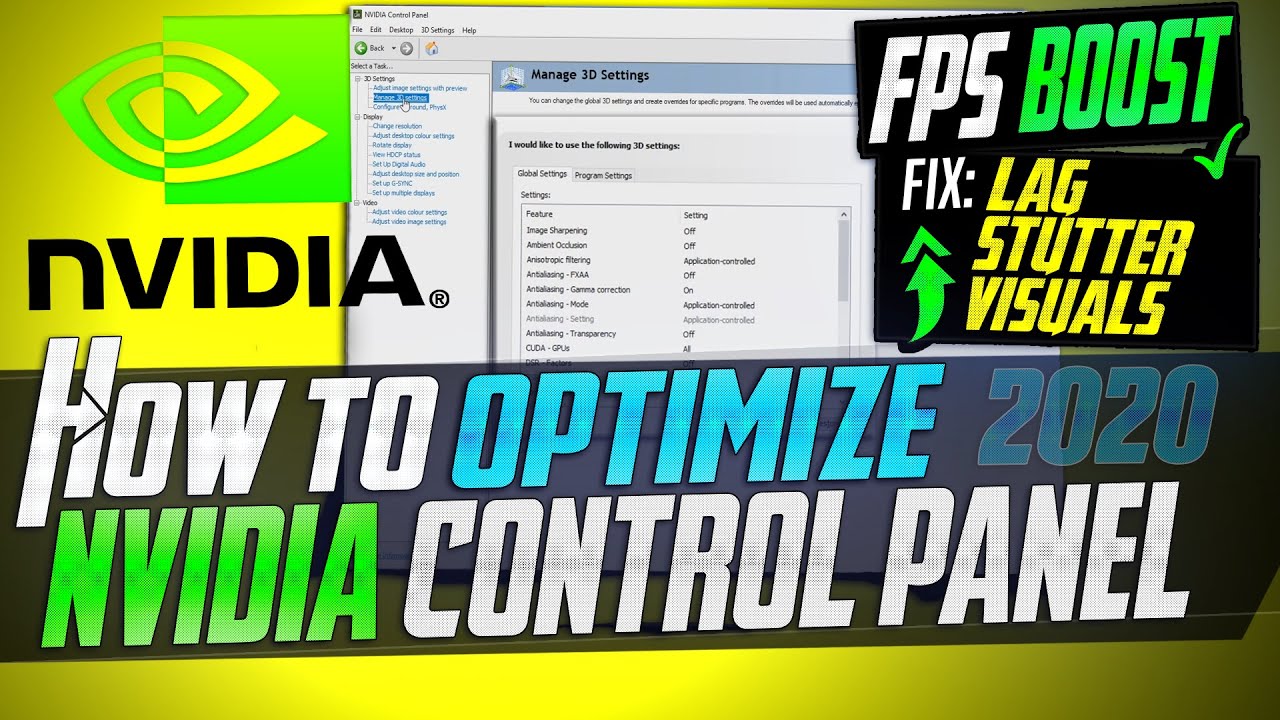hi all.
we have been looking at the rtx 2080 super for msfs 2020 to see if any improvements can be made.
as this is a already available g/card im hoping some of you may find this useful.
Please remember this is only for test purposes and i take no responsibility.
ok the pc. i7 9700kf, 32gb ram, windows 10 version 20h2. rtx 2080 super.
these are the in game graphic settings in the 3 pictures.
you will need to download the nvidia driver 457.30 ONLY. no other features. select the driver only by choosing custom when asked to install. available at nvidia website.
once you have installed the driver open up the nvidia control panel which you should have on your pc.
now this video on youtube will show you the settings to apply in the nvidia control panel. you will need to pause it as you make changes as the guy talks quick.
once done restart pc.
start msfs
and do the following route. KSBP to KSBA in the grand caravan at 6000 ft. weather was live which was clear and sunny so you may need to change the weather
this is the route we tested on. let me know how you get on please post any comments but remember this is only a test and i will be making changes.
all the best.