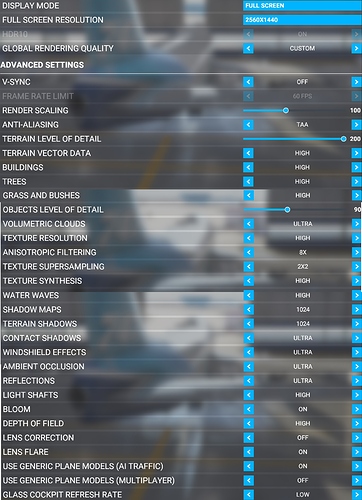And in France, Pyrenees…
You can try a manual cache of the area and see if that fixes the stuttering problem. Or it loads other objects, could be a lot of Windmills, Jetways from surrounding area.
Good point. I’ll give it a try, but I’m afraid that I experienced these massive stutters even though all online services were disabled…
I’ve noticed this too. Both in Prague and its surroundings. I’ve thought it strange because larger cities won’t stutter like that.
Why I need find some that non sense workarounds???
All was ok prior 1.8.3.0 I can confirm as I can return to any previous version. Now I did test from LZIB to LOWS and after about 30min flight, all started again, heavy loadings, stutters and GPU zig zags hehe TBM930 probably. Will try next DA62 and post here infos. Not VAtsim problem as I did also disconnect and other quick tests.
yes, the issue comes up with flying the TBM930 (i fly it very often), with f.e. a Cessna shutters don’t appear!
Just flying with A320 from KMCO to KMIA (ILS 27) and no stutter at all. It definitely depends on location, no other clue so far… No aircraft, weather, online streaming service, level of detail / graphics settings affect these stutters. Must be something in sim’s core related to offline elevation data / base offline textures / autogen.
Today I did another test flight from LKTB to LKPR with DA62 
Stutters started from VLM arrival and somehow stopped after 5 min. Then stutters started 3nm before touch with half second pause every5-8s. Simply not normal and problem with landing. Again totally broken RNAV app rwy24 via RATEV, can confirm from release day.
I was also surprised about Servers in MSFS menu, so long ms that I’ve never saw, very bad…
I had some stutters last night, which I had never seen before, heading SE towards LOWI. It only happened for one part of the trip, not at the start, and not at the end.
Here’s some video evidence of the Stutters I experienced while approaching KLAX, I am wondering if anyone else has it this bad. CLICK HERE! https://youtu.be/f42xofxSVNE
Below are my settings and computer specs!
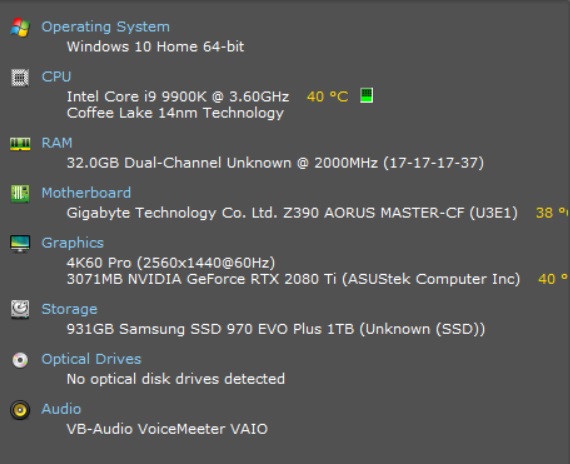
That is very good evidence, and exactly what I experience as well.
If you haven’t already, please report this to the zendesk (as I have) and include a link to the video. The more direct feedback they get, the better the chance it will get fixed asap.
I’d be very interested to know what process you use to revert to an earlier version.
I have regular backups of the OS and the Official folder, but when I try to revert I get odd things like requests to insert disk, or failure to connect to the server.
I will do just that! thanks for the suggestion!
KLAX = I can confirm massive stutters, despite detail settings. My specs i7 10700K, 32GB RAM, RTX2070S @1440p
I had long pauses and stutters until I set up a manual cache over the offending area. Problem solved for sure.
No massive stutters near KLAX after Patch 1.9.5 so far. Will test my previusly done LKKB ROMEO flight in C172 with big stutters experienced before the patch. Will report here.
EDIT: During KLAX approach ILS24R (A320) massive stutters still there. So current patch don’t solve this issue. 
Just performed flight with C172 (classic gauges) from LKKB to ROMEO (as the last time) and I can confirm that stutters are still there. So no fix within Patch 1.9.5.
let’s hope the next patch will fix this!
Yep, stutters still there for me too.
In my case at YMML, a modest workaround is to let the flight intro run it’s course so it pre-loads some of the offending mod scenery items “before” the flight rather than “during” the flight.
A quick external view pan around before takeoff does the same.