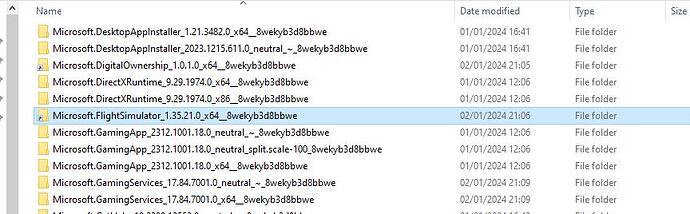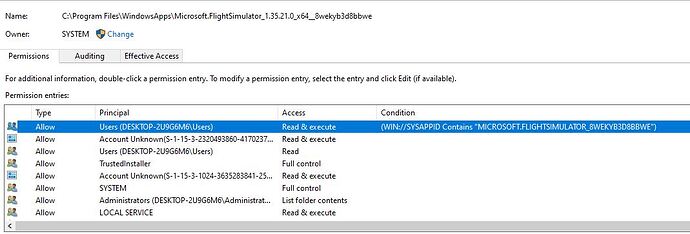Please bear with me on this one.
This relates to my once functioning MSFS suddenly failing to open with the error “The request is not supported”
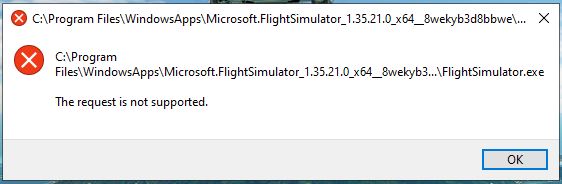
Followed by:-
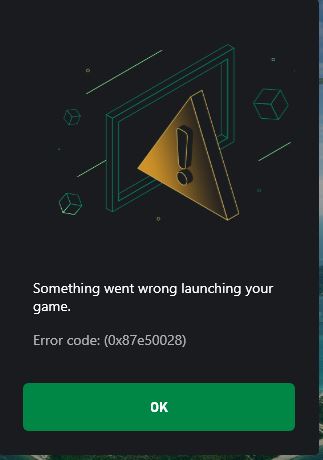
I have been working on this problem for 4 days now.
I have tried every conceivable trouble-shooter and fixes promulgated from official and unofficial websites, all with no success.
The list of attempts is extensive, starting with uninstalls and clean ups, downloads, even to a different locations.
Starting exe file as administrator, ensuring all Xbox and MS stores are up to date and signed in. App trouble-shooters, no effect.
I have a PC with adequate Specs to run and have done so since purchasing in Aug 23.
Making sure all Xbox services are running and set to automatic.
Windows updated, graphics drivers updated.
The list is endless, removed any addons navigraph etc.
Plus other fixes I have tried.
The only thing that I did find is that after I had gained permissions to read the windowsApps folder, there was a condition set for a folder existing that differs from the named folder in my first screenshot. It only was looking for the 8wekyb3d8bbwe folder to exist as apposed to the truncated folder name with the version number 1.35.21.0_x64 included.
I understand this is a linked folder and is basically looking for or calling in the location of the flight simulator EXE file.
I have since rescinded my permissions to the windowsApps folder after using ICACLS in powershell to restore back to default permissions that existed before.
I have read this is a risky thing to do but I am not convinced this is the issue.
The second Xbox screenshot error indicates that the Xbox is unable to download what is i suspect a required update?
Lastly I include a strange grab of an error i had a few days ago which really threw me. multiple reinstalls have not fixed this.
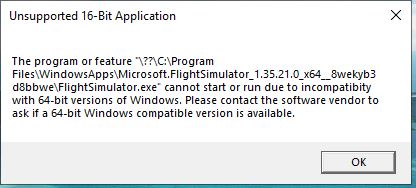
I am at the end of my tether now and am close to just starting all over again and reinstall windows 10 and rebuild up my software and programmes, it is so disheartening.
Please no abusive or derogatory comments, but hoping for some constructive help with this,