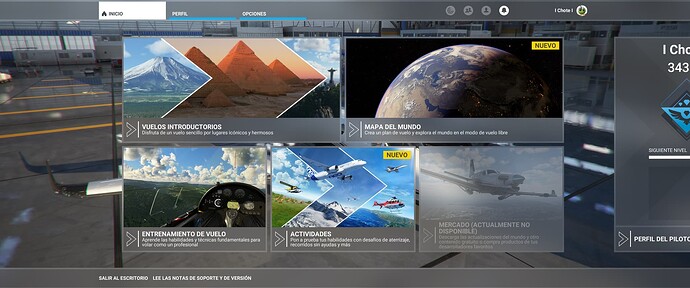Hello, today the simulator has not connected to the internet all day when I try to connect it because it does not connect, has someone experienced the same thing and how did they solve it?
There have been server issues today, see here: Servers down / issue (25 January 2023)
Also try this:
- Click your gamertag on top right corner
- Choose server that has the lowest response time (ping)
- Go to Options > General > Data
- Toggle Online Functionality "OFF"
- Click on Apply & Save
- Toggle Online Functionality" ON" again.
If you’re on windows and this is the MS store version, try going to the Windows Settings > Gaming > Xbox Networking tab and see if there is server connection issues under the Xbox Live multiplayer subheading. If it says you aren’t connected, click the “Fix it” option and then click “Check again.” Then see if you can connect inside the simulator.
Thank you sir I got it
HamMan2118’s solution solved this problem for me a few weeks ago. Today I had to restart my router because Steam could not connect to the Internet. This solved my problem today.
Hello
After years of expirience with msfs for the first time I have same issue with connection. I tired everythink I guess… restarting pc, router, setting in msfs, sign out/in and more nothink solve issue. For couple hrs my msfs2020 didint connect to the server. msfs in game showing is offline, I cant even change server. Is it worlwide network connection issue right now? could u help me please
It’s affecting everyone.
Yes, see message in banner on top of forum page:
(lot of people have same issue as you, including me).
Best is to wait…
We are currently investigating an outage affecting online services in Microsoft Flight Simulator for PC users who own MSFS through the Microsoft Store.
We’ll provide an update when we have more information to share.