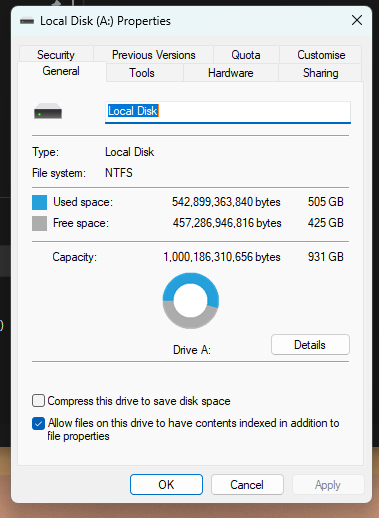Think I an going to have to get another SSD when Flightsim 2024 bis released.
Hello @oldpilot54,
The team has recognized that increasing disk usage is a growing concern, and one of the design goals of Microsoft Flight Simulator 2024 is to significantly decrease the amount of disk space required. Here are Seb’s comments about this from the team’s keynote address at Flight Sim Expo last June:
Seb - So, one of the biggest priorities for us was to make the client thinner. When I read about people using the sim, the first thing they say: “Okay, it took a day to download. And there are so many updates to do, and it’s filling all my hard drive.” When we started with 2020, we thought, “Okay, the world is mainly in the cloud. There’s 2 petabytes or more of data in there. It’s cool: The client is going to stay thin.” And then we added planes and world updates, and stuff is coming in. And it’s getting bigger and bigger. And so, we had to do something to basically allow the sim to continue to grow and make it fit on the computer for people. So we’re completely changing the architecture of the sim to make it so the client is going to come thinner and thinner. That more and more stuff is going to go up to the cloud just like, currently we have the terrain data and all that stuff in the cloud. So what is gonna happen is that, people who will launch the sim are only gonna download what they need. They are not gonna download all sorts of textures that are never gonna be displayed. They’re all – for example, for world updates, most of the stuff you download, you will never, ever see. Here, the sim is gonna look at what you really need and only download that. We even changed the texture system so that only the mipmap levels that are needed are downloaded and not like full 8K textures, if it’s 8K textures.
Seb - So this is gonna reduce the footprint on the hard drive. This is gonna significantly reduce the Internet download use. Maybe not while you play. But during the installation and all the updates, it’s gonna be much, much lower. It’s gonna reduce installation time, update time, loading time, everything is – I mean, Marketplace download time. Everything is gonna be faster. Also, it’s gonna help us with the min spec. As we move forward, we wanna make sure the min spec stays low, it stays the same, and that everybody can launch the sim. And this is gonna help keep the people with the low hard drive being able to launch the sim and have all the – enjoy all the world updates, everything that’s in there.
Seb - And we’re doing all this while staying backwards compatible. We’re keeping the same old Community folder. Everything’s still going to work. Addons are still gonna work. It’s just that we’re moving more of our stuff up in the cloud.
Thanks,
MSFS Team
I’m really fascinated to see how this ultimately works out. I totally get the downloading problem. Updates are really big and frequent — but to me that’s more an indictment on the stagnation of internet speeds and ISP investment. It’s less the fault of the size and complexity of modern games.
CPU’s, GPU’s, and storage all follow Moore’s law. My Internet speeds, network reliability, and bandwidth do not.
I hope Seb does one of his ‘tech talks’ on the new texture system – how they manage to break apart mip map files for streaming and also simultaneously maintain backwards compatibility. Itd be fascinating.
I’m not complaining, just an observation.
Thanks for the info and I look forward to the 2024 version.
It is deeply impressive to see such a simple question answered by using only 440 words.
For those who do not have a three figure broadband connection, this is not necessarily good news.
Drive A:?! Did you install it on a floppy drive?
Good old days…
I remember my first fs install…
Many floppy disks to insert ( in the right order)
How about making updates optional? I do not believe that throwing more money at MS/Asobo for MSFS 2024 is the answer.
Yes, I’m hoping they are smart about it so that it doesn’t require too much bandwidth, otherwise I think I might need to go to Starlink to have any hope of playing.
My bottleneck is not the 2x 2TB SSDs which are quite cheap these days. I have about 700GB of community folder add ons so the only real space saving will be for WU type things.
My bottleneck is bandwidth which at 30MBit/sec on a good day is about as fast as it’s going to be available for at least another 2 years here. I do hope that won’t disadvantage my sim experience with FS2024. I already get photogrammetry warnings in FS2020 due to bandwidth limitations. There is no option for faster broadband here (yet).
It does worry me about the future of the sim, that and the fairly frequent disconnects and reconnects that FS2020 has. Seems like on a weekly basis. Not sure how having more data to stream in FS2024 helps with this situation.
You’re fine. I’m lucky to get 10mbit lol. But the sim runs fine for me at the moment. I think the current requirement is 5mbit.
I have the same problem with slow internet. I have 20MB/sec and there’s no way I’m streaming Photogrammetry with that. Since MSFS 2024 will be streaming even more data, I doubt I will be switching to that any time soon.
Its still quite slow. I see the slow CM downloads too and the PG warnings and the red /green disconnect/reconnects. On a fairly regular basis. It scares me to think that the answer to this sims problems is more streaming. Some of these connection type issues have been known about for 1-2 years with no fixes.
Slow CM downloads have been a thing forever, even for those on super fast connections. I sometimes get PG warnings, but once it’s downloaded its ok, and rolling cache helps a LOT in this regard if you tend to fly in similar spots. I can’t say I’ve had a disconnect warning in a long time. Tbh, I think a lot of these issues are prevalent among everyone, even with good connections, and the issue lies at the Azure sever end which Asobo have acknowledged and will certainly need to fix if they plan to stream more in 2024.
You can check your task manager to see what sort of bandwidth MSFS is using in flight. It’s usually pretty minimal. I don’t think 30mbit should be a bottleneck at all. If you were maxing out that connection you would be downloading a hella lot of data.
I’ll need to check as the CM isn’t a good benchmark for download speed these days. About the only 30 Mbit/sec (closer to 27 in reality) speed I see are with sim updates or 3rd party downloads.
I also jump around the world quite a bit when flying, so I hope the new sim doesn’t sit there for 10 minutes streaming WU type stuff every time I launch a new flight in a new region. Seems crazy. Anyhow I guess we will all find out soon enough.
I think we definitely need to be concerned about how reliable and robust their infrastructure is. Too many people have problems with disconnects and slow downloads. I’m just saying that I highly doubt the speed of your internet is a bottleneck here, so I wouldn’t worry in that regard. I’m almost certain that if you could triple your speeds you probably wouldn’t notice much difference. It seems to be an infrastructure issue rather than client end internet speed issue.
On the other hand, my internet it so ■■■■ that I am worried. I used to get 70mbit but in peak evening hours it’s now closer to 10mbit. Too many people are moving into this areas and our only choice is 4G - so I think the cell tower is just overloaded. If the telecom company doesn’t upgrade it, then my only other option will be Starlink. Or I give up on MSFS and get some of my life back… haha, yeah right.
An inadvertent way I found to test how well things like Photogrammetry download is to use developer mode, enable the developer camera, and then open the “teleport” window and enter in a set of GPS coordinates to some location away from you with photogrammetry and instantly travel there. Nothing will have been cached or pre-loaded, so you’ll first see the apocalyptic landscape and watch it load in to higher and higher quality. You can have your network speed graph open in Task Manager and see what you are getting.
It was quite frightening to see how bad “nothing” is in the sim ![]()
Interesting technique for testing speed. Yes the base satellite imagery can be quite bad almost fs2000 like in some places around in the world. I visited one “caribbean” island off honduras (not included in wu recently and it had no trees, just a few autogen buildings and the satellite imagery was low res. I thought to myself then how it looked very like a 10-20 year old sim there with non of the extra eye candy.
Yeah, the ground images are really what bring the sim to life (and the autogen that gets smartly placed). If it wasn’t for that it would be like every other previous MS sim.