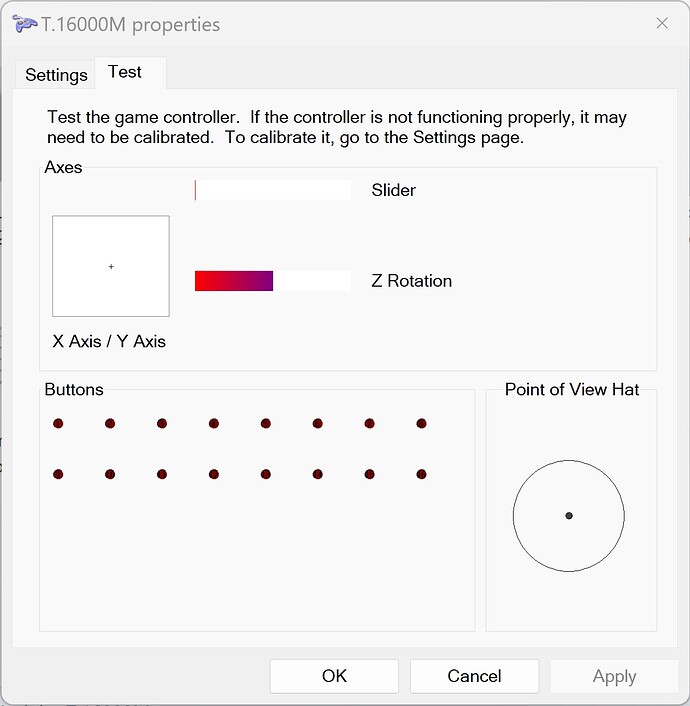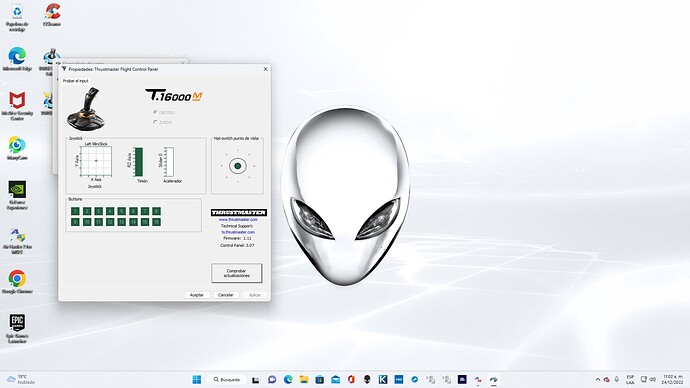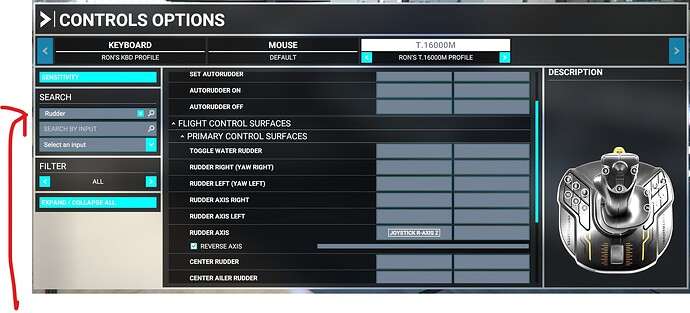Just got this set to add to my cockpit. I have done anything and everything possible including downloading and installing the drivers from Thrustmaster’s website
The separate rudder pedals does shows up in the Microsoft calibration page and all that, but once I fire up MSFS the rudder pedals does not show in the controls page. Neither does it control anything in any of the aircraft I have.
It doesn’t even show in the controls page to set assignments etc.
Please help. Two days into it and I am frustrated. The joystick is all good and identified.
If the Joystick is the same one that is sold separately under the name t16000m, check the web and you will find that it is full of people complaining that the rudder does not work. There are even youtubes that teach how to fix it. I bought two of them and tried to repair them, but a few days later they fail again. Finally I got tired of throwing money away and now I fly without rudder. I use the autorudder to maneuver on the ground.
Just a clarification on this. The joystick rudder works. But this kit comes with its own rudder pedals and these pedals thought identified on the MS calibration panel it will not show in the MSFS control section. So it does absolutely nothing in the flight sim. My old and trusted CH rudder pedals I have had for over 20 years still works with MSFS 2020. Works with the new PMDG 737-700
But this new thrust master I just got to add is giving me problems.
It is a kit with a throttle, joystick and rudder pedals. I actually bought the kit specifically to use the rudder pedals out of it. As I am trying to set the captain and FO side of my rig
Searching thrustmaster’s website it said to download the drivers which I did. The drivers can identify the rudder pedals but MSFS CANNOT.
Thx
The rudder pedals may have their own tab in the controller menu of MSFS, have you checked that? If it’s not even there then I don’t know either.
Okay. I didn’t want to discourage you but just prevent you from wasting more time and money as I had already done. It seems that this manufacturer does not have effective quality control . On the web also the pedals have a lot of criticism. I had even thought it was a temporary problem induced by the pandemic component crisis. But after disassembling my joysticks, I clearly saw that the problem is caused by a structural design weakness. I would gladly buy the pedals too if I had a minimum of certainty that they would actually work.
They seem rather low quality, but I didn’t have issues for about 4 years since i have them. It was just 2 days ago i had to clean out the potentiometer of the rudder axis, as it was giving juttery inputs. The mechanics and electronics weren’t that difficult to dissassemble and put back together. Found a teardown manual online, which i followed. It’s just a lot of screws, but they were all the same, so it wasn’t too complicated.
When I took mine apart, I found that the potentiometer was clogged with cleaning material. I thought someone else before me had tried to get it working and then returned it.
I requested another joystick, but the second one had the same defect. I cleaned it a couple of times. It worked for a few days, so I gave up.
I made some progress. After watching a few videos online, I realized that the rudder pedals do not come preassigned as the other axis of the joystick. So, in scrolling down in the sensitivity tab I was able to identify the rudder and left and right brake axis.
So, I disabled the rudder axis on the joystick and assigned to the pedals.
I did the same for the brakes.
Now here is the new problem. I get the rudders to work and control the plane’s yaw, but the brakes do not control the plane. I have turned the reverse axis on in the controls panel and nothing is happening to the PMDG 737 or any other plane brakes. No braking from it. CH is still braking as usual.
Final update hopefully
I got the brakes working on the rudder pedals.
Turns out I cannot assign to “right or left brakes” but I have to assign to “right or left brake AXIS”. Makes a difference.
Just incase someone else struggles like I did.
On to my new topic and how to get the new
Thrustmaster Flight SIM Thrustmaster TCA Yoke Boeing Edition gear up and down working.
Thx to all that chimed in to help.
Happy simming.
I have only the joystick thrusmaster m1600 and have problem with the rudder axis, is no center, any idea have to solve it?, here is an image
Idk but it must be a defective Flight Stick.
Yes, it can be a defective flight stick as said by MSFSRonS .There are tons of post referred to problems to this stick and the similar Thrustmaster Airbus edition . If you haven’t succeed with the calibration tool have a look in the forum .Thrustmaster t16000m rudder interference
There are other threads similar to this. You can find them with the “search” function.
If this is not sufficient and the product is still under warranty you might return it to the seller for replacement.
I was hoping that SOMEONE would answer your question about no Thrustmaster rudder pedals showing in MSFS 2020. Nope. They started talking about the quality of the pedals. How to fix the ■■■■ pedals, mods they’ve done,etc. I even saw a youtube site where he talks about setting the sensitivity. It even shows the Thrustmaster pedals! HOW did he get them to show up in MSFS?
DO YOU HAVE ANY IDEA HOW TO ADD THEM TO MSFS 2020?? Ugh. Stay on topic people. Please. I’m so frustrated. I just wanna fly! HELP!
Don’t know exactly what you need.
You need a Profile for the Thrustmaster pedals.
Search for Rudder.
A Profile should be there if the Pedals are in Windows 10/11.
Option, Controls Options
Below is my assignments for my T.16000M
PRIMARY CONTROLS
================================================
Joystick R-Axis Z -> Rudder Axis (Reverse)
Joystick L-Axis Y -> Elevator Axis (Reverse)
Joystick L-Axis X -> Ailerons Axis (Reverse)
Joystick Slider X -> Throttle Axis (Reverse)
================================================