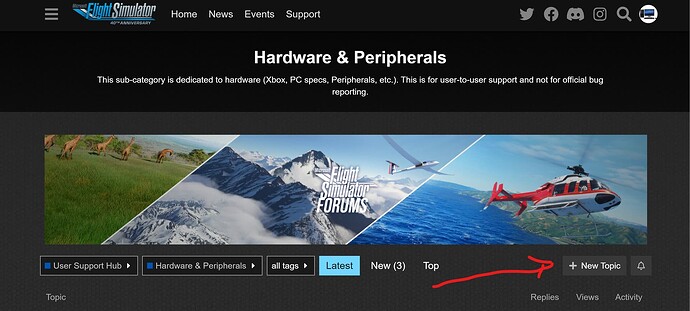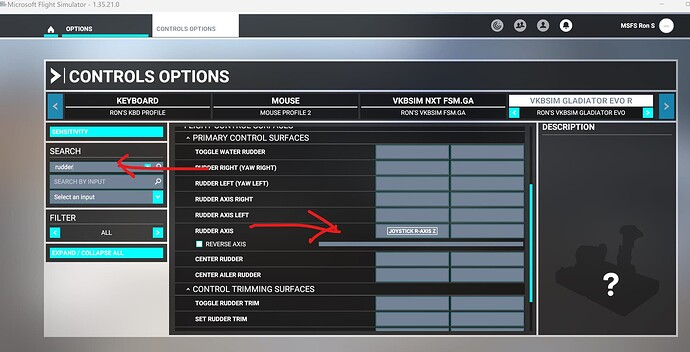Hi
I`ve recently got a thrustmaster t16000m and started playing FS2020 and wondering if in the properties its normal that the rudder seems to fluctuate as if its overly sensitive. I do notice in game that some of the lighter planes are a bit violent in movement when using the rudder. Not sure if this is an issue with the stick or just a plane characteristic.
Heres a link when i am m moving the joystick around in the thrustmaster properties app, thanks…
https://imgur.com/a/zEDpv9K
Sounds like you need to do some calibration process on your rudders. Have a read through here and follow the instructions. ReleaseNotes-TRJ12-TRP_CalibrationTools-V2.12.pdf (thrustmaster.com)
I had same issue and my calibration was fine BUT the rudder flutter was still there. Researching led me to having to clean the potentiometer in the top. After doing this, and re-calibrate, all is fine and the rudder is spot on. Do a Google search and there are vids to show how to get into the unit. In “my” case I decided to take out all the screws and just separate the two halves enough to reach the potentiometer with Q tips. I used rubbing alcohol. Brace yourself for dealing with Thrustmaster policy for warrant assistance. Best of luck, PM if I may be add’l assistance.
Rather quickly my first one fluctuates on the both sides then stop working.
After exchange (Amaz..) the same issue appears with new one, 4 months later…
Contacted Thrumaster told me to call reseller. Known issue and answer not very serious.
I am awaiting a response from Amaz.. since a few days before Christmas
I have the same joystick and a similar issue where the rudder is erratic around the center point, it seems to be a common problem with this model.
I’ve learned to live with it for now (increasing the dead zone helps a bit), until I get the “mood & energy” to try one of the proposed solutions on YT.
Thanks all thats great help. One question is though does it make a difference to the handling of the plane that much. Im noticing the rudder movement and jerkyness because im playing in VR so when things are “bouncing” around it makes it more uncomfortable to play in VR. I have adjusted the dead zone in game a little which has helped.
I also play Elite dangerous with it and cant say i feel it at all in that. So maybe its more an aviation thing rather than a fault with the joystick itself?
I am having this issue on at least 2 aircraft. I was not aware of this issue until purchasing and discovering the flaw, and then this thread.
If anyone has any solutions besides returning and getting another product, please advise.
Thank you.
Try this. I know this topic is for the Thrustmaster TCA sidestick, but it looks like the same problem applies to almost all of the thrustmaster joystick that are based on the same base design inside. So try to open it up and reroute the cables making sure the wires don’t interfere with the actuators.
I love how you’re always so super helpful. I currently am waiting to be contacted by the manufacturer as I was going to try to trouble shoot directly with them before asking for an exchange. I am unsure if I open it up if that would negate any possible return/exchange.
I’m pretty sure opening it up will definitely void the warranty, but returning it and having it exchange probably won’t solve the issue if it’s due to poor design on its internals.
In other words, you might still get the same issue later on after you got it replaced, especially when it’s replaced with the exact same model.
It’s the reason why I didn’t have my TCA Airbus sidestick exchanged and just fix it myself, because I don’t think it’s an isolated assembling defect. Due to this issue being so common amongst many people, having it replaced is just postponing the inevitable, so I might as well just fix it straightaway and be done with it.
RUN. RUN AWAY FROM THIS PRODUCT. They were made with the intention of breaking after the warranty. “Fortunately”(although I don’t feel that way) I got mine and less than 1 week did this known issue show itself.
The screw on the side of the stick is not able to be unscrewed. It’s not unscrewing. I really really want to take a hammer to this and see what it looks like on the inside, but that is my frustration talking and I know that would not help me with the return/exchange aspect if I took a hammer to it.
Man, 3 logitech joysticks in 14 months, I pay $160 for a brand new controller only to find out on some aircraft it doesn’t work. Thank god I discovered this when I did otherwise if I was stuck with this controller and not able to get my money back that’d be a whole level of frustration.
Hi all. Sorry to jumpa in the topic here. It’s crazy spending half an hour looking for the New Topic button. Gave up and here I am. I really appreciate if I can get some help or advise please thanks.
Anyways. I just bought the Thrustmaster T16000 pack, set it up and started mapping my key preferences on Microsoft Flight Simulator. Everything works fine and I’m quite happy with it.
Only problem is, I couldn’t figure out how to disable the rudder on the joystick (yaw twist). I have the rudder pedals and so I wanted to remove the one on the joystick. I can’t seem to find the keybind to clear it. How would one go about to do this?
Thank you! Apparently I didnt see the rudder axis and now i know why. It was on PRIMARY CONTROL SURFACES. Silly me.
And appreciate for you showing me the New Topic button. I swear I really looked for it and now that you point it out, I see it.
Again, silly me.