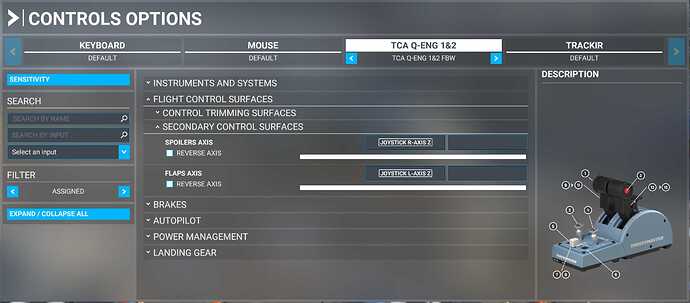My TCA addons flaps and spoilers don’t work, the auto brake, parking brake, gear and rudder trim all works and I have successfully calibrated it, I’m pretty sure it’s because I don’t know what control settings to apply the axis to, anyone can help?
This link may be some help.
Thanks, I did all them steps but what MSFS control settings do I use?
I don’t use the TCA, but I suspect these are what you want.
In the Controls Options, ensure the filter on the left is on “All”
Under Flight Control Surfaces
Secondary Control Surfaces
Flaps 1, 2, 3, and 4 are all there.
Spoilers1 should be Arm Auto Spoilers
Spoilers 2 should be Disarm Auto Spoilers.
Spoilers Full should be Extend Spoilers
now my tca quadrant engine levers have decallibrated after trying to callibrate the flaps and spoilers with them…
After you have all set up, try calibrating again!
Tick the “reverse axis” in the MSFS throttle control options.
Did you go through the calibration procedure on the TCA in original post after you had all assigned?
Again, I don’t own them, so I’m not 100% up to date on them.
If you are still having problems, you should probably do a search for
TCA Calibration
in the search at the top right of the page.
Lots of threads here on it.
My flaps and spoilers didn’t work initially when I first connected the TCA Addon, I had to map them in the MSFS settings.
Are you also calibrating in the flypad? That is important.
yes i already had done that before it went haywire. now when i try and use flypad it overlaps, also i cant even open msfs rn because it pulls up gaming services on my ms store and theres no install button for that, this is the worst day
That can be a real big pain to correct.
Try these steps first:
Sign out of Xbox app, close it.
sign out of Gaming Services, close it.
Restart computer.
Open gaming services, sign in.
Open Xbox app, sign in.
Try starting sim.
this thankfully worked, phew for that
i uninstalled TM drivers and reinstalled and recallibrated, lets see what happened!
still the same ![]()
wait! i just realised now that my TCA addon is actually working, but the throttle is broke, this seems to be the issue…
Do a search for TCA throttle broken.
Lots of posts on that too!
couldnt find anything, also its not just in the flight sim. i checked thrustmaster control panel and its the same