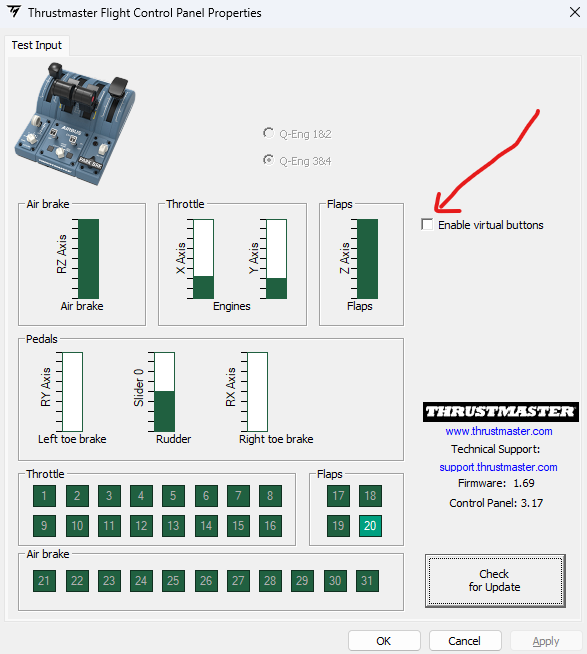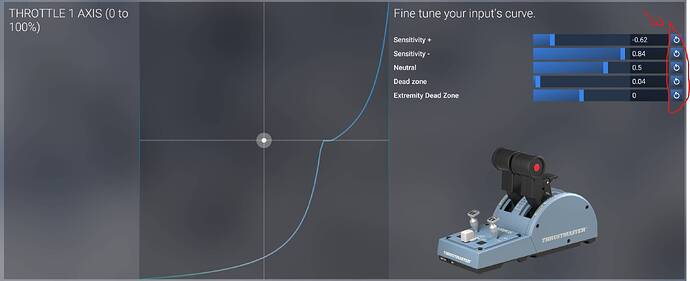-
Description of the issue:
Thrustmaster TCA Airbus edition :
throttle axis are considered buttons
gear up/down ‘button’ not working
spoiler axis is considred button
-
Did you remove all your community mods/add-ons? If yes, are you still experiencing the issue?
yes, no community things
 FREQUENCY OF ISSUE
FREQUENCY OF ISSUE
How often does this occur for you? (Example: Just once, every time on sim load, intermittently)
always
 REPRODUCTION STEPS
REPRODUCTION STEPS
Please list clear steps you took in order to help our test team reproduce the same issue.
You need a thrusmaster device, then confgire in FS2024 and test results.
This device still works in FS2020
 YOUR SETTINGS
YOUR SETTINGS
If the issue still occurs with no mods and add-ons, please continue to report your issue. If not, please move this post to the User Support Hub.
-
What peripherals are currently plugged in? Please name all of them as there could be a potential conflict.
Velocity one flightstick
Saitek pro rudder pedals
-
[PC Only] Are you using Developer Mode or have you made any changes to it?
-
*[PC, MSFS 2020 Only] Are you using DX11 or DX12?
DX12
-
[PC Only] What GPU (Graphics Card) do you use?
NVidea 4096
-
[PC Only] What other relevant PC specs can you share?
16 GB Ram, i7-14700K 3.40 GHz
[END OF FIRST USER REPORT]
 For anyone who wants to contribute on this issue, Click on the button below to use this template:
For anyone who wants to contribute on this issue, Click on the button below to use this template:
Do you have the same issue if you follow the OP’s steps to reproduce it?
•
Provide extra information to complete the original description of the issue:
•
If relevant, provide additional screenshots/video:
•
3 Likes
Do you have the same issue if you follow the OP’s steps to reproduce it?
•
I got the same problem with Flaps axis and spoiler
Provide extra information to complete the original description of the issue:
•
Both flaps and spoilers axis are displayed as axis however act as button. When the axis is going one notch down (usually take off), msfs 24 is going full flaps. It’s the same with spoilers.
If relevant, provide additional screenshots/video:
•
3 Likes
Do you have the same issue if you follow the OP’s steps to reproduce it?
•
Provide extra information to complete the original description of the issue:
• Running on Xbox Series X
If relevant, provide additional screenshots/video:
• Besides the issues described by other users, I cannot bind the Parking Brake switch, the sim recongnizes only the “engage” movement as a “Toggle Parking Brake”, could not map the “engaged” and “disengaged” positions properly.
The throttle issue is very apparent when flying big aircraft, I could not properly control the engine speed using the throttle quadrant, only via Xbox controller (throttle input oscilates a lot and cannot maintain proper take off and flying speeds using the quadrant)
Theses issues make the sim almost unplayable using this hardware.
2 Likes
Do you have the same issue if you follow the OP’s steps to reproduce it?
yes
Provide extra information to complete the original description of the issue:
•
not on xbox
If relevant, provide additional screenshots/video:
?
2 Likes
Do you have the same issue if you follow the OP’s steps to reproduce it?
• Yes, i got the same problem
Provide extra information to complete the original description of the issue:
• I play in PC, Gamepass Ultimate.
If relevant, provide additional screenshots/video:
•
I configure throttle 1 axis, FS2024 then finds is joystick button 11.
When I fly it’s indeed a on/off switch instead of an axis,
1 Like
You have to choose Throttle LAXIS X and LAXIS Y for it to register. Don’t physically move it. However, it seems to bug out the A321N and A330 where it will refuse to move the aircraft.
3 Likes
Now working on gear/up down, not working in the TCA device
1 Like
I had the same issue and managed it to fix it by turning off “Enable virtual buttons” in the Thrustmaster Flight Control Panel Properties.
4 Likes
Do you have the same issue if you follow the OP’s steps to reproduce it?
•
Provide extra information to complete the original description of the issue:
•
If relevant, provide additional screenshots/video:
•
I’m having same issues on Xbox x have no way of using TCA airbus pls fix asap
It was well configured in 2020, I want the same for 2024 and not to use it as a button.
Could I have a link to download this control panel?
Thanks that worked after a recalibation
Do you have the same issue if you follow the OP’s steps to reproduce it?
• yes
Provide extra information to complete the original description of the issue:
• tca quadrant doesnt use the full axis of throttles, and is not configurable under sensitivities
If relevant, provide additional screenshots/video:
•
Detection of axis (including also preview in HW configuration) seems broken.
Instead in the assign view click on the settings/cog wheel:
Then on the left scroll down an activate the axis you want (LAXIS X is left, LAYIS Y is right lever on throttle quadrant).
Regarding sensitivity/custom curve, there are two places (one in Hardware Settings and then in the individual binding) to configure them:
In the same menu as above (cog wheel on binding, for example on the default 0-100%) check “Tweak action curve” if this still has the “default” curve in it and if so reset all to default:
You can get to the panel PilotBasti4948 mentioned by going to:
Windows Start → thrustmaster TM flight series → Control Panel
1 Like
 FREQUENCY OF ISSUE
FREQUENCY OF ISSUE REPRODUCTION STEPS
REPRODUCTION STEPS YOUR SETTINGS
YOUR SETTINGS![]() For anyone who wants to contribute on this issue, Click on the button below to use this template:
For anyone who wants to contribute on this issue, Click on the button below to use this template: