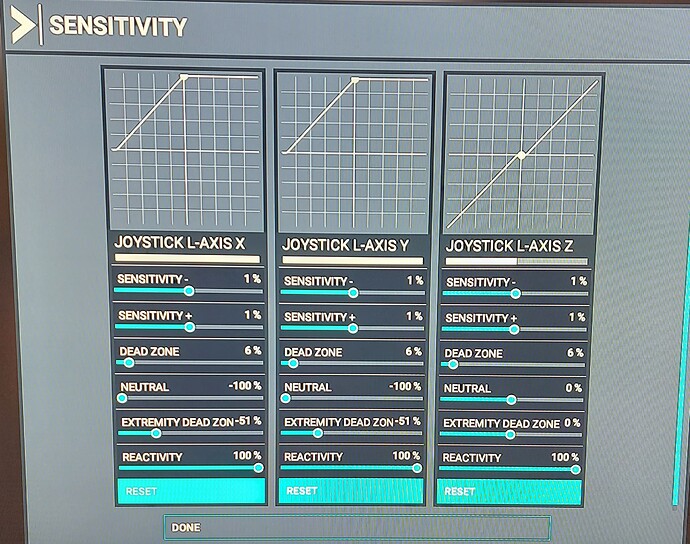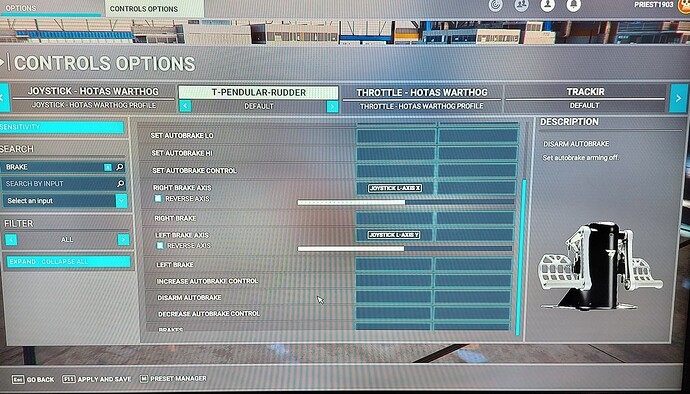Thrustmaster TPR Rudder pedal issues, not working, brakes stuck.
I have read multiple posts in multiple locations about people like me experiencing a problem specific to MSFS2020 having to do with brakes stuck/locking up if you even tap the brakes after releasing the parking brake. While I have found a work around the core problem stil exists.
If you are useing the Rolls Royce of rudder pedals AKA Thrustmaster TPR pedals there are two things you can do to solve your problem at least half way.
-
Reassign your pedals to work like you are pressing the brakes manually via the key board but that is a substandard fix making it so you are either slamming on the brakes or nothing.
-
You can tweak the sensitivities so that your braking action line is in a configuration reassembling a forward slash mark in the top left quarter of the grid box, however you will end up with only half your braking power.
The core problem here that seems to be specific to MSFS2020 is that when you look at your brake pedal functions for left and right at fist will be nothing, if you even tap the brakes suddenly they jump up to half way applied and will not release unless you set the parking brake and release the parking brake then the whole mess starts over. This is not an issue with thrust master and we really need a fix for this! Can anyone help!? And I expect it really needs to be solved on Microsoft’s end. DCS doesn’t experience this problem, neither does FSX.
2 Likes
It sounds like you didn’t assign brake axis to the rudder pedals. I have no problem with the TFRP rudder pedals here.
I also have NO issues with my TPR pedals!
1 Like
No problem with my (I love them) TRP pedals but slightly worried.
If I understand correctly it is only a msfs problem. Did it occur suddenly? Did they work before? Have you checked in windows and calibrated?
Despite being massively heavy and robust looking they are not mechanically strong and should not be mistreated.
It does sound as there are some corruption in the assignments.
It sounds like you didn’t read my entire post or you would absolutely recognize that I talked about both assigning brake axis and tweeking it to get the brakes to function at least with half power/axis range otherwise brakes lock up
I have been using flight Sims for over a decade so I am no newbie but if there is something specific I am missing perhaps you could be more clear.
1 Like
I have read about many others having this same issue on other forums, and no one seems to have any real answer. I have read at least once someone having this problem with DCS some time ago allthough it works fine for me. I run FSX, DCS and MSFS on the same computer. I only experience this bug of the brakes locking up in default configuration in MSFS. If I open thrustmaster configuration app everything shows its running fine but the problem persists with MSFS.
Perhaps I was not clear the first time I explained. When you first plug in thrustmaster TPR Rudder pedals the braking axis of both right and left brake pedal axis exhibit the same issue, that is the white bar running left to right showing the amount of travel of the brake axis is not present or all the way to the left at first. Then if you touch the brakes in any way they suddenly spring to half way depressed hence the brakes are now locked up. The only way to alleviate this symptoms is to tweak the sensitivities to reflect what looks like a forward slash progress line in the top left quarter of the sensitivities /tuning grid but as a result you only have half of your braking axis to negate the other half causing your brakes to lock up.
This appears to me to be some sort of conflict with MSFS specifically and not a problem with the equipment.
Would be very interesting what kind of conflict this might be. I got my TFRP last year, plugged it in, bind it and that’s it since that.
On the other hand, how did you plug the Pedals? Direct to an USB Port or to another TM Joystick?
I have mine direct at an USB Port.
So if it’s not a binding issue, than it sounds more like a hardware defect maybe. Did you tried a Firmwareupdate? And please try to get it direct to an USB-Port if not already done.
It is plugged into a keyboard, I will try plugging it directly into the computer.
Just FYI, thrustmaster TFRP pedals are the cheap pedals, I have those and have no issues. Thrustmaster TPR pedals are different pedals, much more expensive and better in every way- I have TPR pedals also and these are the pedals I am experiencing issues with.
Ok, well these are much more expensive than the TFRP. Anyway, both pedals are working with Hall effect sensors, so the electronics behind is most probably the same or similar.
I‘m curious what happens when you plug the device to an USB Port direct. I wouldn’t be surprised when this would be the solution for your problem.
Topic moved into #self-service:peripherals and tagged #thrustmaster for assistance.
Yeah like I said I had the TFRP pedals plugged into the keyboard and no issues until I upgraded to TPR pedals which allow for much better control- its night and day, only after switching to the TPR pedals did the problem crop up so something is clearly very different.
Yeah…I’m waiting for my MFG Pedals. Still on the way, hope i will get them tomorrow. 
Still curious what happens when you plug the pedals to a dedicated USB Port.
Will try later today, also am going to search and see if some other possible controll has been assigned to the brakes by default causing an overlapping conflict but I doubt it.
1 Like
Oh…well…there is just something flashing in as i started my computer.
With the last beta of Mobiflight, you can also use HID Devices with mobiflight. I have some bindings on my Wathog throttle for the FBW which cannot bind with the sim itself.
If its not working at all with your pedals, i would delete all binding in the sim and try to bind the axis with mobiflight.
Its not really a solution but a workaround.
I made a few tests with my pedals too and i got the brakes and trimwheel parallel with the sim and MF working. (Don’t ask, it was just a test to find an error in the beta with my german windows and MF  )
)
It’s not a beta anymore. They released MF 9.1.0 today.
Can you maybe post a screenshot of the axis sensitivity settings in MSFS?
Plugging thrustmaster TPR directly into the computer rather than the keyboard did nothing.
Also there were no conflicting input assignments.
This configuration is the only useful way to get the TPR pedals to not lock up but limits you to half the axis
1 Like
This is what it looks like when the TPR pedals in default configuration with the brakes automatically locking up.
1 Like
 )
)