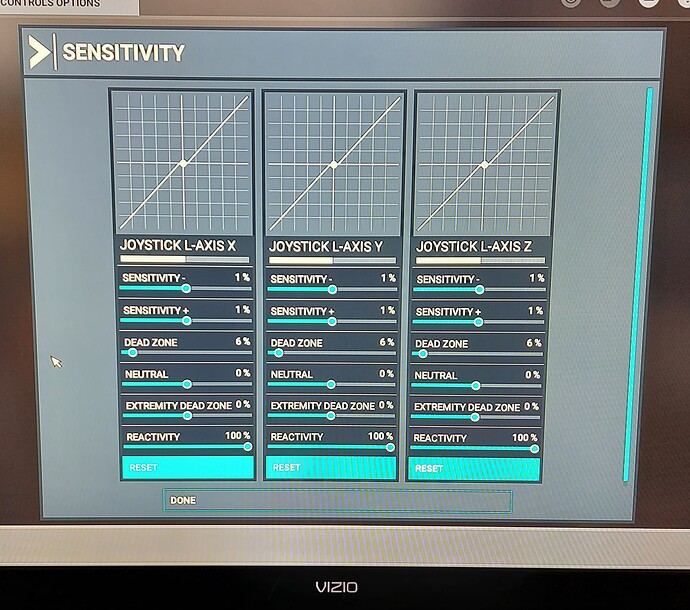I found the DCS post. Somebody wrote, that you should never calibrate the rudder pedals via the Windows tool. Did you do that maybe?
I have the TPR pedals. Glad to see more folks are appreciating how good they are. Worth every penny I spent on them.
Now back to the main topic. From memory I just plugged them in and checked the assignments were correct and they have worked perfectly. I didn’t use the Windows utility at all if I recall correctly. I don’t get this jamming on thing and having to toggle the parking brake to release. I use differential braking all the time when doing tight taxi turns and it works really well. It’s a real shame you have this issue.
Well, yeah… That’s how you configured it. If you set it back to full linear, how does it handle then?
I have both the V2, and V3 models. The V3 has the hydraulic damper kit fitted, which has I think 21 steps of pressure you can adjust. I couldn’t recommend them enough.
It’s a pity I don’t live near any sim enthusiast shops, somewhere I could cost to try out various bits of kit prior to purchasing. I would have liked to try the TPRs out.
So if I switch the profile under the TPR heading back to default it locks up, that I believe is what you are talking about.
I have only used in game calibration tools with one acception of using thrustmaster software but only after i discovered the problem which was immediately in MSFS, everything else/ FSX, DCS no issues.
Hey guys, This exact issue happened too me a few days ago, Brakes stuck, pedals far too sensitive.
When I first got my TPR Pedals they were plug n play, no calibration required, after a week of use with no issues I was on a takeoff roll when the rudder deflected to the right and into the grass I went, after this happened I could no longer calibrate my pedals and the sensitivity was ridiculous, almost unplayable, all the fixes I tried did not work.
Here’s how I got them working again
I installed the TPR Calibration Tool onto another PC plugged the pedals in calibrated them set the dead zones and BOOM they worked like they should, having done that I then plugged them back into the PC with MSFS installed and they are working again. Why do they calibrate on one PC but not the other?
I hope this info can help someone with this same issue
I am having this exact issue with my toe brakes, does anyone have a workaround yet?
Did the post above not help?
Frankly no, it’s a hale Mary at best not to mention you shouldn’t need two computers to figure this out. This whole situation which has been going on for some time is pretty un-sat that Microsoft can’t seem to make their sim compatible with some of the very best pedals available on the market. In most any forum I’ve searched with regard to this common issue you get no real answers, only trolls and supposed solutions that sound like old wives tales and don’t work at all.
I know a few streamers that use these rudder pedals, and they never mentioned any calibration issues with them.
If they work in other sims then we can safely rule out some kind of hardware issue.
It would then come down to calibration issues, or perhaps failure to compensate for crosswind? Is the lurch always in the same direction? Presumably if it were a fault with the pedals then you would notice this while taxiing as well, and not just the takeoff roll.
If you don’t want to try that suggestion that’s up to you. But it could just be the answer. I understand the frustration but it is obviously something within your setup because as me and others can testify our TPR’s work perfectly with MSFS.
This is the kind of trolling I’m talking about, no answers, just excuses saying it works for some but not all so we’re good right!? Judging from your comment it doesn’t even seem that you have read or understood those of us who are experiencing brake lockup- which has absolutely nothing to do with cross winds or rudder trim or anything else trollish someone might bring up. This is a software issue. And yes the TPR pedals of mine work perfectly in DCS with no issues.
No trolling, just trying to get some background information.
Just a suggestion, but perhaps you should try being a little more appreciative of others actually trying to help.
I had a look at the images you posted about your bindings, and other than some odd choices for the sensitivities, the actual binds look okay. I’ve never seen anyone have such large dead zones.
And as me and others can testify that you are all too willing to ignore there is something up with MSFS not being able to use thrustmaster TPR pedals and it’s not a lack of calibration with software from thrustmaster, and people aren’t going to buy a second computer to fix the problem- your solution is ridiculous. I don’t mean to be rude but frankly I’m tired of the trolling and no real answers. Microsoft needs to figure this out!
@Sling380 When you have a moment, would you mind posting an image of your bindings, and sensitivity config as well?
Sensitivities already posted and bindings-I already commented on that I had searched for any potential conflicting inputs bound somewhere and there was zero conflicts/ overlapping bindings. I am using a brand new ASUS gaming laptop, and all thrustmaster warthog hotas setup and thrustmaster TPR pedals.
Take the time to read the thread properly like you just told @hobanagerik to do. It was not even my suggestion. I simply asked did you try what someone else posted because their post said they had the same issue and they solved it. It seemed like a possible solution.
I’ll also repeat again, MSFS works with TPR pedals so clearly not broke for all.