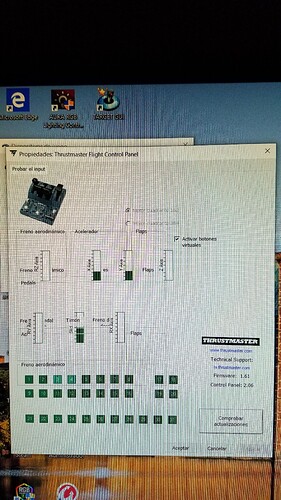Hello,
I’m Alex from Italy. Sorry for my English.
I bought Thrustmaster TCA Throttle quadrant, but I have a problem. ![]()
This is my present sensitivity configuration in MSFS2000:
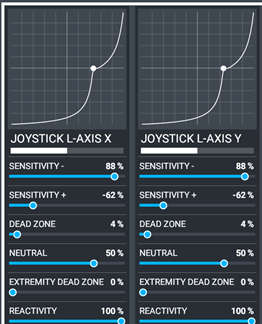
If I change sensitivity (+ or -) parameter, the “CL”, “MCT” and “TOGA” became not correctly allineated on device and in MSFS2020.
My great problem is between “idle” and “CL” position:
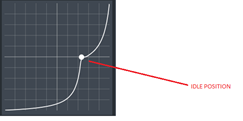
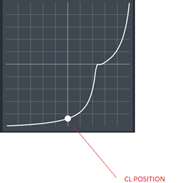
The problemi is the “curve” is too “logarithmic” and not “linear”. I’m unable to change only this range
In these condition i’m unable:
1)to perform “flare” ;
2)control manually the throttle during approach and landing because is too sensitive;
The Thrustmaster TCA Throttle quadranti is up to date:

Thanks in advance
Alex
I can be wrong…but (for what I remember), this throttle is still not an “official” equipment recognized by the sim. So, issues will happens until them add its config as default.
If you want to use the A32NX mod and you don’t mind a little bit tweaking here and there. You need to use the Experimental Custom FBW version. This mod to the A320 has support with custom throttle power scaling that would make the TCA Quadrant work perfectly. I’m using this, and I configured it properly to have perfect linear throttle with proper detents.
You can follow the instructions here too.
There is a UTUBE Video under MSFS Tutor by a fellow that has instructions on how to adjust your senility of each control . I think his name is Squrell. ?
Absolutely go for the FBW Custom mod. I have the TCA Quadrant throttle and once setup, the mod allows it to work perfectly.
that’s true. use the FBW Custom mod ( as Neo4316 described )
No messing around with the sensitivity changing with every new MSFS update. It’s a bit of work, but there are very good solutions and instructions on the forum.
Does this work for the DEV version too?
Custom FBW version has issues with the DIR waypoint feature which makes it a pain to use.
only to FBW Custom mod works with the ini file
… I have not experianced a DIR problem
I work a lot with simbrief flightplan directly loaded in the MCDU
or manually edit and DIR worked
what kind of problem do you have ?
Hmmm maybe I will do a reinstall then but it’s a known issue apparently on the custom build going by the discord channel and they said it will be fixed when the AP feature gets fixed.
Say for e.g ATC tells me to go to direct to a way point the FTC won’t let me it will just continue on the flight path to what it’s planned. I do normally use simbrief I haven’t tried this yet, I just did a quick flight yesterday to test out the custom build. I think the only way to bypass this is to go into heading mode.
Is this not an issue for you ?
I tend to ignore ATC other than the altitude assignments… half the things they said makes no sense anyway. So I build a flight plan, and I follow it.
Yes I normaly go heading mode not DIR in that case … by the way …following ATC ( which I don’t because of the contradictory instructions ) work only if the flp is through MSFS , I think …
With Simbrief ATC is not working
Thank you for helping me…  It works perfectly.
It works perfectly. 
You are great 
Don’t worry Alex, I don’t understand how MS allowed Thrustmaster to write in the specifications compatible with MSFS2020, I bought 2 quadrant engines 1 and 2 engines 3 and 4, the quadrant of engines 3 and 4 did not even show it in the options, impossible to configure, when you connect it, the speedbrake and full flaps are displayed, it is a disaster, 200 dollars each.
The new update 1.61 is certain that it is happening to several when showing the Windows configuration appears outside the margins of the icon, that is, an accelerator appears in the frame of the flaps, etc.
The 1.56 was well calibrated the presentation, because the software is a disaster, and Thrustmaster only answers you that you try the quadrant on another computer with windows 10, you would have to install the MSFS2020 on another computer, pay 100 dollars to test if it works, something that If it is on the market and it is sold it should work perfectly, but they are always like that, they want your money, then if it works or not, we can fix it.
Someday MS or Thrustmaster will agree after making more money than Pfizer or Astra Zeneca, with two products that, as always, start working well 2 years after their launch, so there are almost 2 years left for that. You can see how the new update show in my computer, and the throttles, same line, but look the levels in the monitor, UN FIASCO both, and nobody doesn´t enything to fix it
Did you set the Engines 3 and 4 as such using the switch in the front? And I don’t have it, but from my understanding, you have to connect the engine 3 and 4 using a separate USB cable. So you would be connecting 2 USB cables into the PC each for each engine sets.
So that means, your Engine 3 and 4 would be registered as a separate hardware. It won’t show up as the same hardware as 1 and 2. So you need to rebind the commands for throttle 3 and 4 manually to the engine 3 and 4.
Yes I switch to 3&4 the second quadrant, but the MSFS no even show me the pics of levels. like it does it with 1&2 quadrant , and then I can configurate the engine 3 and 4, is complettly different to 1&2 quadrant , also put a bugs when you conect the 3&4 quadrant and choose B747 the speed brake full deploy, and full flaps also.
Thrustmaster stole our money with this joystick, it is incredible you and I and everybody here has problems and the producers don´t do anything, it is a fellony against us. The pic that you see is whit the both quadrant 1&2 and 3&4 settings and conect every quadrant in a USB port in the PC not in a a hub. Waste my money with this, I talk with my lawer in order to sue them. It is a mock that release products that never works.
If both quadrants are connected to separate usb ports in your PC you should see 2 separate quadrants. In your thrustmaster control panel.
Other people with 2 quadrants get it working. It must be something on your end.
You want to sue them? Lol…
Hello, my name is Santi, greetings to all! I also have the same problem with the quadrant of the trustmaster engines 3 and 4, windows recognizes it, the trustmaster drivers are the latest and even FS 2020 recognizes the quadrant in the sensitivity adjustment, however the button mapping does not appear and in the place where the photo of the peripheral usually appears, a question mark appears. Is there any news regarding this problem? maybe with some next update? Thanks!
It’s not a problem. It’s just that the engine 3&4 doesn’t have a default mapping.
Don’t worry about the picture. It’s just a picture. All you need is to set the filter to ALL that will bring all the commands available in the sim. And just manually bind them one by one to whichever command you want. You can refer to your engine 1&2 for mapping which commands to map. But the actual button to use has to come from the quadrant 3&4.
Thank you for these instructions. It worked! Finally.
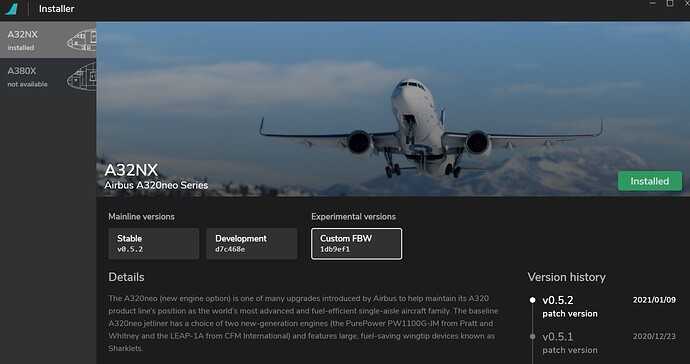
![How to Import a Flight Plan from SimBrief into the flybywire A32NX MCDU | Tutorial [MSFS 2020] 4K](https://img.youtube.com/vi/X5o91BXEZr0/maxresdefault.jpg)