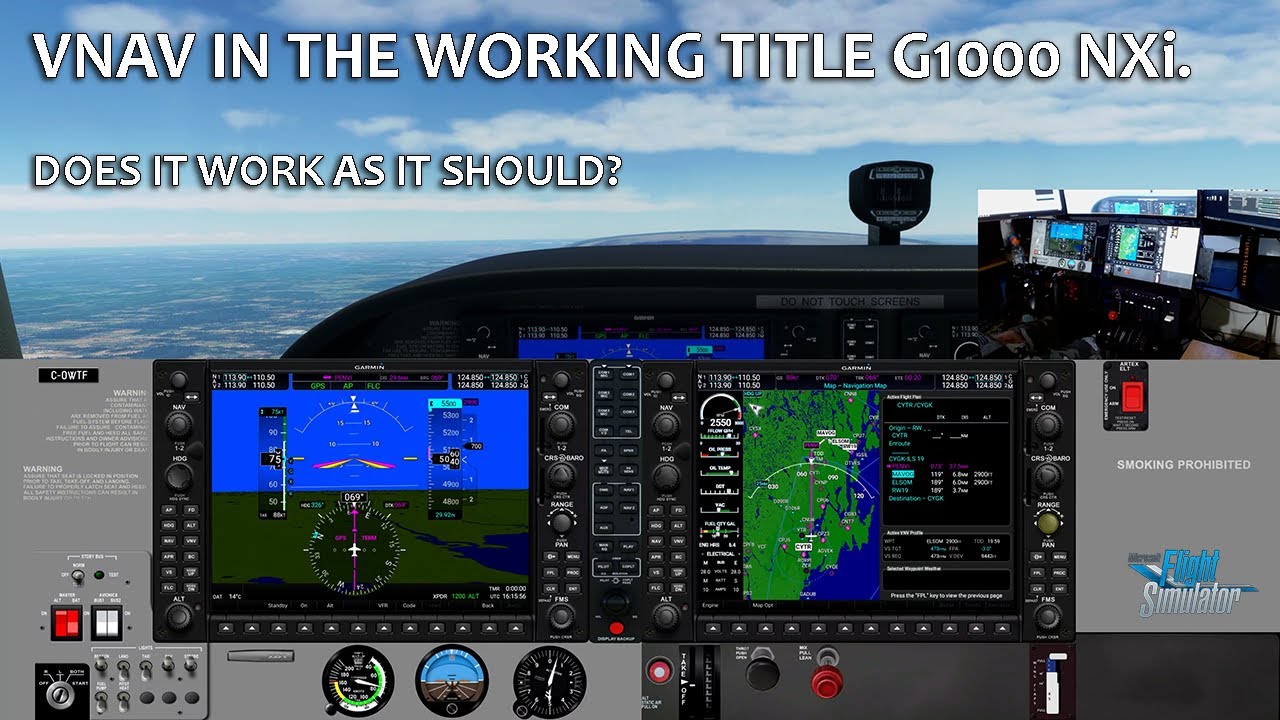Considering I’m using it, yeah, I’d say it’s factual. Lol And it’s in the current version / latest of Air Manager, whatever version number that may be.
That said, I’ve modified their G1000 bezel to fix a couple of issues with some functions not working or not behaving as the real thing. I’ve also added compatibility with the Working Title G1000 NXi’s VNAV function. It works like a dream.
You can download it and my other custom instruments here…
You can see me use it here while demoing the NXi VNAV.