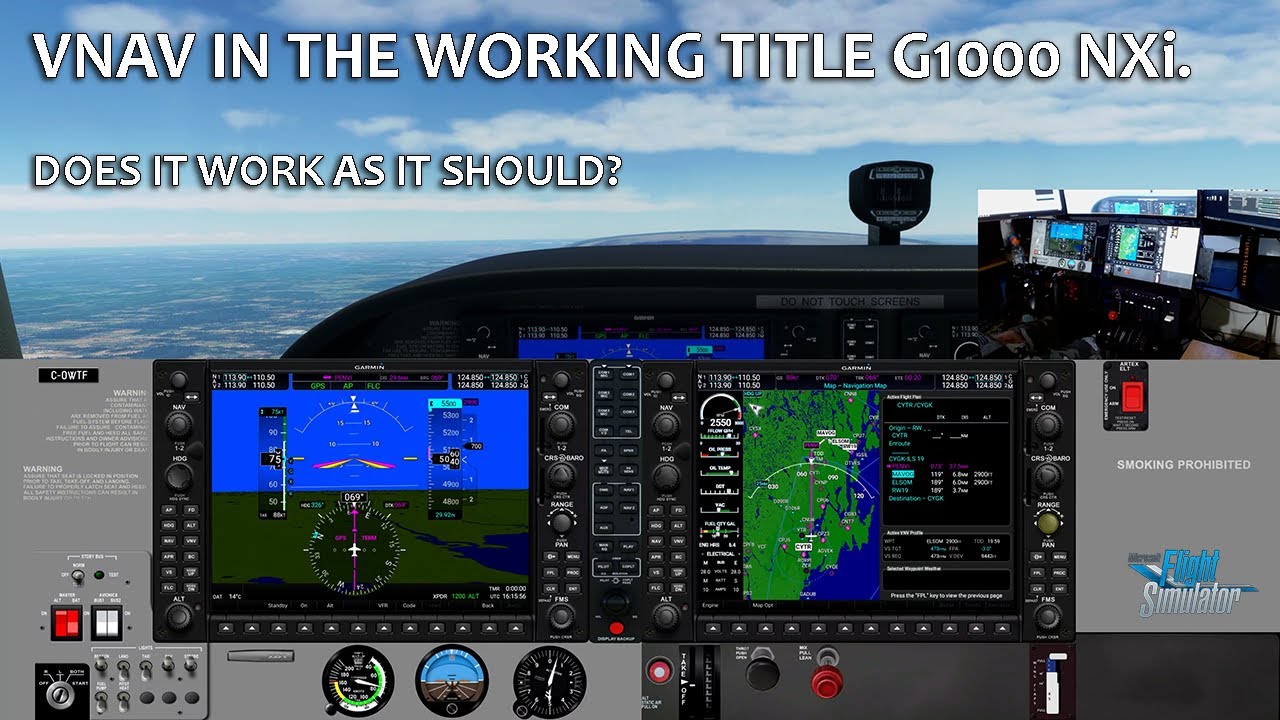Honestly I didn’t think Spacedesk was going to be easy to install on my system, as my mobo does not currently have wifi, nor do I have a home network set up via the wifi-router. But as I have a very old android Google Nexus 10, I gave it a go and it worked without any setup headaches whatsoever. Seriously impressed.
I had the switches and suto pilot etc but I found a program called SimDashboard and bought 3 cheap tablets from walmart. SimDashboard lets you install gauge panels for many games into the tablet so it is all touch screen like Star Trek lol The only issue with SimDashboard is to unlock the features you have to unlock per game. I think it was $9 for flight sim but was more than worth it.
I got this working great with my iPad, but I can’t get steam gauges on it only the G1000 or GNS530. Anybody know how to get steam gauges?
You can’t with just MSFS. It only allows you to pop out glad panels and digital instruments. You need Air Manager for gauges. Then you can do this…
okay, understood. works great for G1000 but otherwise kind of useless.
air manager has poor reviews and many say not compatible with msfs2020?
What doesn’t work with MSFS is the default Garmin instruments. If you use the Mobiflight plugin and the Garmins available for made by members of this forum for free, it works perfect. If you actually watch the video, you’ll see for yourself. That should address your doubts about compatibility.
The next version of Air Manager (4.1) should have the default Garmin bezels working natively out of the box without the need for 3rd party plugins.
Does anyone know of an iPad app that I can use to show a FULLY CLICKABLE GNS 530 unit and not just a window displaying the screen. I love MSFS but I hate trying to click the buttons in the cockpit. I don’t have Track-IR any more and, although I use custom views (when they actually save what I want them to), I hate trying to use the GPS in the stock C172 for training. I have to engage AP or it’s just not possible. I would LOVE to be able to have a clickable GPS unit with buttons and switches on my iPad.
Thanks,
Toby
How did you get the whole g1000 to come out mine only does the screen?
The G1000 bezel is generated by a 3rd party payware tool called Air Manager.
You can see it in action with the G1000 NXi with my current setup here if you’re interested.
I’ve used spacedesk with android devices for a while.
Good for garmin screens.
For gauges, there is an android app called Sim Dashboard.
I use it on my phone to display Attitude and Airspeed Indicators.
It works like a charm.
Peixsoft had a great app. Popped out the entire MFD. Could control AP, Com&Nav radios… Until MS killed 3rd party content. Now the sim won’t even load with it installed.
I can still use the MSFSTOOLS Connect. But that’s just the MFD, with no control knobs
Glass Cockpit to Sim doesn’t pop out anything from the sim and never did. It’s a standalone app that emulates the look and feel of the G1000, much like using the Simionics G1000 for iPad.
MS didn’t kill it. It still worked post SU5. You need to have both FSUIPC and PeixConnect installed. It doesn’t install into the sim in any way. It talks to your PC va PeixConnect, which talks to FSUIPC (free or paid version) which then communicates with the sim via SimConnect.
Semantics. It still gave you all the touch controls that everyone is looking for.
It most definitely did kill it. Sim won’t load past 50% with any of the FSUIPC software installed. I had it working just fine a month ago.
There’s something definitely wrong on your end, there’s no question about that. What that problem is, I don’t know. But I can quite assure you that Glass Cockpit to Sim works the same as it always did. I have it installed on my Android tablet and my son’s uses it flying in MSFS on his computer. It works.
And lots of people use FSUIPC regularly without issue Take a look in the hardware section of the forum. People use that exclusively as their input interface for all their peripherals and it works just fine. Entire home cockpits are run via FSUIPC. If MS had killed it, people would be screaming bloody murder.
Have you updated FSUIPC and all your other stuff to the latest versions?
thanks for sharing the video. I tried to get that working too but am unsure about if i installed everything correct. I noteced some of the Keys/knobs working but others (softkeys at the bottom) dont.
Anything i can do about that, or is that still missing some access to the Sim in the MSFS SDK?
Boy that’s infuriating to hear, because it is my absolute favorite app I’ve found for this sim.
I’ve done 5 complete uninstall/install’s, and I still can’t get the sim to load past 50%.
Are you sure it doesn’t install ANYTHING into MSFS2020 files? I mean, I have to take your word on it, because I’ve been scouring the game files, and can’t find anything.
FSUIPC is a completely independent interface that’s been around forever now. It talks to MSFS (or FSX prior) via SimConnect. There’s no direct plugin required for it to work with MSFS. It runs independently and uses SimConnect. And the PiexConnect doesn’t talk to MSFS either. All it does is act as the Wi-Fi bridge between your tablet and your PC. It talks to FSUIPC on behalf of your tablet since there’s no way to wi-fi directly into FSUIPC.
I wish I had some answers for you as to what could be wrong.
Well, you got me to stop looking through program files, so that’s a start…
I Gotta figure this out… Don’t really want to continue flying without the peripherals set up
Air Manager 4 was developed by Sim Innovations specifically for compatibility with MFS. Even before it was released, SI had an unlimited-use free beta that worked perfectly with MFS.
I’m unfamiliar with bad reviews of AM. Everyone seems to rave about it.
For lots more information, watch Russ Barlow’s videos on YouTube. (Russ is the private fellow who worked with SI to develop their Knobster.)
Sim Innovations does not mention Garmin bezels in either the 4.1 release notes or the 4.1 Wiki thread. Where did you obtain that information? (I’m certainly hoping it’s factual. It would simplify things immensely.)