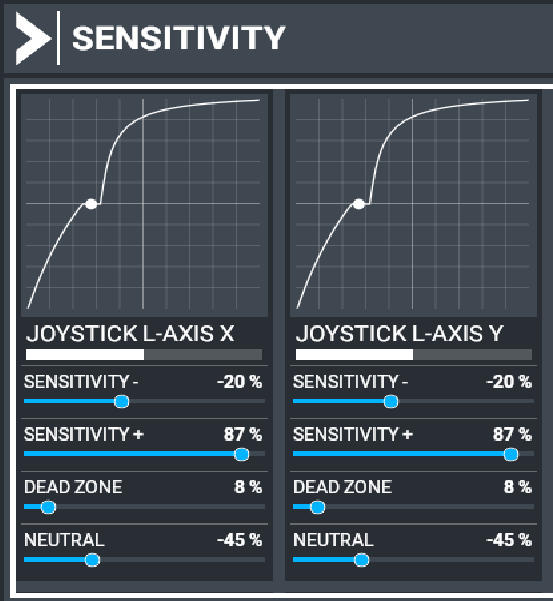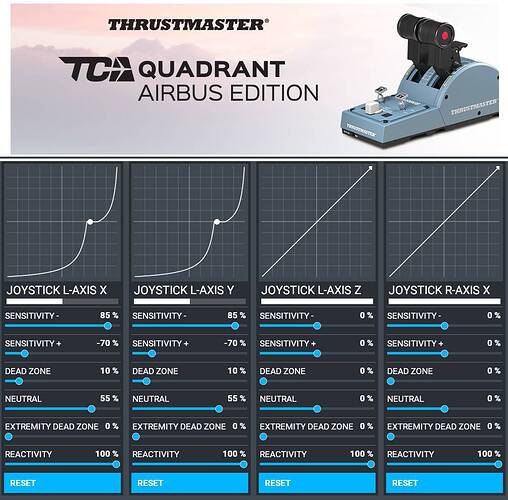Hi,
After the latest MSFS2020 update (12-22-20) my TCA throttles are not working any longer. I can’t get the idle de tend (goes to full reverse) and the IDLE position is somewhere between TOGA and FLEX.
Does anyone have similar problems?
Thanks for help
+1 here. Sensitivity settings all messed up after update.
Same here after the update
Same here. Never seen such a game spoiling bug. I hope microsoft is coming fast with a solution.
We just need to reset and recalibrate everything after the update. (it should be a habit for us now… that whenever an update rolls out. Assume everything is broken, and need recalibration).
Thanks everyone for reply.
So the problem for me now is that even though I had a separate profile (not the default profile) for the TCA throttle quadrant, which is also screwed up ( I suppose there is no way to save the profile somewhere and re-import it like in P3D??).
Would anyone like to post their working profiles and mappings for the TM TCA throttle quadrant. Last time I copied a profile from a fellow simmer, but don’t remember where it was.
Thanks for help
I tried for many hours to get the TCA throttle back to where it was (set for
TBM 930 “H”) before the update. Worked fine before the update. I eventually gave up and purchased FSUIPC7 which after a lot of trial and error got me back to before the update.
Just to add that I had made a note of the settings I had made initially to get it working in FS, but removing and putting them back still did not work. FSUIPC7 although expensive does so far seem to be worth the effort.
Mine was messed up also but I just selected the default profile in the controls menu for the TCA and all was back to normal. Had to rebind a few extra’s I’d setup prior to the update but no big deal.
Were you using the TBM 930 “H” configuration. If so, do you still have a working panel lights. Mine have stopped.
Actually I am looking for a profile for the A320NX.
Thanks
I have the TM Airbus Thrustmaster Side-stick and Throttle and I’m just about to download the “new” A320NX update, and hopefully will get me back to normal flight with the A320. Will keep you informed.
Guys,
here is the detailed description from NEO4316 which I used and got the TCA throttles to work perfect.
Starts at 308/329 and also 322/329.
I followed his instructions and it worked perfect.
If you’re using the A32NX Stable or Dev version, yes that’s the sensitivity curve to use.
But if you’re using the custom FBW version, you can use fully linear at 0,0,0 using the guide here:
■■■■, it’s one of those days. I put the wrong one up.