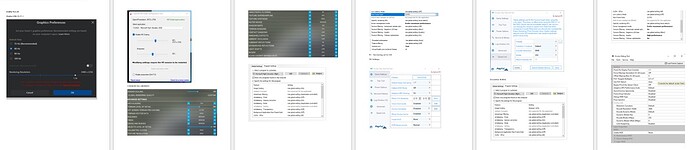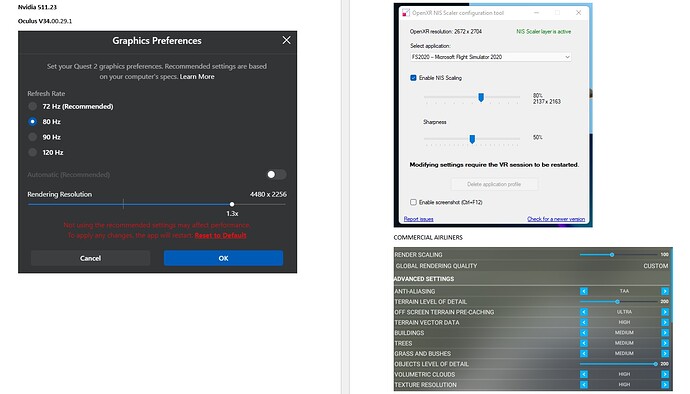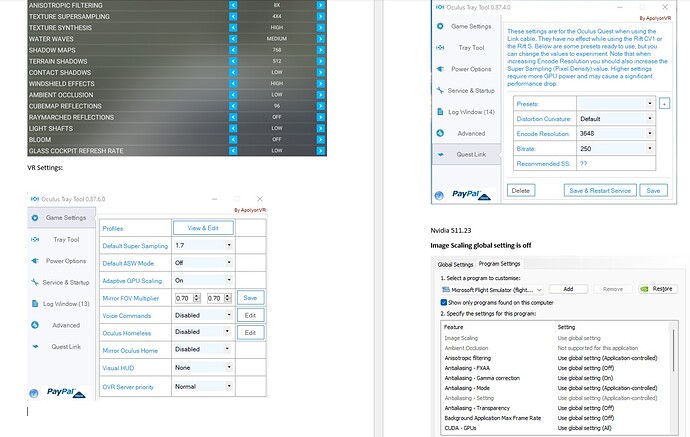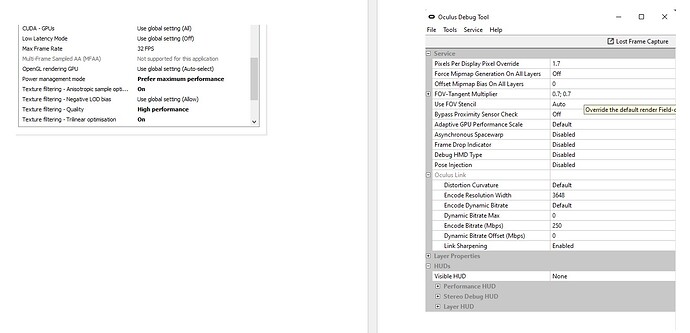Will depend on your system really, only testing can tell i am afraid.
I believe the NIS scaler itself doesn’t have to be started anymore if you’re done with setting it up and ticked the checkbox “Enable NIS scaling” ?
Lower fhe fov. Will gain a lot of fps
Hey all. Thanks for your help.
Finally found the issue.
I set it to 90hz x1.5, no ss, 100% in fs2020 scaling, using nis with 80/40 settings, fov 0.8 (i added the glass spacer even without glasses and helped to avoid the black box), no asw.
Fs2020 settings medium/high and set the bitrate in odt at 200mb for air link
This last settings made a huge difference in clarity.
Cockpit is almost perfectly clear (some difficulty to read specific texts on garmin gps if not zooming still).
Medium distance scenery is clear. Still long distance a bit blurry and all this with a smooth feeling
VFR in VR is now enjoyable for me !
90Hz = 90 frames per second for a smooth experience. 45 with ASW ON.
80 Hz = 80 frames per second for a smooth experience. 40 with ASW ON.
72Hz = 72 frames per second for a smooth experience. 36 with ASW ON.
So better stick with 72Hz with ASW ON as it’s less demanding. (36fps needed for a perfectly smooth experience)
I still don’t understand how you guys can play with 90Hz and ASW OFF. Even with low settings you’ll never achieve 90fps, it’s impossible. 
I’d like to see a recording through the lens when panning the head or watching the scenery moving while flying low. 
Note that you can also get ASW to work with one-third of 72HZ when you set 30Hz (really means one-third) using OTT. ODT should really have the same settings! If you watch with the Performance HUD, you will see that it really “locks in” to that rate - don’t need Max FPS cap by NVCPL or otherwise.
One third of 72 is not 30. You meant 90?
I did try at 30fps with ODT but it’s unplayable really, too low framerate for me.
@Flobud,
I know that it’s confusing - OTT and ODT both incorrectly use HZ for ASW and they are related to expecting us to use 90Hz headset update rate instead of maybe 80 or 72. The pulldown menus therefore say for ASW 45Hz, 30Hz,18Hz instead of one-half, one-third, one-fourth (actually that is missing from the pulldown and would be 22.5Hz) and finally one-fifth or 18HZ.
Personally, I can’t get 36Hz except in the Alps but I can get 24 - one-third of 72HZ
Oh yeah I get it now. Yes they never changed the labels from when the headset that was used in ODT was the Rift S, which was running at 90Hz only.
Since 511.23 I’ve upped all my settings - LOD’s at 200. 1.7 still in place. Render at 100 now and using NIS scaler. It’s all on a 1080 with a linked quest 2 - blown away by the brilliant new Nvidea driver! Wow
Could you please post screenshots of your graphical settings (or the content of the VR part of your config file) and how much FPS you get flying low above a big city like New York with a plane that has cockpit glass (VL-3)?
Im starting to wonder why I get so low FPS with a 3090 beast even with SS on 1.0x and LOD at 150  but I haven’t tried FS with the latest drivers yet.
but I haven’t tried FS with the latest drivers yet.
Thanks a lot!
Thank you but I can’t, it’s a bit too compressed.
never you can fly without stotter and shutter with that Setup
and your graphic Setup
you fly with 2100 x 2100?
I have the 2080 ti and can fly 1700x1700 and get on ground stotter Problems and over 1000ft its Good to fly with 30 fps
I have 99% the same setting. But putting it to 72hz with 1.0/1.1x gives me a really nice smoothness when turning the head instead of little shimmering with eveything above 72hz 1.1x
I shall try that. Thanks  What GPU do you have?
What GPU do you have?
Never worked for me, what keeps my panning smooth is setting ASW off a couple of times in the flight using the Oculus tray tool. It seems to keep the smooth panning, and works well. Other than that the sim looks incredibly well defined.
@Pilotpete123 Having spent time following different guides and videos and trying to find decent settings using them all, I have eventually given up and decided to go back to basics and use your settings as a guide.
Thank you! Your pre game settings have worked wonders for me and a brilliant baseline to start changing settings in game.
Terrain Level of detail and Objects Level of detail at 200 was a stutterfest for me, although, I have all other settings on high or ultra, so have got both set on 130.
My system has the following specs if anybody else is interested:
Ryzen 7 3800x
32 GB @ 3200
RTX 3070
All I have to do now is find a way to save settings in OTT and ODT to not have to enter them each time before playing.
Did you try OTT with ASW 18 fps?
Made a huge difference for me after messing around with 30 45 fps etc.