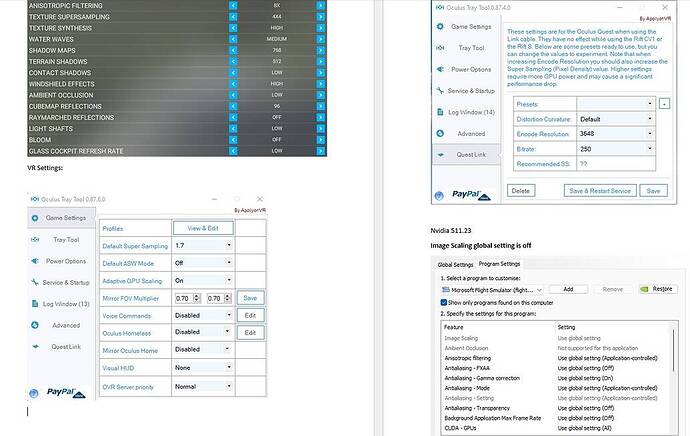Good to hear! Persistence as painful as it maybe pays off…… until the next update 
Always ASW off for me - Triggers an FPS increase and smooth panning.
yes i fly asw off too
Its for me the Best
ASW off for me aswell. RTX 3090. Did you find any difference with the 72/90hz?
Noticed the same. Unfortunately ASW keeps turning itself on despite being configured off in Oculus Debug/Tray Tool.
The workaround is to set it to Disabled in the tool, even if it’s already on Disabled (and possibly check with the ASW Status HUD overlay that it’s really off). Has anyone found a better way, one to make the setting stick?
I’m at 80hz - I’ll stick to that. It works well
Quest 2
Virtual desktop ultra mode, max bitrate, 0 sharpening, hevc encoding, 120hz, gamma 80%
Msfs render scale 100, settings high except pre cache ultra, terrain Lod 300
Nis 0.9, sharpening 0.1
Nvidia control panel cap FPS 30
10850k 3090 32gb. If on a lower pc I guess I would reduce nis scale and/or drop to virtual desktop high or medium.
Getting approx 25-30fps depending on situation but it feels very smooth and looks good apart from some aliasing/shimmering since sim update 5.
Why would you use 120Hz if this is to end up playing at 25fps? 
It’s a bit like having a Ferrari and driving at 25km/h. 
With your beast of a computer (I have the same but with a 5800x), you really should try:
Oculus software at 72Hz, no supersampling
ASW ON
Render in game at 100
LOD terrain and objects 150
Everything on Ultra but Clouds on High and Buildings on Medium
No FPS cap in Nvidia
No NIS
You should get 36fps (which is 72/2) everywhere and perfect smoothness.
You also could use supersampling in Oculus software and play with NIS, but I don’t like the shimmering and sharpening artefacts it creates.
I thought the same myself until I tried it, but it is a nicer experience at 120hz. I’m not sure if it’s to do with having less flicker, or if its to do with small head movements being captured at 120hz. (Or if its good old placebo!)
I should also say that with this setup is often locked at 30. In busy airports it can be less, but still feels good in the headset. I much prefer virtual desktop, in large part as I can adjust the gamma down. However it sounds like the NIS tool will be including a gamma adjustment at some point soon, so when this is released I may go back to Link and try again the ASW.
Re buildings, I much prefer High because sometimes with Medium the textures showing windows etc are not applied until you are close, meaning some buildings look like solid brown cubes
@Pilotpete123 New to VR, just picked up a quest 2. Was able to fly in VR using Virtual Desktop and Air Link at medium settings. My game is crashing when I switch to VR mode with these settings in your screeenshots. 3080, 12900k, 32GB DDR5. Anybody have a clue what might be causing this? I’m not sure where to start. I followed @TonyTazer1504 launch sequence and have steam VR set as runtime.
Make sure you are not overclocking!
When going wireless via VD or especially Airlink make sure to set your Encode Bitrate in OTT (Oculus Tray Tool) or ODT (Oculus Debug Tool) to “0”.
Everything running stock speeds. Thanks for quick reply.
I will check this out. I did dial back Oculus PC app graphics settings to 1.1 80hz from the 1.3 80hz and successfully ran it, will tweak from there. Thanks for the reply. @TonyTazer1504
ZX80 first😀
You must be a year older than me, haha!
Hey,
I tried your settings but I can’t set SS to 1.7, then it always renders on both lenses individually and I see e.g. OpenXr Toll FPS counters twice.
If I take out the SS, the double FPS counter is gone. I’m starting to despair of all this rubbish, it’s just annoying.
I don’t understand how the HZ setting in Oculus is related to the settings in the OTT
I have a Rtx 3080 ti + i9 12600k 32GB ram and link cable. I’ve watched every YT video spent over 29 hours and it looks washed out and hazy in the distance, cockpit is fine… I just don’t understand how people claim they have such clarity.
.Zx80 , ZX81, Spectrum, Commodore 64, BBC, Commodore PET = 45 year career in IT!
First MS Flightsim came on two 5.25 inch floppy discs! .
.
One other thing (not sure if this applies to you)
If you’re on a high end GTX30XX you might wanna
set BitRate to 0 in the OculusTrayTool.
This setting completely screwed up my image.